CS2 RCON MCP
CS2 RCON 管理用のモデル コンテキスト プロトコル サーバー。
説明
このプロジェクトは、RCON経由でCS2ゲームサーバーを管理するためのモデルコンテキストプロトコル(MCP)サーバーインターフェースを提供します。これにより、標準化されたプロトコルを介してCS2サーバーのリモート制御と監視が可能になります。
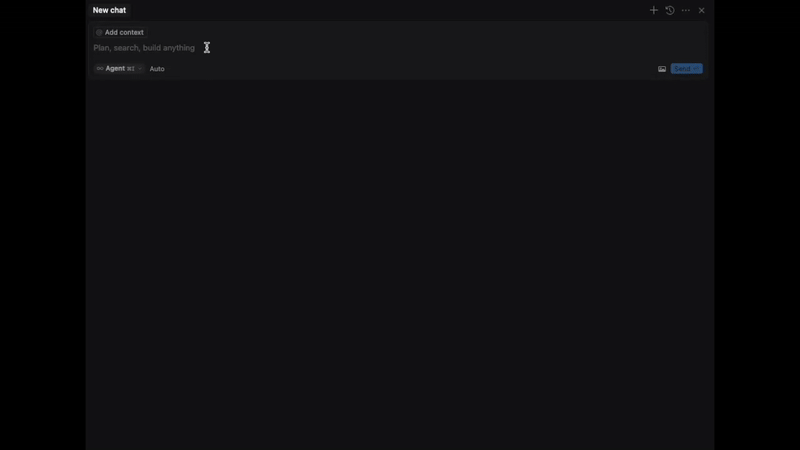
Related MCP server: PostgreSQL MCP Server
特徴
自然言語でCS2サーバーを管理する
RCONコマンド実行
サーバーステータス監視
SSEベースの通信
Dockerサポート
インストール
使用法
サーバーの実行
利用可能なコマンド
rcon <command>: 任意のRCONコマンドを実行するstatus: 現在のサーバーステータスを取得するchangelevel <map_name>: 現在のマップを変更するmp_warmup_end: ウォームアップフェーズを終了するmp_restartgame 1: ゲームを再開するその他多くのCS2サーバーコマンド
環境変数
HOST: CS2サーバIPSERVER_PORT: CS2サーバポートRCON_PASSWORD: RCONパスワード
Docker(推奨)
GitHub Container Registry から Docker イメージをプルします。
Docker環境変数
Docker で実行する場合、環境変数は次の 2 つの方法で設定できます。
コマンド内で直接:
docker run -p 8080:8080 \ -e HOST=your_server_ip \ -e SERVER_PORT=your_server_port \ -e RCON_PASSWORD=your_password \ ghcr.io/v9rt3x/cs2-rcon-mcp:main.server-env: 次の内容を含む.server-envという名前のファイルを作成します。HOST=your_server_ip SERVER_PORT=your_server_port RCON_PASSWORD=your_password次に、次のようにコンテナを実行します。
docker run -p 8080:8080 --env-file .server-env ghcr.io/v9rt3x/cs2-rcon-mcp:main
これにより、ユーザーに環境変数を設定するための代替方法が提供され、パスワードなどの機密情報の管理が容易になります。
Visual Studio Code からの接続 (GitHub Copilot)
Visual Studio Code を MCP サーバーで動作するように構成するには、次の手順に従います。
MCP サーバーを起動します。VS Code から接続する前に、MCP サーバーが実行されていることを確認します。
Visual Studio Code を開く: VS Code を起動し、GitHub Copilot 拡張機能がインストールされ、構成されていることを確認します。
GitHub Copilot を構成する:
モードを「質問」モードから「エージェント」モードに変更します。
MCP サーバー構成を追加します:
Copilot プロンプトの左上隅にあるツールボックス アイコンをクリックします。
「MCP サーバーの追加」を選択し、 HTTP - サーバー送信イベントのオプションを選択します。
サーバーURLを入力してください:
URLには
http://localhost:8080/cs2server/sseと入力します。これはMCPサーバーのSSE接続のエンドポイントです。
代替案: カーソル (またはその他の MCP クライアント) からの接続
MCPサーバーを起動する
~/.cursor/mcp.jsonを作成または更新して、カーソルの MCP 設定を構成します。{ "mcpServers": { "cs2server": { "url": "http://localhost:8080/cs2server/sse" } } }カーソルで、MCPパネルを開きます(通常はサイドバーにあります)
サーバーは設定されたURLを使用して自動的に接続するはずです
接続すると、自然言語でサーバーを管理できます。
プロンプトの例:
「サーバーにボットを5台追加し、de_dust2で競争マッチを開始してください」
「現在のサーバーの状態はどうですか?接続しているプレイヤーは何人で、どのマップにいるのですか?」
楽しいフラグリングを!😊