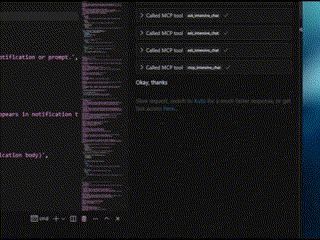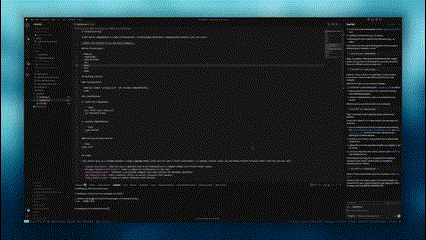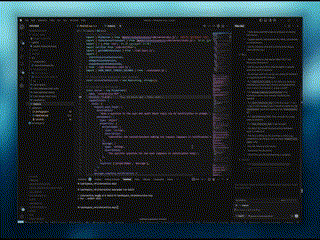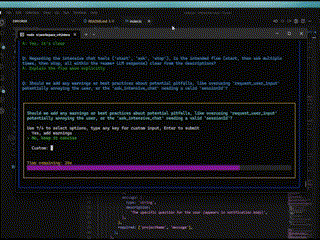インタラクティブMCP
Node.js/TypeScriptで実装されたMCPサーバー。LLMとユーザー間のインタラクティブな通信を容易にします。**注:**このサーバーは、通知やコマンドラインプロンプトを表示するためにユーザーのオペレーティングシステムに直接アクセスする必要があるため、MCPクライアント(Claude Desktop、VS Codeなど)と並行してローカルで実行されるように設計されています。
(注: このプロジェクトはまだ初期段階です。)
**概要を知りたいですか?**紹介ブログ記事をご覧ください: AIアシスタントの推測を阻止する - interactive-mcpのご紹介
ツール
このサーバーは、モデル コンテキスト プロトコル (MCP) を介して次のツールを公開します。
request_user_input: ユーザーに質問し、回答を返します。定義済みのオプションを表示できます。message_complete_notification: 簡単な OS 通知を送信します。start_intensive_chat: 永続的なコマンドライン チャット セッションを開始します。ask_intensive_chat: アクティブな集中チャットセッション内で質問します。stop_intensive_chat: アクティブな集中チャットセッションを閉じます。
Related MCP server: mcp-server-llmling
デモ
インタラクティブ機能のデモを次に示します。
通常の質問 | 完了通知 |
|
|
集中チャット開始 | 集中チャット終了 |
|
|
使用シナリオ
このサーバーは、次のような LLM がローカル マシン上のユーザーと直接対話する必要があるシナリオに最適です。
対話型のセットアップまたは構成プロセス。
コード生成または変更中にフィードバックを収集します。
ペアプログラミングにおける指示の明確化やアクションの確認。
LLM 操作中にユーザー入力または確認を必要とするワークフロー。
クライアント構成
このセクションではinteractive-mcpサーバーを使用するように MCP クライアントを構成する方法について説明します。
デフォルトでは、ユーザープロンプトは30秒後にタイムアウトします。クライアントの設定時に、コマンドラインフラグをargs配列に直接追加することで、タイムアウトや無効化ツールなどのサーバーオプションをカスタマイズできます。
npxコマンドが使用可能であることを確認してください。
Claude Desktop / Cursor での使用
次の最小限の構成をclaude_desktop_config.json (Claude Desktop) またはmcp.json (Cursor) に追加します。
特定のバージョン
カスタムタイムアウト(30秒)の例:
VS Codeでの使用
ユーザー設定 (JSON) ファイルまたは.vscode/mcp.jsonに次の最小限の構成を追加します。
macOSの推奨事項
macOS でデフォルトのTerminal.appを使用してよりスムーズなエクスペリエンスを得るには、次のプロファイル設定を検討してください。
(シェルタブ): 「シェルの終了時」 (ターミナル > 設定 > プロファイル > )で、 **「シェルが正常に終了した場合は閉じる」または「ウィンドウを閉じる」**を選択します。これにより、MCPサーバーの起動時と停止時のウィンドウ管理が容易になります。
開発セットアップ
このセクションは、主にサーバーの修正や貢献を希望する開発者向けです。MCPクライアントでサーバーを使用するだけの場合は、上記の「クライアント設定」セクションをご覧ください。
前提条件
**Node.js:**バージョンの互換性については
package.json確認してください。**pnpm:**パッケージ管理に使用します。Node.js をインストールした後、
npm install -g pnpmでインストールしてください。
インストール(開発者)
リポジトリをクローンします。
git clone https://github.com/ttommyth/interactive-mcp.git cd interactive-mcp依存関係をインストールします:
pnpm install
アプリケーションの実行(開発者)
コマンドラインオプション
interactive-mcpサーバーは以下のコマンドラインオプションを受け入れます。これらのオプションは通常、MCP クライアントの JSON 設定でargs配列に直接追加することで設定します(「クライアント設定」の例を参照)。
オプション | エイリアス | 説明 |
|
| ユーザー入力プロンプトのデフォルトのタイムアウト(秒単位)を設定します。デフォルトは 30 秒です。 |
|
| 特定のツールまたはグループ(カンマ区切りのリスト)を無効にします。サーバーがそれらを宣伝したり登録したりすることを防ぎます。オプション: |
**例:**クライアント構成args配列に複数のオプションを設定する:
開発コマンド
ビルド:
pnpm buildリント:
pnpm lintフォーマット:
pnpm format
インタラクションの指針
この MCP サーバーと対話する場合 (例: LLM クライアントとして)、明確さを確保し、予期しない変更を減らすために、次の原則に従ってください。
**インタラクションの優先順位付け:**提供されている MCP ツール (
request_user_input、start_intensive_chatなど) を頻繁に利用して、ユーザーとやり取りします。明確化を求める:明確にするための質問をしてください。決めつけは禁物です。
**アクションの確認:**重要なアクション (ファイルの変更、複雑なコマンドの実行、アーキテクチャ上の決定など) を実行する前に、ユーザーと計画を確認します。
**オプションの提供:**可能な場合は常に、MCP ツールを通じて事前定義されたオプションをユーザーに提示し、迅速な意思決定を促進します。
これらの指示は、次のようにして LLM クライアントに提供できます。
貢献
貢献を歓迎します!標準的な開発プラクティスに従ってください。(詳細は後日追加されます)。
ライセンス
MIT (詳細についてはLICENSEファイルを参照してください - 該当する場合、またはライセンスを直接指定してください)。