Allows Claude to directly interact with and control QGIS through two-way communication, enabling project creation, loading and saving, layer manipulation (adding/removing vector and raster layers), execution of processing algorithms, running Python code in QGIS, and map rendering.
Click on "Install Server".
Wait a few minutes for the server to deploy. Once ready, it will show a "Started" state.
In the chat, type
@followed by the MCP server name and your instructions, e.g., "@QGISMCPadd a vector layer from this shapefile path and zoom to it"
That's it! The server will respond to your query, and you can continue using it as needed.
Here is a step-by-step guide with screenshots.
QGISMCP - QGIS Model Context Protocol Integration (updated version from https://github.com/jjsantos01/qgis_mcp)
QGISMCP connects QGIS to Claude AI through the Model Context Protocol (MCP), allowing Claude to directly interact with and control QGIS. This integration enables prompt assisted project creation, layer loading, code execution and more.
The main project based on the (https://github.com/jjsantos01/qgis_mcp). I am just updating some error that i found
This project is strongly based on the BlenderMCP project by Siddharth Ahuja
Features
Two-way communication: Connect Claude AI to QGIS through a socket-based server.
Project manipulation: Create, load and save projects in QGIS.
Layer manipulation: Add and remove vector or raster layers to a project.
Execute processing: Execute processing algorithms (Processing Toolbox).
Code execution: Run arbitrary Python code in QGIS from Claude. Very powerful, but also be very cautious using this tool.
Related MCP server: QGISMCP
Components
The system consists of two main components:
QGIS plugin: A QGIS plugin that creates a socket server within QGIS to receive and execute commands.
MCP Server: A Python server that implements the Model Context Protocol and connects to the QGIS plugin.
Installation
Prerequisites
QGIS 3.X (only tested on 3.22 and 3.34)
Cloud desktop
Python 3.10 or newer
uv package manager:
If you're on Mac, please install uv as
On Windows Powershell
Otherwise installation instructions are on their website: Install uv
⚠️ Do not proceed before installing UV
Download code
Download this repo to your computer. You can clone it with:
QGIS plugin
You need to copy the folder qgis_mcp_plugin and its content on your QGIS profile plugins folder.
You can get your profile folder in QGIS going to menu Settings -> User profiles -> Open active profile folder Then, go to Python/plugins and paste the folder qgis_mcp_plugin.
On a Windows machine the plugins folder is usually located at:
C:\Users\USER\AppData\Roaming\QGIS\QGIS3\profiles\default\python\pluginsand on MacOS:~/Library/Application\ Support/QGIS/QGIS3/profiles/default/python/plugins
Then close QGIS and open it again. Go to the menu option Plugins -> Installing and Managing Plugins, select the All tab and search for "QGIS MCP", then mark the QGIS MCP checkbox.
Claude for Desktop Integration
Go to Claude > Settings > Developer > Edit Config > claude_desktop_config.json to include the following:
If you cann't find the "Developers tab" or the
claude_desktop_config.jsonlook at this documentation.
Usage
Starting the Connection
In QGIS, go to
plugins->QGIS MCP->QGIS MCP
Click "Start Server"

Using with Claude
Once the config file has been set on Claude, and the server is running on QGIS, you will see a hammer icon with tools for the QGIS MCP.
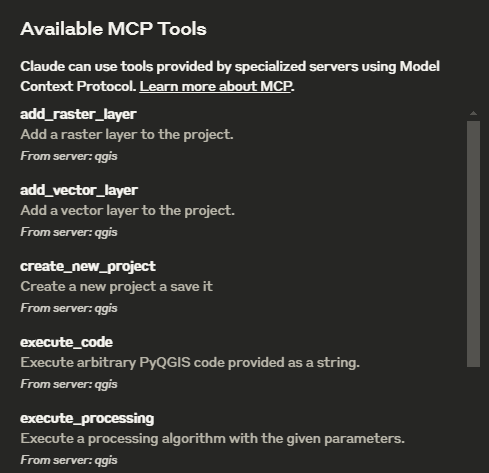
Tools
ping- Simple ping command to check server connectivityget_qgis_info- Get QGIS information about the current installationload_project- Load a QGIS project from the specified pathcreate_new_project- Create a new project and save itget_project_info- Get current project informationadd_vector_layer- Add a vector layer to the projectadd_raster_layer- Add a raster layer to the projectget_layers- Retrieve all layers in the current projectremove_layer- Remove a layer from the project by its IDzoom_to_layer- Zoom to the extent of a specified layerget_layer_features- Retrieve features from a vector layer with an optional limitexecute_processing- Execute a processing algorithm with the given parameterssave_project- Save the current project to the given pathrender_map- Render the current map view to an image fileexecute_code- Execute arbitrary PyQGIS code provided as a string
Example Commands
This is the example I used for the demo: Or, for this updated version, see (https://www.linkedin.com/posts/syauqi-arka-yudisti-73b236288_qgis-ai-vibemapping-activity-7316248625045483524-hQdB?utm_source=share&utm_medium=member_android&rcm=ACoAAEXNN58BLMyjf4iZIy1KZZJBUFyiNlLtNSg)