特征
MCP 💬 提示 🗂️ 资源 🤖 工具
🗂️🤖 列出 Kubernetes 上下文
💬🤖 列出 Kubernetes 命名空间
🤖 列出并获取任何 Kubernetes 资源
包括 Pod、服务、部署等资源的自定义映射,但可以列出和检索任何资源
🤖 列出 Kubernetes 节点
💬 列出 Kubernetes pod
🤖 获取 Kubernetes 事件
🤖 获取 Kubernetes pod 日志
🤖 在 Kubernetes pod 中运行命令
Related MCP server: kom
使用检查器浏览
要使用 Inspector 的最新发布版本,您可以运行以下命令:
与 Claude 一起使用
以下与 Claude Desktop 的聊天演示了当选择特定上下文作为资源并被要求检查 pod 日志中是否存在 kube-system 命名空间中的错误时的情况:
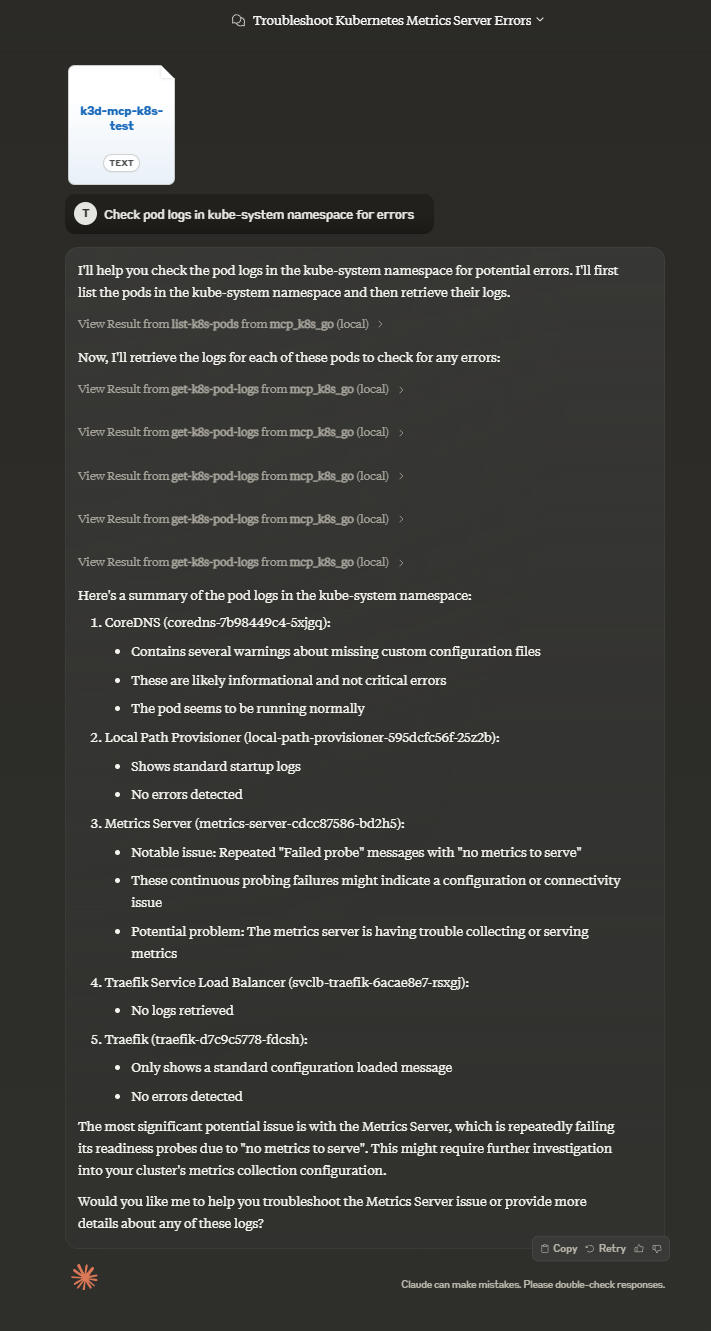
要将此 MCP 服务器与 Claude Desktop(或任何其他客户端)一起使用,您可能需要选择要使用的安装方式。
您有多种选择:
|锻造工艺|mcp-获取|预建 NPM|Github 中预建|来自来源|使用 Docker| |---|---|---|---|---|---|---| |克劳德·塞普|汽车|汽车|手动的|手动的|手动的|手动的| |先决条件|Node.js|Node.js|Node.js|没有任何|Golang|Docker|
使用 Smithery
要通过Smithery自动安装 MCP K8S Go for Claude Desktop:
使用 mcp-get
要通过mcp-get自动安装 MCP K8S Go for Claude Desktop:
使用预构建的二进制文件手动
从 npm 预构建
如果您已安装 npm 并想要使用预构建的二进制文件,请使用此功能:
然后通过运行mcp-k8s --version检查版本,如果打印了安装的版本,则可以继续将配置添加到claude_desktop_config.json文件:
或者使用npx和任何客户端:
以克劳德为例:
来自 GitHub 版本
前往GitHub 发布并下载适合您平台的最新版本。
解压存档,其中包含名为mcp-k8s-go的二进制文件,将该二进制文件放在 PATH 中的某个位置,然后将以下配置添加到claude_desktop_config.json文件中:
从源代码构建
您需要安装 Golang 来构建此项目:
,然后在claude_desktop_config.json文件中添加如下配置:
使用 Docker
该服务器自 0.3.1-beta.2 版本起构建并发布到 Docker Hub,并提供适用于 linux/amd64 和 linux/arm64 架构的多架构镜像。
您可以像这样使用最新标签 fe:
Windows 用户可能至少需要在 Git Bash 中将~/.kube/config替换为//c/Users/<username>/.kube/config /.kube/config。
对于克劳德来说:
环境变量和命令行选项
MCP 服务器使用以下环境变量:
KUBECONFIG:Kubernetes 配置文件的路径(可选,默认为 ~/.kube/config)
支持以下命令行选项:
--allowed-contexts=<ctx1,ctx2,...>:允许用户访问的 Kubernetes 上下文列表(以逗号分隔)。如果未指定,则允许所有上下文。--help:显示帮助信息--version:显示版本信息