特徴
MCP 💬 プロンプト 🗂️ リソース 🤖 ツール
🗂️🤖 Kubernetes コンテキストを一覧表示する
💬🤖 Kubernetes 名前空間を一覧表示する
🤖 Kubernetes リソースの一覧と取得
ポッド、サービス、デプロイメントなどのリソースのカスタムマッピングが含まれますが、任意のリソースを一覧表示して取得できます。
🤖 Kubernetesノードの一覧表示
💬 Kubernetes ポッドの一覧を表示する
🤖 Kubernetesイベントを取得する
🤖 Kubernetes ポッドのログを取得する
🤖 Kubernetes ポッドでコマンドを実行する
Related MCP server: kom
インスペクターで閲覧
Inspector で最新の公開バージョンを使用するには、次のコマンドを実行します。
クロードと一緒に使う
Claude Desktop との次のチャットは、特定のコンテキストをリソースとして選択し、kube-system 名前空間のエラーについてポッド ログを確認するように求められた場合の様子を示しています。
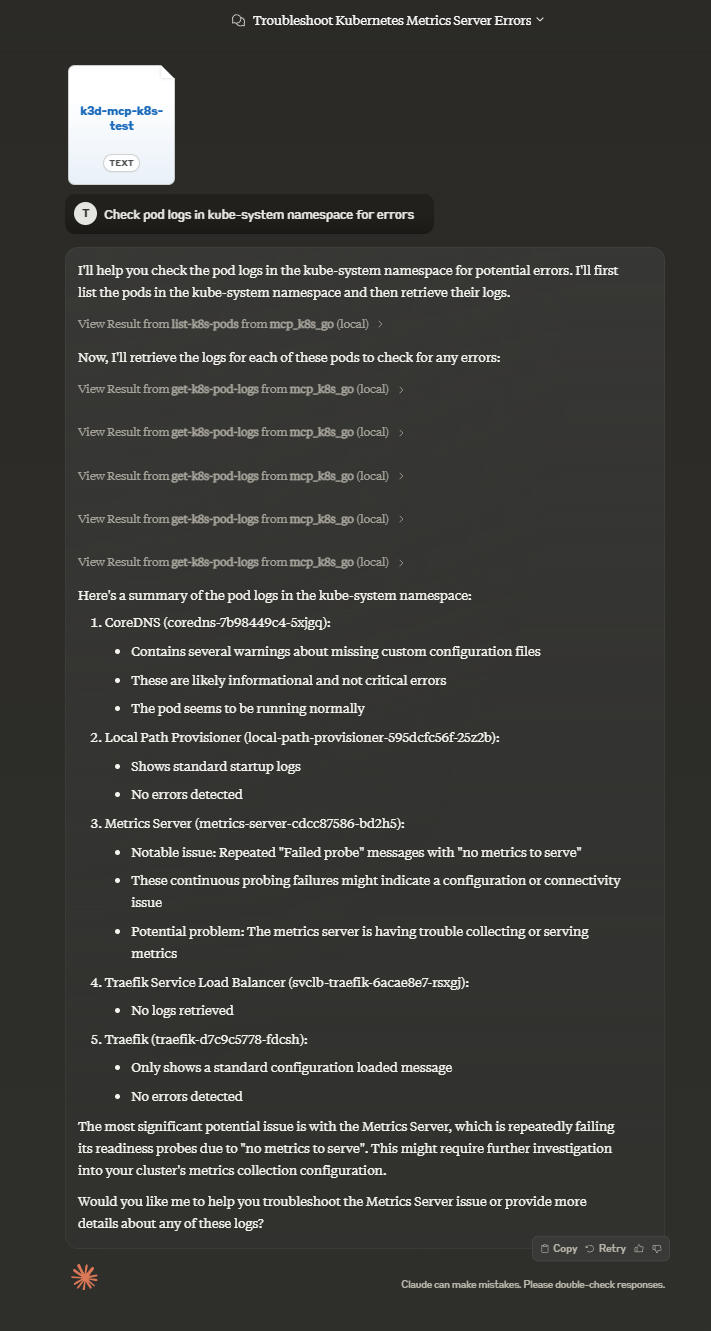
この MCP サーバーを Claude Desktop (またはその他のクライアント) で使用するには、使用するインストール方法を選択する必要がある場合があります。
複数のオプションがあります:
|鍛冶屋|mcp-get|構築済みのNPM|Githubに事前構築済み|情報源より|Dockerの使用| |---|---|---|---|---|---|---| |クロード・セットアップ|オート|オート|マニュアル|マニュアル|マニュアル|マニュアル| |前提条件|Node.js|Node.js|Node.js|なし|Go言語|ドッカー|
鍛冶屋を使う
Smithery経由で Claude Desktop に MCP K8S Go を自動的にインストールするには:
mcp-getの使用
mcp-get経由で Claude Desktop 用の MCP K8S Go を自動的にインストールするには:
ビルド済みのバイナリを使って手動で
npmから事前に構築
npm がインストールされていて、ビルド済みのバイナリを使用する場合は、これを使用します。
次に、 mcp-k8s --versionを実行してバージョンを確認し、インストールされているバージョンが表示されたら、 claude_desktop_config.jsonファイルへの構成の追加に進むことができます。
、または任意のクライアントでnpxを使用する:
たとえばクロードの場合:
GitHubリリースより
GitHub リリースにアクセスし、プラットフォームの最新リリースをダウンロードしてください。
mcp-k8s-goという名前のバイナリが含まれるアーカイブを解凍し、そのバイナリを PATH 内のどこかに配置して、次の構成をclaude_desktop_config.jsonファイルに追加します。
ソースからのビルド
このプロジェクトをビルドするには、Golang がインストールされている必要があります。
次に、 claude_desktop_config.jsonファイルに次の構成を追加します。
Dockerの使用
このサーバーは、linux/amd64 および linux/arm64 アーキテクチャ用のマルチアーキテクチャ イメージを使用して、0.3.1-beta.2 リリース以降に構築され、Docker Hub に公開されています。
最新のタグ fe は次のように使用できます。
Windows ユーザーは、少なくとも Git Bash では~/.kube/config //c/Users/<username>/.kube/configに置き換える必要がある場合があります。
クロードの場合:
環境変数とコマンドラインオプション
MCP サーバーでは次の環境変数が使用されます。
KUBECONFIG: Kubernetes 構成ファイルへのパス (オプション、デフォルトは ~/.kube/config)
次のコマンドライン オプションがサポートされています。
--allowed-contexts=<ctx1,ctx2,...>: ユーザーがアクセスできるKubernetesコンテキストのコンマ区切りリスト。指定しない場合は、すべてのコンテキストが許可されます。--help: ヘルプ情報を表示する--version: バージョン情報を表示する