README.md•6.64 kB
[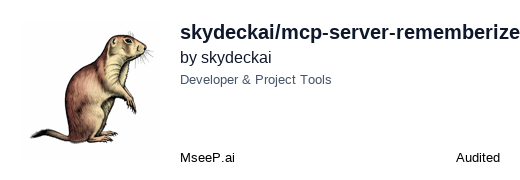](https://mseep.ai/app/skydeckai-mcp-server-rememberizer)
# MCP Server Rememberizer
[](https://mseep.ai/app/fe7a40fd-30c1-4767-84f9-d33bf997497e)
A [Model Context Protocol](https://www.anthropic.com/news/model-context-protocol) server for interacting with Rememberizer's document and knowledge management API. This server enables Large Language Models to search, retrieve, and manage documents and integrations through Rememberizer.
Please note that `mcp-server-rememberizer` is currently in development and the functionality may be subject to change.
## Components
### Resources
The server provides access to two types of resources: Documents or Slack discussions
### Tools
1. `retrieve_semantically_similar_internal_knowledge`
- Send a block of text and retrieve cosine similar matches from your connected Rememberizer personal/team internal knowledge and memory repository
- Input:
- `match_this` (string): Up to a 400-word sentence for which you wish to find semantically similar chunks of knowledge
- `n_results` (integer, optional): Number of semantically similar chunks of text to return. Use 'n_results=3' for up to 5, and 'n_results=10' for more information
- `from_datetime_ISO8601` (string, optional): Start date in ISO 8601 format with timezone (e.g., 2023-01-01T00:00:00Z). Use this to filter results from a specific date
- `to_datetime_ISO8601` (string, optional): End date in ISO 8601 format with timezone (e.g., 2024-01-01T00:00:00Z). Use this to filter results until a specific date
- Returns: Search results as text output
2. `smart_search_internal_knowledge`
- Search for documents in Rememberizer in its personal/team internal knowledge and memory repository using a simple query that returns the results of an agentic search. The search may include sources such as Slack discussions, Gmail, Dropbox documents, Google Drive documents, and uploaded files
- Input:
- `query` (string): Up to a 400-word sentence for which you wish to find semantically similar chunks of knowledge
- `user_context` (string, optional): The additional context for the query. You might need to summarize the conversation up to this point for better context-awared results
- `n_results` (integer, optional): Number of semantically similar chunks of text to return. Use 'n_results=3' for up to 5, and 'n_results=10' for more information
- `from_datetime_ISO8601` (string, optional): Start date in ISO 8601 format with timezone (e.g., 2023-01-01T00:00:00Z). Use this to filter results from a specific date
- `to_datetime_ISO8601` (string, optional): End date in ISO 8601 format with timezone (e.g., 2024-01-01T00:00:00Z). Use this to filter results until a specific date
- Returns: Search results as text output
3. `list_internal_knowledge_systems`
- List the sources of personal/team internal knowledge. These may include Slack discussions, Gmail, Dropbox documents, Google Drive documents, and uploaded files
- Input: None required
- Returns: List of available integrations
4. `rememberizer_account_information`
- Get information about your Rememberizer.ai personal/team knowledge repository account. This includes account holder name and email address
- Input: None required
- Returns: Account information details
5. `list_personal_team_knowledge_documents`
- Retrieves a paginated list of all documents in your personal/team knowledge system. Sources could include Slack discussions, Gmail, Dropbox documents, Google Drive documents, and uploaded files
- Input:
- `page` (integer, optional): Page number for pagination, starts at 1 (default: 1)
- `page_size` (integer, optional): Number of documents per page, range 1-1000 (default: 100)
- Returns: List of documents
6. `remember_this`
- Save a piece of text information in your Rememberizer.ai knowledge system so that it may be recalled in future through tools retrieve_semantically_similar_internal_knowledge or smart_search_internal_knowledge
- Input:
- `name` (string): Name of the information. This is used to identify the information in the future
- `content` (string): The information you wish to memorize
- Returns: Confirmation data
## Installation
### Manual Installation
```bash
uvx mcp-server-rememberizer
```
### Via MseeP AI Helper App
If you have MseeP AI Helper app installed, you can search for "Rememberizer" and install the mcp-server-rememberizer.
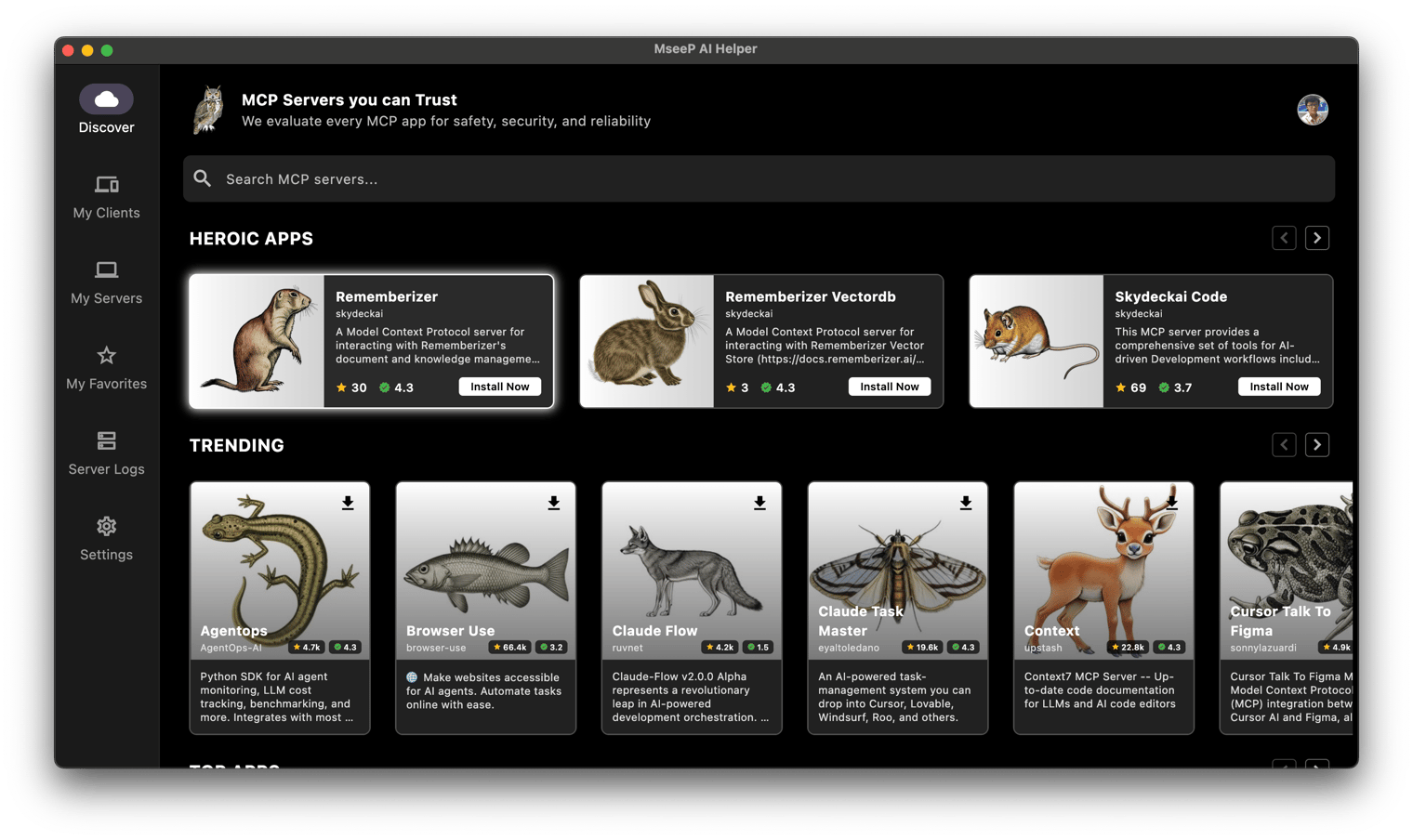
## Configuration
### Environment Variables
The following environment variables are required:
- `REMEMBERIZER_API_TOKEN`: Your Rememberizer API token
You can register an API key by creating your own [Common Knowledge in Rememberizer](https://docs.rememberizer.ai/developer/registering-and-using-api-keys).
### Usage with Claude Desktop
Add this to your `claude_desktop_config.json`:
```json
"mcpServers": {
"rememberizer": {
"command": "uvx",
"args": ["mcp-server-rememberizer"],
"env": {
"REMEMBERIZER_API_TOKEN": "your_rememberizer_api_token"
}
},
}
```
### Usage with MseeP AI Helper App
Add the env REMEMBERIZER_API_TOKEN to mcp-server-rememberizer.
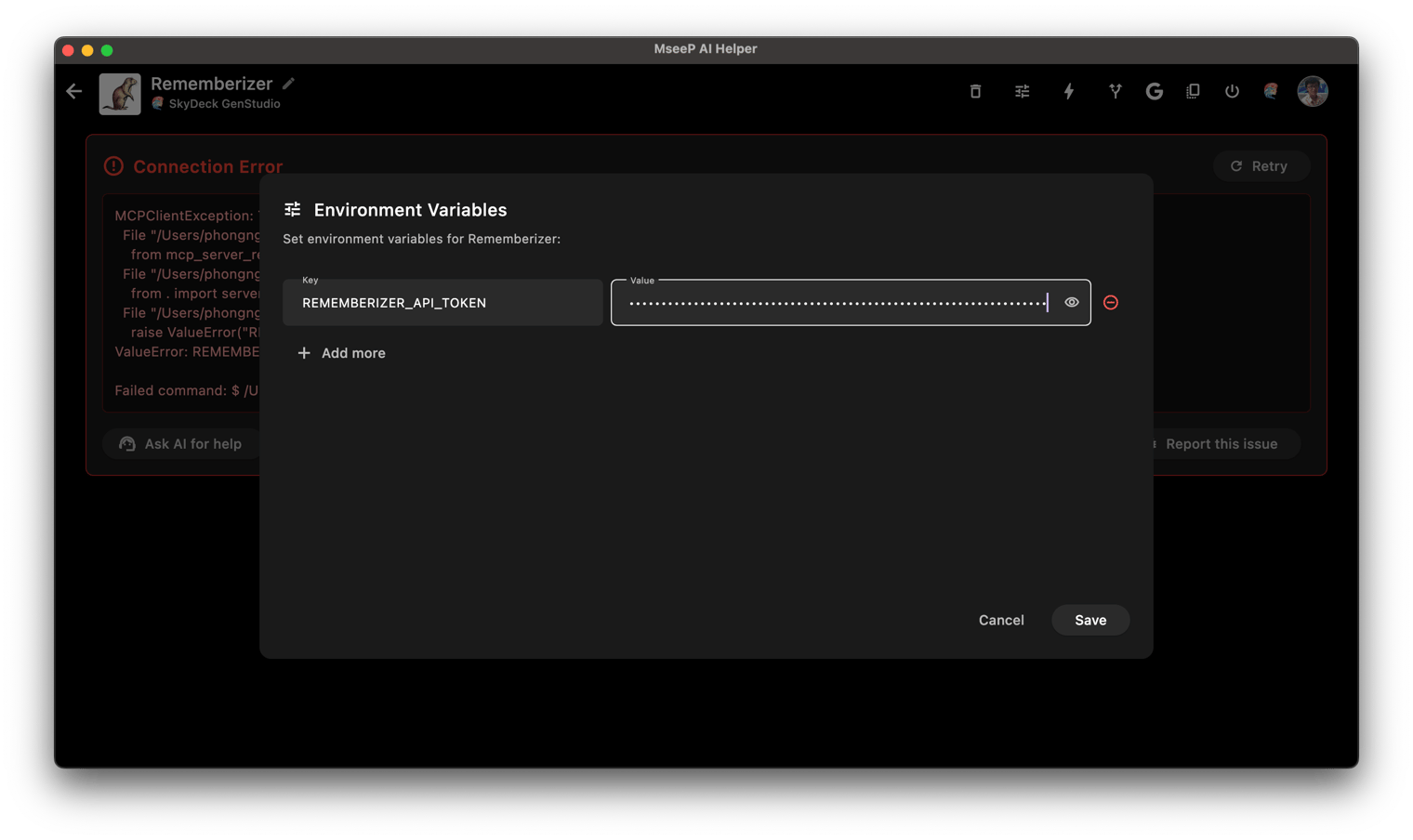
With support from the Rememberizer MCP server, you can now ask the following questions in your Claude Desktop app or SkyDeck AI GenStudio
- _What is my Rememberizer account?_
- _List all documents that I have there._
- _Give me a quick summary about "..."_
- and so on...
To learn more about Rememberizer MCP Server: https://docs.rememberizer.ai/personal-use/integrations/rememberizer-mcp-servers
## License
This project is licensed under the Apache License 2.0 - see the [LICENSE](LICENSE) file for details.