ZEN 대학 실라버스 MCP 서버 구현
ZEN 대학 실라버스 의 콘텐츠를 이용할 수 있도록 MCP를 구현한 것.
사용법
Node.js 를 설치합니다. Node.js 버전은 20 이상을 사용해야합니다.
이 리포지토리를 복제하거나 ZIP으로 다운로드하여 배포합니다. 콘솔에서 열고 다음 명령을 실행합니다.
에서 빌드. Mac은 콘솔에서 실행 권한을 부여한다. chmod 755 build/index.js
Related MCP server: Moodle MCP Server
Claude Desktop에서 설정
Claude Desktop 을 설치합니다. VSCode 편집기가 설치 전제이지만,
에서 설정 파일을 엽니다. Mac은
다음과 같이 다시 작성하여 설정.
build/index.js 의 경로는 적절히 변경해야 한다.
Mac에서는,
nvm 과 같은 Node.js 버전 관리 시스템을 사용하는 경우 다음과 같이 node를 지정합니다.
이렇게 된다. build/index.js 의 경로는 적절히 변경해야 한다.
설정 후 Claude Desktop을 재부팅.
"ZEN 대학의 실라버스 MCP를 이용하여 프런트 엔드 엔지니어가 되기 위한 추천 과목을 들려주세요"
에서 검증.
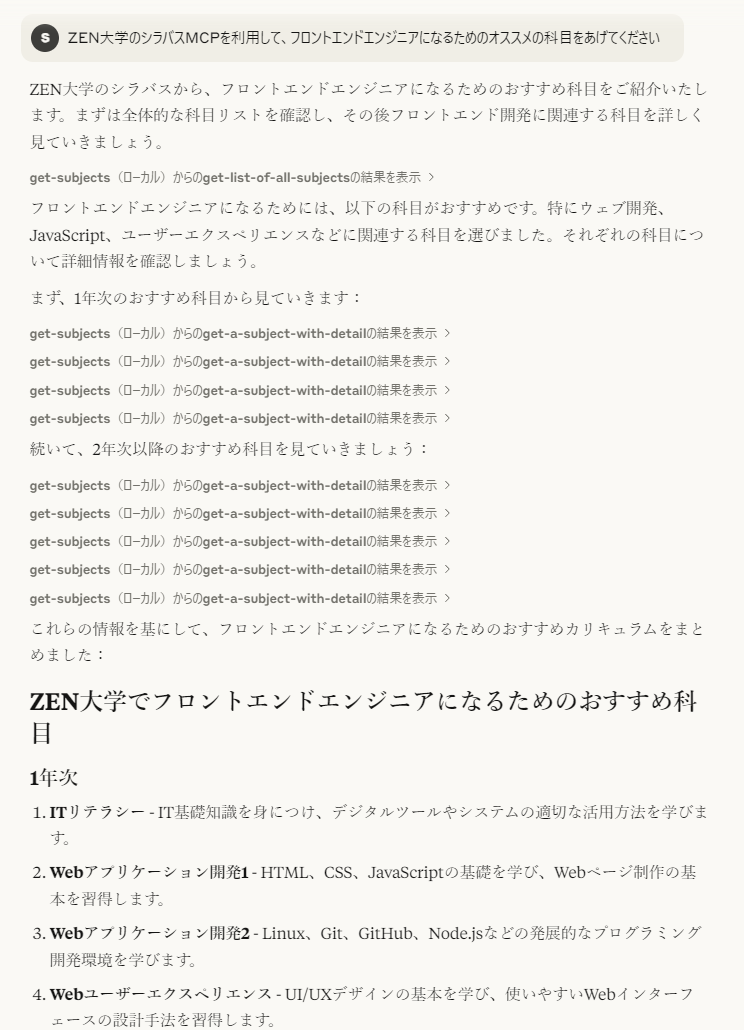
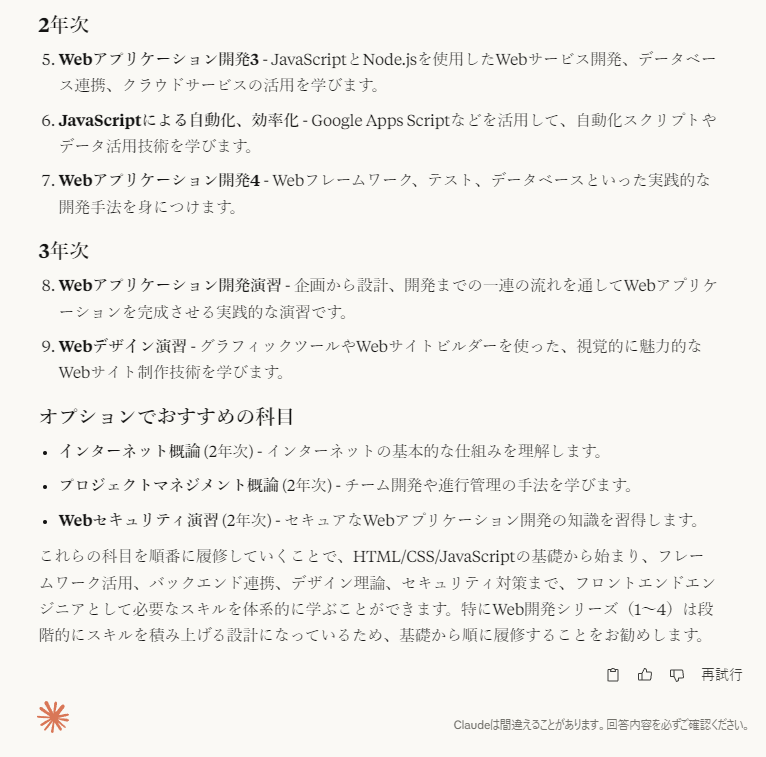
이렇게 된다. 이수 요건을 설정하면 섬세한 이수 상담도 가능.
VSCode 설정
【미검증】어느 GitHub Copilot에서 AI 에이전트를 이용할 수 있게 되면 이용할 수 있는 것 같다(현재는 프리뷰판만). mcp에서 설정을 검색하고 다음을 setting.json으로 설정합니다. 패스는 적절히 변경할 것. json의 weather 위에 기동 버튼이 나타나므로 기동해 둔다.
설정 후 GitHub Copilot에서
"ZEN 대학의 실라버스 MCP를 이용하여 프런트 엔드 엔지니어가 되기 위한 추천 과목을 들려주세요"
에서 검증. 이수 요건을 설정하면 섬세한 이수 상담도 가능.
서버 구현시의 동작 확인
자세한 내용은 TypeScript SDK 의 Client 구현을 참조하십시오.
에서 서버를 시작합니다.
에서 클라이언트를 시작하고 실행.
클라이언트는 확인하려는 코드에 맞게 다시 작성한 다음,
에서 빌드하고 다시 클라이언트를 실행합니다.