ZEN大学シラバスMCPサーバー実装
ZEN大学シラバスのコンテンツを利用できるようMCPを実装したもの。
使い方
Node.jsをインストールする。 Node.jsのバージョンは20以上を使用すること。
このリポジトリをクローンするか、ZIPでダウンロードして展開する。 コンソールで開き、以下のコマンドを実行する。
でビルド。Macはコンソールで実行権限をつける。 chmod 755 build/index.js
Related MCP server: Moodle MCP Server
Claude Desktopでの設定
Claude Desktopをインストールする。 VSCodeのエディタがインストール前提だが、
で設定ファイルを開く。Macは、
以下のように書き換えて設定。
build/index.jsのパスは適宜変更すること。
Macでは、
nvmなどのNode.jsのバージョン管理システムを利用している場合以下のようにnodeを指定する。
このようになる。build/index.jsのパスは適宜変更すること。
設定後はClaude Desktopを再起動。
「ZEN大学のシラバスMCPを利用して、フロントエンドエンジニアになるためのオススメの科目をあげてください」
で検証。
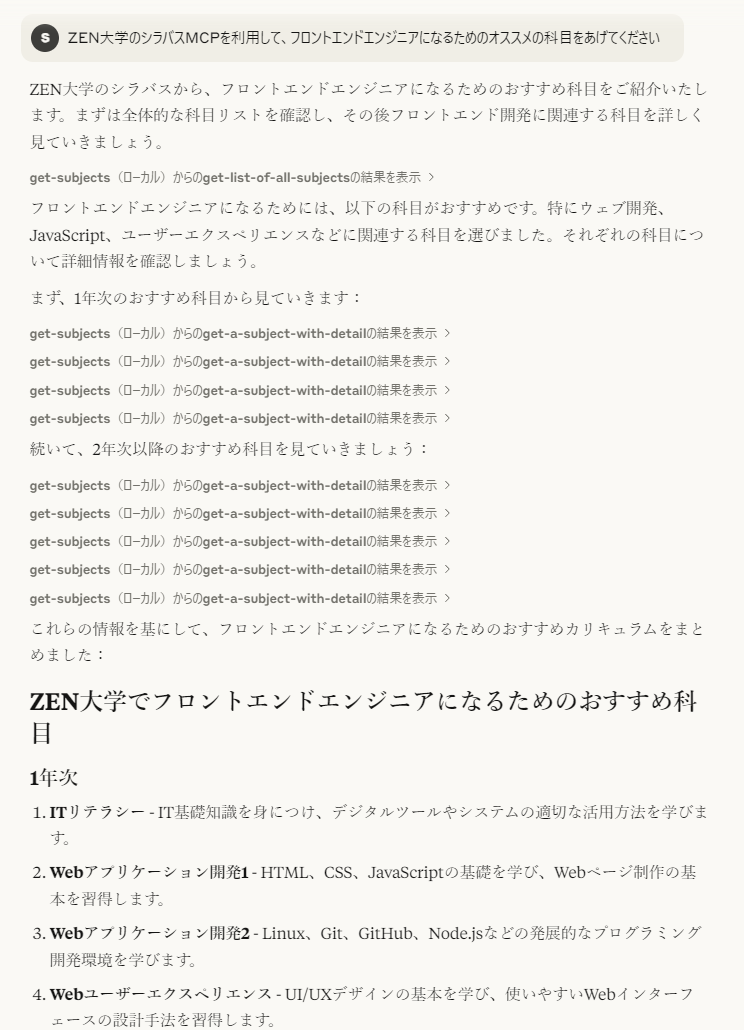
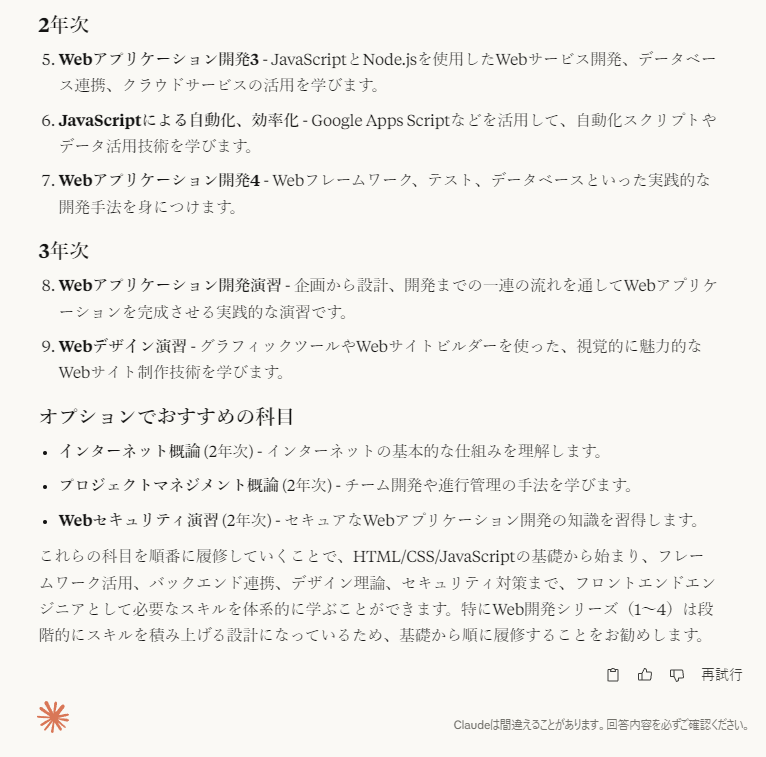
このようになる。履修要件を設定すれば細かな履修相談も可能。
VSCodeの設定
【未検証】いずれGitHub Copilot でAIエージェントが利用できるようなると利用できるらしい(現在はプレビュー版のみ)。 mcpで設定を検索して以下をsetting.jsonに設定。パスは適宜変更すること。jsonのweatherの上に起動ボタンが現れるので起動しておく。
設定後はGitHub Copilotで
「ZEN大学のシラバスMCPを利用して、フロントエンドエンジニアになるためのオススメの科目をあげてください」
で検証。履修要件を設定すれば細かな履修相談も可能。
サーバー実装時の動作確認
詳しくは、TypeScript SDKのClientの実装を参照。
でサーバーを起動。
でクライアントを起動して実行。
クライアントは検証したいコードに合わせて書き換え、その後、
でビルドして再度クライアントを実行する。