This server integrates AivisSpeech for Japanese text-to-speech synthesis and engine monitoring. Key capabilities include:
Text-to-Speech Conversion: Transform text to high-quality Japanese speech with customizable parameters
Voice Selection: Choose from multiple voice characters and styles (default: Anneli ノーマル)
Speech Customization: Adjust speed, pitch, volume, and intonation for precise voice tuning
Task Notifications: Voice-based notifications for process completion
Engine Monitoring: Check status and version of the AivisSpeech engine
Cross-Platform Support: Works on macOS, Windows, and Linux with automatic audio playback
Easy Integration: Simple MCP protocol for AI assistant integration
Utilizes ESLint for code quality and maintaining consistent code style in the MCP server implementation
Requires Node.js 18.0.0+ as runtime environment for the MCP server that connects to the AivisSpeech engine
Uses TypeScript for type-safe implementation of the MCP server and AivisSpeech API client
Employs Vitest for testing the MCP server functionality and AivisSpeech client integration
Click on "Install Server".
Wait a few minutes for the server to deploy. Once ready, it will show a "Started" state.
In the chat, type
@followed by the MCP server name and your instructions, e.g., "@MCP Simple AivisSpeechsay 'おはようございます' with a cheerful voice"
That's it! The server will respond to your query, and you can continue using it as needed.
Here is a step-by-step guide with screenshots.
MCP Simple AivisSpeech
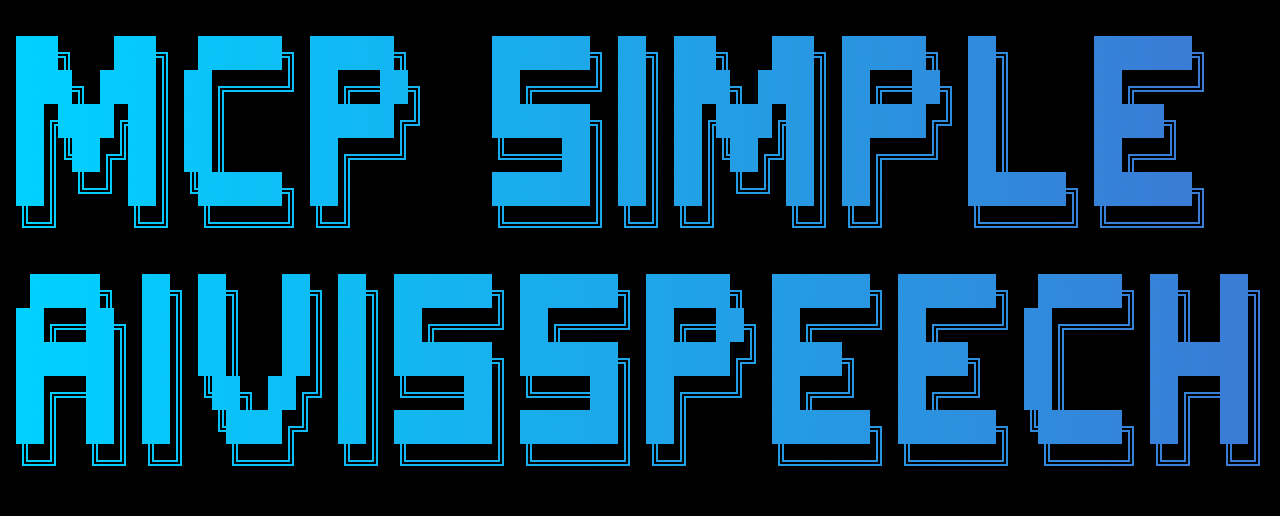
🙏 Special Thanks
This project is based on mcp-simple-voicevox by @t09tanaka.
We deeply appreciate their excellent work in creating the original MCP server for VOICEVOX, which served as the foundation for this AivisSpeech adaptation.
A Model Context Protocol (MCP) server for seamless integration with AivisSpeech text-to-speech engine. This project enables AI assistants and applications to convert text to natural-sounding Japanese speech with customizable voice parameters.
✨ Features
Text-to-Speech Conversion - High-quality Japanese speech synthesis using AivisSpeech
Multiple Voice Characters - Support for various speakers and voice styles (default: Anneli ノーマル)
Configurable Parameters - Adjust speed, pitch, volume, and intonation
Cross-Platform Audio - Automatic audio playback on macOS, Windows, and Linux
Task Notifications - Voice notifications for process completion
Easy Integration - Simple MCP protocol for AI assistant integration
Engine Status Monitoring - Real-time status checking of AivisSpeech engine
Smart Error Handling - Helpful error messages with speaker suggestions
Related MCP server: Bouyomi-chan MCP Server
📋 Prerequisites
Node.js - Version 18.0.0 or higher
AivisSpeech Engine - Running on
http://127.0.0.1:10101(default port)Audio System - System audio capabilities for playback
MCP Simple AivisSpeech Configuration
Using Claude Code
When using Claude Code, start the MCP server manually before using it.
Using npx ensures you always get the latest version automatically. No manual updates needed.
Start the AivisSpeech MCP server manually in a separate terminal from the one where you're using Claude Code
Register the MCP server with Claude Code
By default, the server is added to the local scope (current project only). To make it available across all projects, use the -s user option:
You can also add voice notifications to your CLAUDE.md file to automate task completion notifications:
Verify the tools are recognized
If aivisspeech is displayed, the setup was successful.
💡 Tip: Claude Code doesn't auto-execute commands for safety. If you forget to start the server, the tools won't appear. During development, keep the above
npxcommand running in a terminal, or use process managers likepm2orsystemd --userfor persistent operation.
Using Claude Desktop
For manual configuration with Claude Desktop, you can simply add the following configuration:
Using npx ensures you always get the latest version automatically. No manual updates needed.
⚙️ AivisSpeech Engine Setup
Before using this MCP server, complete these setup steps to ensure AivisSpeech is running locally.
Download AivisSpeech from https://aivis-project.com/
Launch AivisSpeech on your local machine
The engine will start on the default port 10101
Verify the engine is running by visiting
http://127.0.0.1:10101/docs
📖 Other Usage Methods
For Local Development
For cloning the repository, installing dependencies, and building:
🛠️ Available Tools
🎤 speak
Convert text to speech and play audio with customizable voice parameters.
This tool accepts several configuration parameters, including the following options:
text(required): Text to convert to speechspeaker(optional): Speaker/voice ID (default:888753760- Anneli ノーマル)speedScale(optional): Speech speed multiplier (0.5-2.0, default:1.0)pitchScale(optional): Pitch adjustment (-0.15-0.15, default:0.0)volumeScale(optional): Volume level (0.0-2.0, default:1.0)playAudio(optional): Whether to play the generated audio (default:true)
Example usage:
👥 get_speakers
Retrieve a list of all available voice characters and their styles.
This function returns: List of speakers with their IDs, names, and available voice styles.
🔔 notify_completion
Play a voice notification when tasks are completed.
This tool accepts several configuration parameters, including the following options:
message(optional): Completion message to announce (default:"処理が完了しました")speaker(optional): Speaker ID for the notification voice (default:888753760- Anneli ノーマル)
Example usage:
📊 check_engine_status
Check the current status and version of the AivisSpeech engine.
This function returns: Engine status, version information, and connectivity details.
🖥️ Platform Support
Audio Playback Systems
Platform | Audio Command | Requirements |
macOS |
| Built-in (no additional setup) |
Windows | PowerShell Media.SoundPlayer | Windows PowerShell |
Linux |
| ALSA utils ( |
Tested Environments
macOS 12+ (Intel & Apple Silicon)
Windows 10/11
Ubuntu 20.04+
Node.js 18.x, 20.x, 21.x
🧪 Development
Available Scripts
Local vs NPX Usage
When using MCP clients in production, use npx @shinshin86/mcp-simple-aivisspeech@latest in your MCP configuration. No local setup is required, and you always get the latest version.
For development, clone the repository and use npm run dev for hot reload, or npm run build && npm start for testing production builds.
Project Architecture
API Client Architecture
The AivisSpeechClient class offers comprehensive functionality, providing several key capabilities:
HTTP Client - Axios-based API communication
Error Handling - Comprehensive error catching and reporting
Type Safety - Full TypeScript interfaces for all API responses
Connection Management - Health checks and status monitoring
Adding New Features
New Tool: Add handler in
src/index.tsCallToolRequestSchemaAPI Methods: Extend
AivisSpeechClientclassTypes: Update interfaces in
aivisspeech-client.tsTests: Add corresponding test cases
🔧 Troubleshooting
Common Issues
AivisSpeech Engine Not Found
Consider these troubleshooting approaches to resolve this issue: Ensure AivisSpeech Engine is running on the correct port.
Audio Playback Fails
Consider these troubleshooting approaches to resolve this issue:
macOS - Check if
afplayis availableLinux - Install ALSA utils (
sudo apt install alsa-utils)Windows - Ensure PowerShell execution policy allows scripts
Permission Denied
Consider these troubleshooting approaches to resolve this issue: Check file permissions and system audio settings.
Debug Mode
To enable verbose logging, run the following command:
📄 License
This project is licensed under the Apache License 2.0 - see the LICENSE file for details.
🤝 Contributing
We welcome contributions from the community. Contributors can get started by completing these essential steps:
Fork the repository
Create a feature branch (
git checkout -b feature/amazing-feature)Commit your changes (
git commit -m 'Add amazing feature')Push to the branch (
git push origin feature/amazing-feature)Open a Pull Request
Development Guidelines
Follow existing TypeScript/ESLint configurations
Add tests for new functionality
Update documentation for API changes
Ensure cross-platform compatibility
🙏 Acknowledgments
AivisSpeech Project for the excellent TTS engine
Model Context Protocol for the integration framework
VOICEVOX MCP for inspiration and reference
📞 Support
Issues - GitHub Issues
Discussions - GitHub Discussions
Documentation - AivisSpeech API Docs
Made with ❤️ for the Japanese TTS community