Click on "Install Server".
Wait a few minutes for the server to deploy. Once ready, it will show a "Started" state.
In the chat, type
@followed by the MCP server name and your instructions, e.g., "@mcphublist all my configured MCP servers and their current status"
That's it! The server will respond to your query, and you can continue using it as needed.
Here is a step-by-step guide with screenshots.
MCPHub: The Unified Hub for Model Context Protocol (MCP) Servers
MCPHub makes it easy to manage and scale multiple MCP (Model Context Protocol) servers by organizing them into flexible Streamable HTTP (SSE) endpoints—supporting access to all servers, individual servers, or logical server groups.
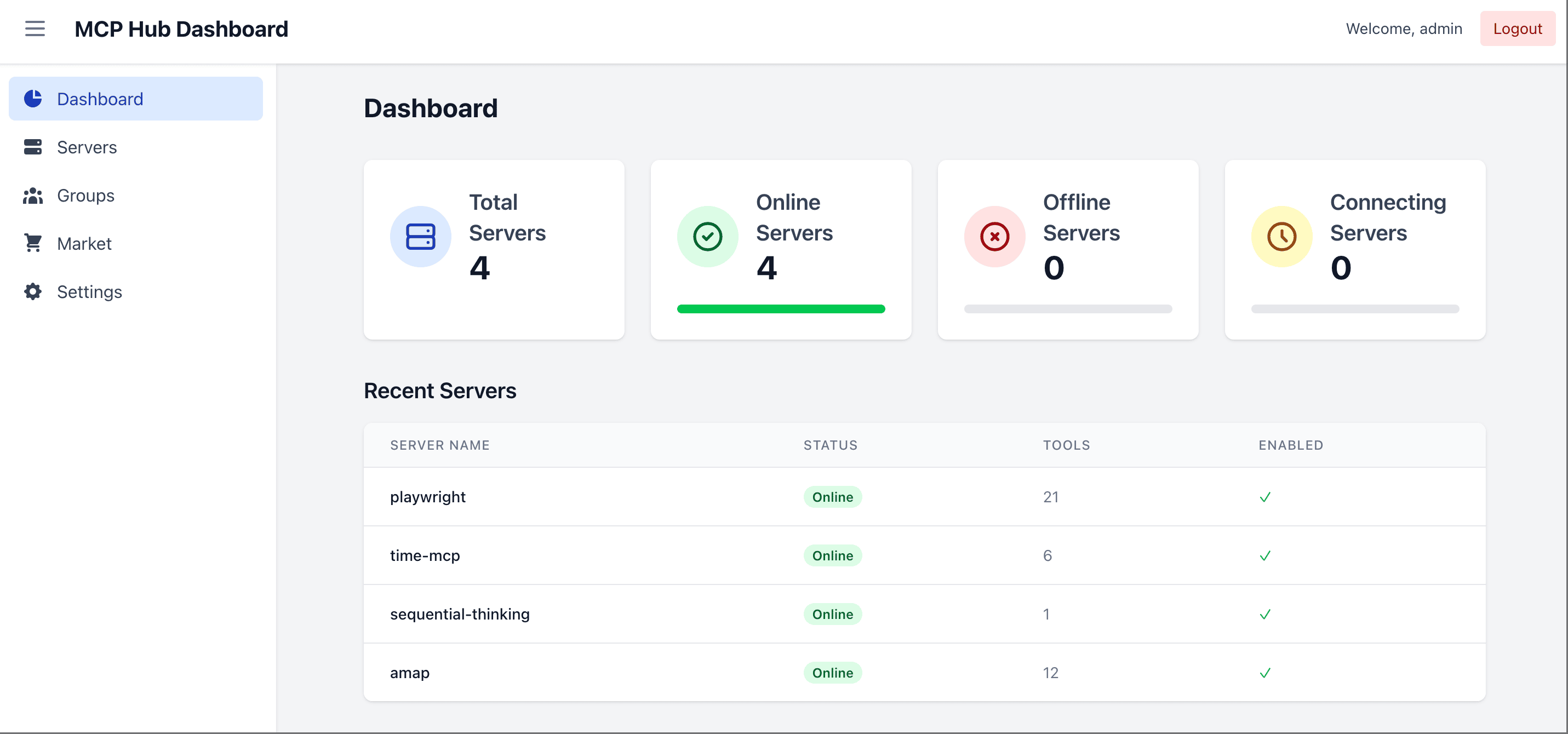
🌐 Live Demo & Docs
Documentation: docs.mcphubx.com
Demo Environment: demo.mcphubx.com
Related MCP server: GitHub Repos Manager MCP Server
🚀 Features
Broadened MCP Server Support: Seamlessly integrate any MCP server with minimal configuration.
Centralized Dashboard: Monitor real-time status and performance metrics from one sleek web UI.
Flexible Protocol Handling: Full compatibility with both stdio and SSE MCP protocols.
Hot-Swappable Configuration: Add, remove, or update MCP servers on the fly — no downtime required.
Group-Based Access Control: Organize servers into customizable groups for streamlined permissions management.
Secure Authentication: Built-in user management with role-based access powered by JWT and bcrypt.
OAuth 2.0 Support: Full OAuth support for upstream MCP servers with proxy authorization capabilities.
Environment Variable Expansion: Use environment variables anywhere in your configuration for secure credential management. See Environment Variables Guide.
Docker-Ready: Deploy instantly with our containerized setup.
🔧 Quick Start
Configuration
Create a mcp_settings.json file to customize your server settings:
OAuth Configuration (Optional)
MCPHub supports OAuth 2.0 for authenticating with upstream MCP servers. See the OAuth feature guide for a full walkthrough. In practice you will run into two configuration patterns:
Dynamic registration servers (e.g., Vercel, Linear) publish all metadata and allow MCPHub to self-register. Simply declare the server URL and MCPHub handles the rest.
Manually provisioned servers (e.g., GitHub Copilot) require you to create an OAuth App and provide the issued client ID/secret to MCPHub.
Dynamic registration example:
Manual registration example:
For manual providers, create the OAuth App in the upstream console, set the redirect URI to http://localhost:3000/oauth/callback (or your deployed domain), and then plug the credentials into the dashboard or config file.
Docker Deployment
Recommended: Mount your custom config:
or run with default settings:
Access the Dashboard
Open http://localhost:3000 and log in with your credentials.
Note: Default credentials are
admin/admin123.
Dashboard Overview:
Live status of all MCP servers
Enable/disable or reconfigure servers
Group management for organizing servers
User administration for access control
Streamable HTTP Endpoint
As of now, support for streaming HTTP endpoints varies across different AI clients. If you encounter issues, you can use the SSE endpoint or wait for future updates.
Connect AI clients (e.g., Claude Desktop, Cursor, DeepChat, etc.) via:
This endpoint provides a unified streamable HTTP interface for all your MCP servers. It allows you to:
Send requests to any configured MCP server
Receive responses in real-time
Easily integrate with various AI clients and tools
Use the same endpoint for all servers, simplifying your integration process
Smart Routing (Experimental):
Smart Routing is MCPHub's intelligent tool discovery system that uses vector semantic search to automatically find the most relevant tools for any given task.
How it Works:
Tool Indexing: All MCP tools are automatically converted to vector embeddings and stored in PostgreSQL with pgvector
Semantic Search: User queries are converted to vectors and matched against tool embeddings using cosine similarity
Intelligent Filtering: Dynamic thresholds ensure relevant results without noise
Precise Execution: Found tools can be directly executed with proper parameter validation
Group Scoping: Optionally limit searches to servers within a specific group for focused results
Setup Requirements:
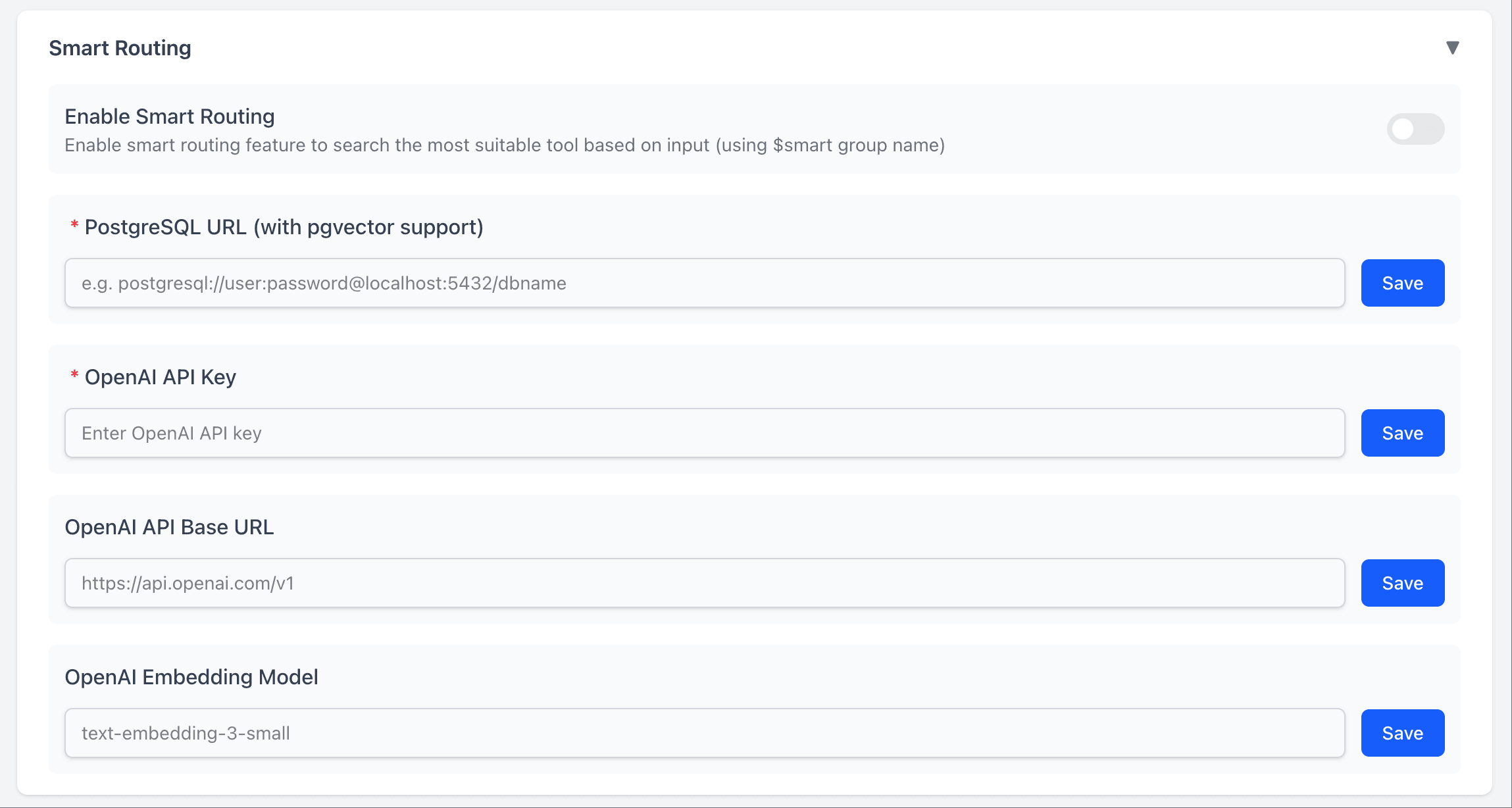
To enable Smart Routing, you need:
PostgreSQL with pgvector extension
OpenAI API key (or compatible embedding service)
Enable Smart Routing in MCPHub settings
Group-Scoped Smart Routing:
You can combine Smart Routing with group filtering to search only within specific server groups:
This enables:
Focused Discovery: Find tools only from relevant servers
Environment Isolation: Separate tool discovery by environment (dev, staging, prod)
Team-Based Access: Limit tool search to team-specific server groups
Group-Specific Endpoints (Recommended):
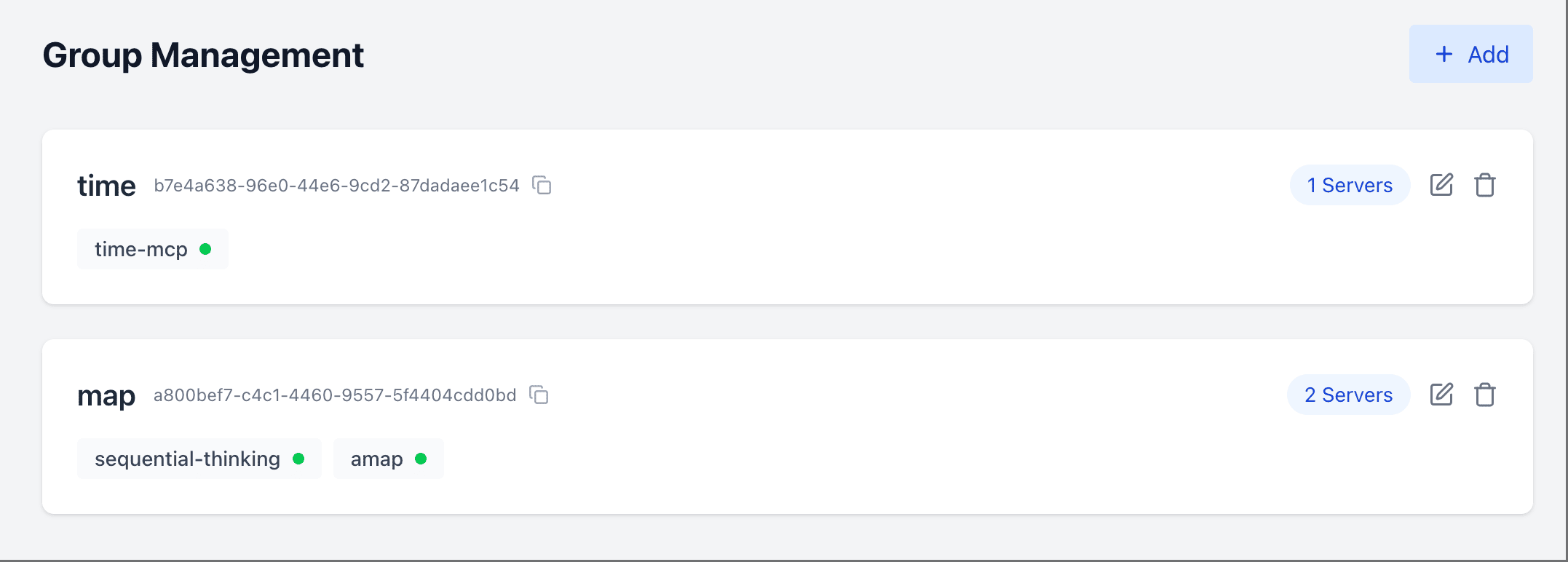
For targeted access to specific server groups, use the group-based HTTP endpoint:
Where {group} is the ID or name of the group you created in the dashboard. This allows you to:
Connect to a specific subset of MCP servers organized by use case
Isolate different AI tools to access only relevant servers
Implement more granular access control for different environments or teams
Server-Specific Endpoints: For direct access to individual servers, use the server-specific HTTP endpoint:
Where {server} is the name of the server you want to connect to. This allows you to access a specific MCP server directly.
Note: If the server name and group name are the same, the group name will take precedence.
SSE Endpoint (Deprecated in Future)
Connect AI clients (e.g., Claude Desktop, Cursor, DeepChat, etc.) via:
For smart routing, use:
For targeted access to specific server groups, use the group-based SSE endpoint:
For direct access to individual servers, use the server-specific SSE endpoint:
🧑💻 Local Development
This starts both frontend and backend in development mode with hot-reloading.
For windows users, you may need to start the backend server and frontend separately:
pnpm backend:dev,pnpm frontend:dev.
🛠️ Common Issues
Using Nginx as a Reverse Proxy
If you are using Nginx to reverse proxy MCPHub, please make sure to add the following configuration in your Nginx setup:
🔍 Tech Stack
Backend: Node.js, Express, TypeScript
Frontend: React, Vite, Tailwind CSS
Auth: JWT & bcrypt
Protocol: Model Context Protocol SDK
👥 Contributing
Contributions of any kind are welcome!
New features & optimizations
Documentation improvements
Bug reports & fixes
Translations & suggestions
Welcome to join our Discord community for discussions and support.
❤️ Sponsor
If you like this project, maybe you can consider:
🌟 Star History
📄 License
Licensed under the Apache 2.0 License.