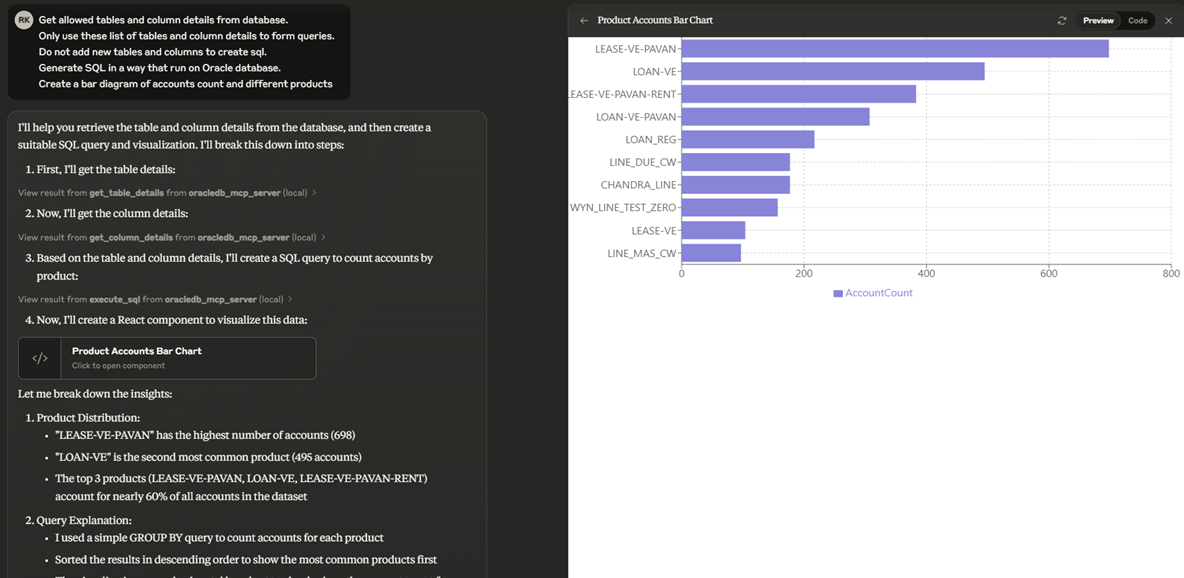Supports configuration through .env files, allowing users to set Oracle DB connection strings and other parameters for the MCP server
Click on "Install Server".
Wait a few minutes for the server to deploy. Once ready, it will show a "Started" state.
In the chat, type
@followed by the MCP server name and your instructions, e.g., "@OracleDB MCP Servershow me the top 10 customers by total orders"
That's it! The server will respond to your query, and you can continue using it as needed.
Here is a step-by-step guide with screenshots.
OracleDB MCP Server
Overview
This project will install
MCP - Model Context Protocol Server, that provides configured Oracle Database Table/Columns as context to LLM's.Using this we can enable LLMs to interact with Oracle Database, Generate SQL Statements and Return Results using LLM prompts.
Related MCP server: MCP Oracle Server
Installation
Install package
pip install oracledb_mcp_serverCreate .env in a folder with minimum value of
Oracle DB Connection String. Sample file available hereTest
oracledb_mcp_serverserver usinguv run oracledb_mcp_serverfrom the above folder.
Claud Desktop
Configuration details for Claud Desktop
{ "mcpServers": { "oracledb_mcp_server":{ "command": "uv", "args": ["run","oracledb_mcp_server"], "env": { "DEBUG":"True", "COMMENT_DB_CONNECTION_STRING":"oracle+oracledb://USERNAME:PASSWORD@IP:PORT/?service_name=SERVICENAME", "DB_CONNECTION_STRING":"oracle+oracledb://USERNAME:PASSWORD@IP:PORT/?service_name=SERVICENAME", "TABLE_WHITE_LIST":"ACCOUNTS,CUS_ACC_RELATIONS,CUSTOMERS", "COLUMN_WHITE_LIST":"ACCOUNTS.ACC_AAD_ID,CUS_ACC_RELATIONS.CAR_CUS_ID,CUS_ACC_RELATIONS.CAR_AAD_ID,CUSTOMERS.CUS_ID" } } } }
Configuration
List of available environment variables
DEBUG: Enable debug logging (optional default is False)COMMENT_DB_CONNECTION_STRING: Oracle DB connection String for comments. (required)DB_CONNECTION_STRING: Oracle DB connection String for execution of queries. (required)TABLE_WHITE_LIST: White Listed table names in list format ["table1", "table2"] (required)COLUMN_WHITE_LIST: White Listed table-column names in list format ["table.column1", "table.column2"] (required)QUERY_LIMIT_SIZE: Default value is 10 records if not provided(optional default is 10)
Interceptor
Contributing
Contributions are welcome.
Please feel free to submit a Pull Request.
License
This project is licensed under the terms of the MIT license.
Demo