The O'RLY MCP Server generates customizable O'Reilly parody book covers with the following options:
Main Title: Required text for the cover's headline
Subtitle: Optional text displayed at the top
Author Name: Optional text shown at bottom right
Cover Image: Choose from 40 animal/object images or get a random one
Color Theme: Select from 16 color themes or randomize
Guide Text Placement: Position text in specific locations (top_left, top_right, bottom_left, bottom_right)
Custom Guide Text: Replace "The Definitive Guide" with your own text
Chat Integration: View generated covers directly within Claude Desktop
Creates parody book covers in the style of O'Reilly technical books, complete with animal imagery, color themes, and text formatting that mimics the distinctive O'Reilly publishing design.
Click on "Install Server".
Wait a few minutes for the server to deploy. Once ready, it will show a "Started" state.
In the chat, type
@followed by the MCP server name and your instructions, e.g., "@O'RLY MCP ServerCreate a book cover titled 'AI for Beginners' with author 'Claude Assistant'"
That's it! The server will respond to your query, and you can continue using it as needed.
Here is a step-by-step guide with screenshots.
orly-mcp
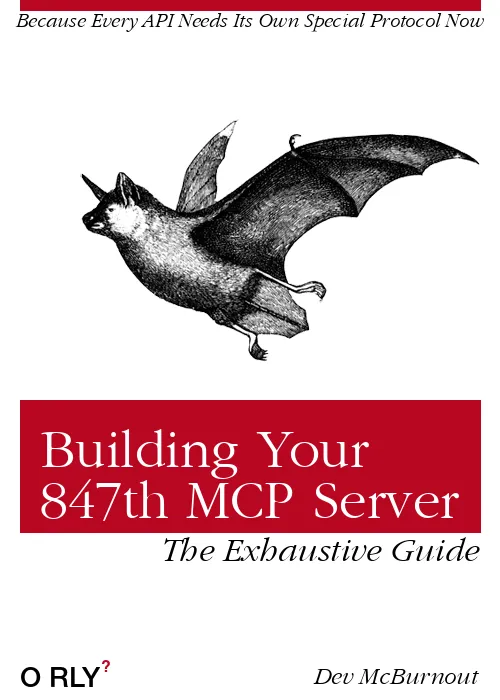
An MCP (Model Context Protocol) server for generating O'RLY? (O'Reilly parody) book covers that display directly in Claude Desktop application.
Quick Start
Install on MCP Server
simply add the following to your mcp configuration:
Local Development
Related MCP server: MCP UUID Server
Claude Desktop Configuration
Add this MCP server to your Claude Desktop configuration file (claude_desktop_config.json):
Recommended Configuration
Important: Replace /path/to/your/orly-mcp with your actual project path.
Alternative: Package Installation
Troubleshooting
"ModuleNotFoundError: No module named 'mcp'" Error
If you see this error, the MCP dependencies aren't available:
Make sure your Claude Desktop configuration includes all required dependencies with --with flags.
"ModuleNotFoundError: No module named 'fontTools'" Error
Ensure all dependencies are specified in your Claude Desktop configuration:
Testing Your Setup
Run the comprehensive test to verify everything works:
Using the ORLY Tool in Claude
Once configured, you can ask Claude to generate O'RLY book covers like this:
"Create an O'RLY book cover with the title 'Advanced Debugging' and author 'Jane Developer'"
"Generate a book cover titled 'Machine Learning Mistakes' with subtitle 'What Could Go Wrong?' by 'AI Enthusiast'"
"Make an O'RLY cover for 'CSS Grid Mastery' with theme 7 and image 15"
✨ The generated book cover images will be displayed directly in the chat!
The tool supports these parameters:
title (required): Main book title
subtitle (optional): Text at the top of the cover
author (optional): Author name (bottom right)
image_code (optional): Animal/object image 1-40 (random if not specified)
theme (optional): Color theme 0-16 (random if not specified)
guide_text_placement (optional): Position of guide text - 'top_left', 'top_right', 'bottom_left', 'bottom_right'
guide_text (optional): Custom guide text (defaults to "The Definitive Guide")
License
This project is licensed under the MIT License - see the LICENSE.txt file for details.
The original O'RLY book cover generation code in the orly_generator/ directory is based on work by Charles Berlin (2016) and is also licensed under the MIT License - see orly_generator/LICENSE.txt for details.
Acknowledgments
This project builds upon the excellent work by Charles Berlin. The core image generation code in the orly_generator/ directory is adapted from his original O-RLY-Book-Generator repository, updated to work with Python 3 and integrated into an MCP tool for usage with MCP clients like Claude Desktop.
Publish
(More for Chris, the Author, since he never uses Python and will forget this)
You can quickly publish a new version using twine:
You'll be prompted to enter your PyPI API token.
You can quickly publish a new version using twine:
Make sure to:
Update the version number in
pyproject.tomlTest the package locally with
uv run python test_comprehensive.pyBuild and publish
For authentication, you'll need PyPI API tokens configured in your ~/.pypirc file or set as environment variables.ons/orly-mcp.svg)](https://pypi.org/project/orly-mcp/)