Click on "Install Server".
Wait a few minutes for the server to deploy. Once ready, it will show a "Started" state.
In the chat, type
@followed by the MCP server name and your instructions, e.g., "@Seoul Public Data MCP Servershow me subway passenger statistics for Gangnam Station this week"
That's it! The server will respond to your query, and you can continue using it as needed.
Here is a step-by-step guide with screenshots.
서울 공공데이터 MCP 서버 예제
서울 공공데이터 API를 사용하여 서울시의 다양한 공공 데이터를 제공하는 MCP 서버 예제입니다.
예제 목록
서울시 지하철호선별 역별 승하차 인원 정보
서울시 문화행사 정보
Related MCP server: 12306-MCP
설정방법
서울 공공데이터 API 키 설정
서울시 지하철호선별 역별 승하차 인원 정보
파일 modules/KoreaSeoulCulturalEventInfo.ts에 다음 {API 키}를 추가한다.
서울시 문화행사 정보
파일 modules/KoreaSeoulSubwayStatus.ts에 다음 {API 키}를 추가한다.
빌드하기
Claude Desktop 에 MCP 설정 추가하기
claude_desktop_config.json 파일에 다음을 추가한다.
{빌드된 경로}는 자신에 맞게 추가해야 함.
사용예제
서울시 지하철호선별 역별 승하차 인원 정보
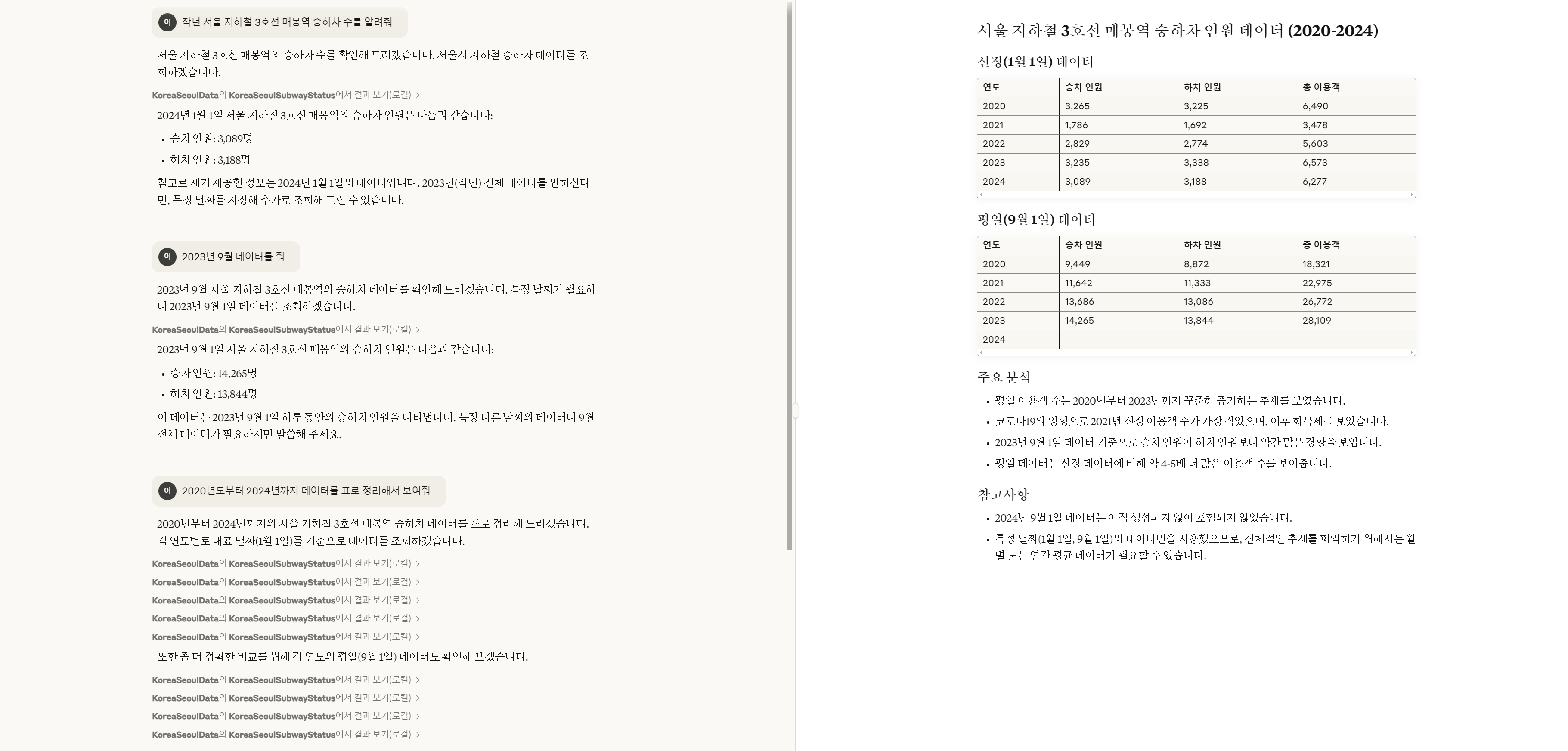
서울시 문화행사 정보
