The Anki MCP Server enables programmatic interaction with Anki for managing flashcards, decks, and review processes. You can:
Add flashcards: Create single or bulk flashcards with HTML content and optional tags, specifying deck and note type
Update flashcards: Modify fields, mark cards as answered, or update their ease
Retrieve cards: Get due or new cards, search using raw Anki queries
Manage decks: Create new decks and get lists of available deck names
Manage note types: Create, modify or retrieve details of note types, including fields, templates, and CSS styling
Perform bulk operations: Add or update multiple cards/notes in a single operation
Debug: Use the inspector tool to troubleshoot server operations
Provides tools for managing Anki flashcards and decks, including creating and updating cards, managing note types, searching for cards, retrieving due and new cards, and handling card reviews programmatically through the AnkiConnect plugin.
Click on "Install Server".
Wait a few minutes for the server to deploy. Once ready, it will show a "Started" state.
In the chat, type
@followed by the MCP server name and your instructions, e.g., "@Anki MCP Servercreate a flashcard for the capital of France"
That's it! The server will respond to your query, and you can continue using it as needed.
Here is a step-by-step guide with screenshots.
anki-mcp
MCP server for Anki. This server allows interaction with Anki through the Model Context Protocol (MCP). It enables users to manage flashcards, decks, and review processes programmatically.
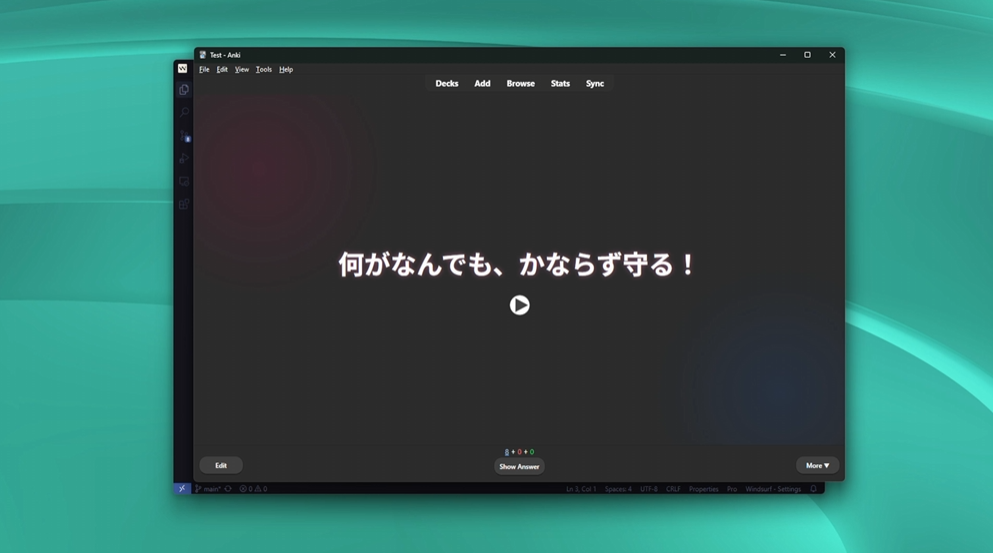
Prerequisites
Node.js and npm installed.
AnkiConnect plugin installed and running in Anki.
For audio features: Azure API key (set in
.envfile asAZURE_API_KEY) and Anki Media Directory (set asANKI_MEDIA_DIR).
Related MCP server: Anki MCP Server
Setup and Execution
Highly recommended to run locally, since AnkiConnect only works locally.
Was only tested on windows.
Running locally via npx
If you only wish to use the tool and not develop the tool,
you may launch an MCP STDIO server locally using npx:
This can be used in Desktop MCP clients such as Msty Studio or others.
Running locally via source code
Alternatively, you can run locally via source code using these instructions:
Clone the repository:
git clone https://github.com/nietus/anki-mcpInstall dependencies:
npm installBuild the project
npm run buildSetup for Audio Features (If you want to use audio tools):
Create a .env file in the root directory with your Azure API key and Anki media directory:
AZURE_API_KEY=your_azure_api_key_here ANKI_MEDIA_DIR=path/to/your/anki/media/directoryFor Anki media directory, use the path to your Anki collection.media folder. This is where audio files will be stored. If you have trouble, paste it directly into the code.
Windows example:
C:\Users\username\AppData\Roaming\Anki2\User 1\collection.mediamacOS example:
/Users/username/Library/Application Support/Anki2/User 1/collection.mediaLinux example:
/home/username/.local/share/Anki2/User 1/collection.media
Note: The ANKI_MEDIA_DIR is required for audio generation to work properly as Anki needs to find the audio files in its media collection.
Integrate with Cursor settings (for local execution):
To run your local build of anki-mcp with Cursor, you need to tell Cursor how to start the server. Below are example configurations which you can access on cursor settings. Replace YOUR_USERNAME and adjust the path if you cloned anki-mcp to a different location than Downloads.
Windows:
"anki": { "command": "cmd", "args": [ "/c", "node", "c:/Users/YOUR_USERNAME/Downloads/anki-mcp/build/client.js" ] }Integrate with Claude Desktop using an
The recommended way to use this server with Claude Desktop is to install it as an MCP extension bundle (
.mcpbfile).Build and package the extension:
npm install npm run build npm run pack:mcpbThis will produce a file at
dist/anki-mcp.mcpb.Install the bundle in Claude Desktop:
Open Claude Desktop.
Go to Settings → Extensions.
Drag and drop the
dist/anki-mcp.mcpbfile into the Extensions panel.
Claude will handle launching the server automatically when needed.
Configure environment variables:
When prompted during installation, provide your
AZURE_API_KEYandANKI_MEDIA_DIR(the path to your Ankicollection.mediafolder). These are required for audio features and media file handling.
That’s it! No manual configuration is needed—Claude Desktop will manage the server for you once the
.mcpbbundle is installed. macOS / Linux:
Create a Claude Desktop extension bundle (.mcpb)
If you want one-click installation inside Claude Desktop, you can package this server as an MCP bundle:
Install dependencies and build the project:
npm install npm run buildGenerate the
.mcpbbundle (requires the@anthropic-ai/mcpbCLI, which expects Node.js 18+):npm run pack:mcpb
The script stages the compiled server (build/), copies runtime dependencies, and produces dist/anki-mcp.mcpb. Drag that file into Claude Desktop's Settings → Extensions panel to install. When prompted, provide the Azure Speech API key and Anki media directory so audio tools can save files in your collection.media folder.
Available Tools
To debug the tools, use
The server provides the following tools for interacting with Anki:
update_cards:Description: After the user answers cards you've quizzed them on, use this tool to mark them answered and update their ease.
Input: An array of answers, each with
cardId(number) andease(number, 1-4).
add_card:Description: Create a NEW flashcard in Anki. Use ONLY for creating new cards, NOT for updating existing ones (will throw an error if the card already exists). For updating existing cards, use
update_note_fieldswith the noteId instead. Note content uses HTML.Line breaks:
<br>Code:
<pre style="background-color: transparent; padding: 10px; border-radius: 5px;">Lists:
<ol>and<li>Bold:
<strong>Italic:
<em>
Input:
fields: (object) An object where keys are field names (e.g., "Hanzi", "Pinyin") and values are their HTML content.modelName: (string) The name of the Anki note type (model) to use.deckName: (optional string) The name of the deck to add the card to. Defaults to the current deck or 'Default'.tags: (optional array of strings) A list of tags to add to the note.
add_card_with_audio:Description: Create a NEW flashcard in Anki with automatically generated audio from Azure TTS. Use ONLY for creating new cards, NOT for updating existing ones (will throw an error if the card already exists). For updating audio on existing cards, use
update_card_with_audiowith the noteId instead.Input:
fields,modelName,deckName,tags: Same asadd_card.sourceField: (string) Field name containing the text to generate audio from.audioField: (string) Field name where the generated audio will be stored.language: (optional string) Language code for TTS (e.g., 'en', 'es', 'fr'). Defaults to 'en'.
Supported languages: en, es, fr, de, it, ja, ko, pt, ru, zh, ar, nl, hi, tr, pl, sv, fi, da, no, cs, hu, el, he, th, vi, id, ms, ro.
update_card_with_audio:Description: Update an EXISTING card by generating audio from a specified field and adding it to an audio field. Use ONLY for cards that already exist (you must have the noteId). For creating new cards with audio, use
add_card_with_audioinstead.Input:
noteId: (number) The ID of the Anki note to update.sourceField: (string) Field name containing the text to generate audio from.audioField: (string) Field name where the generated audio will be stored.language: (optional string) Language code for TTS. Defaults to 'en'.
get_due_cards:Description: Returns a given number of cards due for review.
Input:
num(number).
get_new_cards:Description: Returns a given number of new and unseen cards.
Input:
num(number).
get_deck_names:Description: Get a list of all Anki deck names.
Input: None.
find_cards:Description: Find cards using a raw Anki search query. Returns detailed card information including fields.
Input:
query(string, e.g.,'deck:Default -tag:test', or'"deck:My Deck" tag:important'). To filter for empty fields, use'-FieldName:_*'(e.g.,'-Hanzi:_*').
update_note_fields:Description: Update specific fields of an EXISTING Anki note. Use ONLY when you already have the noteId of an existing card. For creating new cards, use
add_cardinstead.Input:
noteId(number),fields(object, e.g.,{"Front": "New Q", "Back": "New A"}).
create_deck:Description: Create a new Anki deck.
Input:
deckName(string).
bulk_update_notes:Description: RECOMMENDED FOR MULTIPLE CARDS: Update specific fields for multiple EXISTING Anki notes in a single operation. Much more efficient than updating cards one by one. Use ONLY when you have noteIds for cards that already exist. For creating new cards in bulk, use
add_bulkinstead. Always complete all updates in a single operation whenever possible.Input: An array of
notes, where each note hasnoteId(number) andfields(object).
get_model_names:Description: Lists all available Anki note type/model names.
Input: None.
get_model_details:Description: Retrieves the fields, card templates, and CSS styling for a specified note type.
Input:
modelName(string).
get_deck_model_info:Description: Retrieves information about the note types (models) used within a specified deck. Helps determine if a single model is used, multiple, or if the deck is empty or non-existent.
Input:
deckName(string).Output: An object with
deckName,status(e.g., "single_model_found", "multiple_models_found", "no_notes_found", "deck_not_found"), and conditionallymodelName(string) ormodelNames(array of strings).
add_note_type_field:Description: Adds a new field to a note type.
Input:
modelName(string),fieldName(string).
remove_note_type_field:Description: Removes an existing field from a note type.
Input:
modelName(string),fieldName(string).
rename_note_type_field:Description: Renames a field in a note type.
Input:
modelName(string),oldFieldName(string),newFieldName(string).
reposition_note_type_field:Description: Changes the order (index) of a field in a note type.
Input:
modelName(string),fieldName(string),index(number).
update_note_type_templates:Description: Updates the HTML templates (e.g., front and back) for the cards of a note type.
Input:
modelName(string),templates(object, e.g.,{"Card 1": {"Front": "html", "Back": "html"}}).
update_note_type_styling:Description: Updates the CSS styling for a note type.
Input:
modelName(string),css(string).
create_model:Description: Creates a new Anki note type (model).
Input:
modelName(string),fieldNames(array of strings),cardTemplates(array of objects, each withName,Front,BackHTML strings),css(optional string),isCloze(optional boolean, defaults to false),modelType(optional string, defaults to 'Standard').
add_bulk:Description: RECOMMENDED FOR MULTIPLE CARDS: Adds multiple NEW flashcards to Anki in a single operation. Much more efficient than adding cards one by one. Use ONLY for creating new cards, NOT for updating existing ones (will throw errors for any cards that already exist). For updating existing cards, use
bulk_update_noteswith noteIds instead. Always complete all additions in a single operation whenever possible. Must use HTML formatting for card content.Input: An array of
notes, where each note object has:fields: (object) An object where keys are field names and values are their HTML content.modelName: (string) The name of the Anki note type (model) to use for this note.deckName: (optional string) The name of the deck for this note. Defaults to 'Default'.tags: (optional array of strings) A list of tags for this note.
More information can be found here Anki Integration | Smithery