MongoDB Atlas MCP 服务器
用于管理 MongoDB Atlas 项目的 MCP(模型上下文协议)服务器。此软件包提供了通过 MCP 接口创建和管理 MongoDB Atlas 集群、用户和网络访问的工具。
演示视频
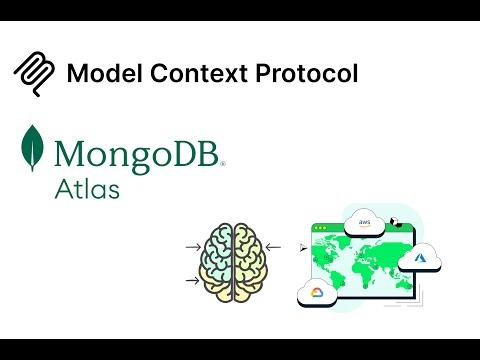
观看演示视频,了解 MongoDB Atlas MCP Server 的实际运行情况。
Related MCP server: MongoDB MCP Server for LLMs
特征
MCP 工具
create_atlas_cluster- 在现有项目中创建一个新的 MongoDB Atlas 集群setup_atlas_network_access- 为 Atlas 项目配置网络访问create_atlas_user- 创建具有 atlasAdmin 角色的新数据库用户get_atlas_connection_strings- 检索集群的连接字符串list_atlas_projects- 列出所有可使用提供的 API 密钥访问的 Atlas 项目list_atlas_clusters- 列出特定 Atlas 项目中的所有集群
安装
用法
作为命令行工具
您可以直接从命令行运行 Atlas 项目管理器:
使用 Cline(VSCode 扩展)
要在 VSCode 中与 Cline 一起使用,请将服务器配置添加到您的 MCP 设置文件中:
MCP 设置文件位于:
macOS:
~/Library/Application Support/Code/User/globalStorage/saoudrizwan.claude-dev/settings/cline_mcp_settings.jsonWindows:
%APPDATA%\Code\User\globalStorage\saoudrizwan.claude-dev\settings\cline_mcp_settings.jsonLinux:
~/.config/Code/User/globalStorage/saoudrizwan.claude-dev/settings/cline_mcp_settings.json
使用光标
要与 Cursor 一起使用,请转到设置中的“Cursor 设置”>“MCP”,然后添加具有以下配置的新服务器:
名称:
atlas(或您喜欢的任何名称)命令:
npx mcp-mongodb-atlas参数:提供您的 API 密钥作为参数
较新版本可以使用以下命令设置~/.cursor/mcp.json文件:
环境变量(可选):
ATLAS_PUBLIC_KEY:您的 MongoDB Atlas 公钥ATLAS_PRIVATE_KEY:您的 MongoDB Atlas 私钥
使用 Claude Desktop
要与 Claude Desktop 一起使用,请添加服务器配置:
在 macOS 上: ~/Library/Application Support/Claude/claude_desktop_config.json在 Windows 上: %APPDATA%/Claude/claude_desktop_config.json
API 密钥
您需要 MongoDB Atlas API 密钥才能使用此工具。要创建 API 密钥,请执行以下操作:
登录您的 MongoDB Atlas 帐户
转到访问管理器 > API 密钥
创建具有适当权限的新 API 密钥
保存公钥和私钥
发展
克隆存储库并安装依赖项:
构建项目:
对于使用自动重建的开发:
调试
由于 MCP 服务器通过 stdio 进行通信,调试起来可能比较困难。我们建议使用 MCP Inspector:
检查器将提供一个 URL 来访问浏览器中的调试工具。
执照
麻省理工学院