MongoDB Atlas MCP サーバー
MongoDB Atlasプロジェクトを管理するためのMCP(Model Context Protocol)サーバー。このパッケージは、MongoDB Atlasクラスター、ユーザー、およびMCPインターフェースを介してネットワークアクセスを作成および管理するためのツールを提供します。
デモビデオ
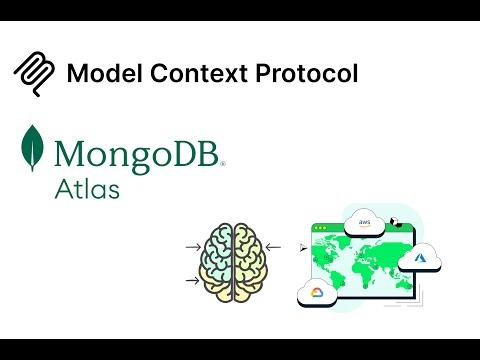
MongoDB Atlas MCP Server の動作を確認するには、デモ ビデオをご覧ください。
Related MCP server: MongoDB MCP Server for LLMs
特徴
MCPツール
create_atlas_cluster- 既存のプロジェクトに新しい MongoDB Atlas クラスターを作成するsetup_atlas_network_access- Atlas プロジェクトのネットワーク アクセスを構成するcreate_atlas_user- atlasAdmin ロールを持つ新しいデータベース ユーザーを作成しますget_atlas_connection_strings- クラスターの接続文字列を取得するlist_atlas_projects- 提供された API キーでアクセス可能なすべての Atlas プロジェクトを一覧表示しますlist_atlas_clusters- 特定の Atlas プロジェクト内のすべてのクラスターを一覧表示します
インストール
使用法
コマンドラインツールとして
Atlas プロジェクト マネージャーをコマンド ラインから直接実行できます。
Cline(VSCode拡張機能)を使用
VSCode で Cline を使用するには、MCP 設定ファイルにサーバー構成を追加します。
MCP 設定ファイルは次の場所にあります。
macOS:
~/Library/Application Support/Code/User/globalStorage/saoudrizwan.claude-dev/settings/cline_mcp_settings.jsonWindows:
%APPDATA%\Code\User\globalStorage\saoudrizwan.claude-dev\settings\cline_mcp_settings.jsonLinux:
~/.config/Code/User/globalStorage/saoudrizwan.claude-dev/settings/cline_mcp_settings.json
カーソル付き
カーソルで使用するには、設定で「カーソル設定」>「MCP」に移動し、次の構成で新しいサーバーを追加します。
名前:
atlas(または任意の名前)コマンド:
npx mcp-mongodb-atlas引数: APIキーを引数として指定します
新しいバージョンでは、次のように~/.cursor/mcp.jsonファイルを設定できます。
環境変数(オプション):
ATLAS_PUBLIC_KEY: MongoDB Atlasの公開鍵ATLAS_PRIVATE_KEY: MongoDB Atlasの秘密鍵
クロード・デスクトップ
Claude Desktop で使用するには、サーバー設定を追加します。
macOS の場合: ~/Library/Application Support/Claude/claude_desktop_config.json Windows の場合: %APPDATA%/Claude/claude_desktop_config.json
APIキー
このツールを使用するには、MongoDB Atlas APIキーが必要です。APIキーを作成するには、以下の手順を実行してください。
MongoDB Atlasアカウントにログインする
アクセスマネージャー > APIキーに移動します
適切な権限を持つ新しいAPIキーを作成する
公開鍵と秘密鍵を保存する
発達
リポジトリをクローンし、依存関係をインストールします。
プロジェクトをビルドします。
自動リビルドを使用した開発の場合:
デバッグ
MCPサーバーはstdio経由で通信するため、デバッグが困難になる場合があります。MCP Inspectorの使用をお勧めします。
インスペクターは、ブラウザでデバッグ ツールにアクセスするための URL を提供します。
ライセンス
マサチューセッツ工科大学