References GitHub repository integration for accessing development versions and contributing to the codebase.
Leverages Mermaid diagram syntax for visualizing architecture and workflows within documentation, allowing for intent-driven architecture representation.
Provides a Python-based implementation with dedicated modules that can be integrated into Python projects, requiring Python 3.12+ for operation.
Click on "Install Server".
Wait a few minutes for the server to deploy. Once ready, it will show a "Started" state.
In the chat, type
@followed by the MCP server name and your instructions, e.g., "@PAELLADOCcreate a new project for my API with context about authentication requirements"
That's it! The server will respond to your query, and you can continue using it as needed.
Here is a step-by-step guide with screenshots.
🧠 PAELLADOC: The AI-First Development Framework
Version 0.3.7: Hotfix release restoring core project CRUD tools inadvertently omitted in v0.3.6 build. Check the CHANGELOG for details!
"In the AI era, context isn't supplementary to code—it's the primary creation."
PAELLADOC is an AI-First Development framework that implements the 5 Philosophical Principles of AI-First Development, transforming how we create software in the age of AI.
🎯 PAELLADOC and the Model Context Protocol (MCP)
PAELLADOC implements Anthropic's Model Context Protocol (MCP) (see Anthropic's news). This protocol provides a structured way for Large Language Models (LLMs) to interact with external tools and context, enabling more sophisticated capabilities.
By implementing MCP, PAELLADOC allows LLMs to leverage its specific AI-First development tools and workflows directly through this standard. This approach facilitates functionalities similar to Tool Use or Function Calling seen in other platforms, but specifically utilizes the Anthropic MCP standard for interaction.
Related MCP server: AgentMode
🎯 The AI-First Philosophy
Traditional development treats documentation as an afterthought. AI-First Development inverts this paradigm:
Context becomes the primary artifact
Code becomes its manifestation
Knowledge evolves alongside systems
Decisions preserve their philosophical context
Human-AI collaboration is seamless
🧠 The Five Principles in Action
1. Context as Primary Creation
Every artifact has a UUID for perfect traceability
Context is versioned alongside code
Knowledge graphs capture relationships
Intent is preserved at every step
2. Intent-Driven Architecture
Architecture flows from intent, not implementation
Every decision captures its philosophical context
Systems adapt to evolving purpose
3. Knowledge as Living Entity
Project memory tracks evolution of understanding
Documentation updates automatically with changes
Context remains fresh and relevant
Knowledge graphs show relationships
4. Human-AI Collaborative Consciousness
Natural language conversations
Intent preservation
Contextual awareness
Seamless collaboration
5. Contextual Decision Architecture
Every decision preserves its context
Future developers understand the "why"
Changes respect historical context
Intent remains clear
🚀 Installation & Integration
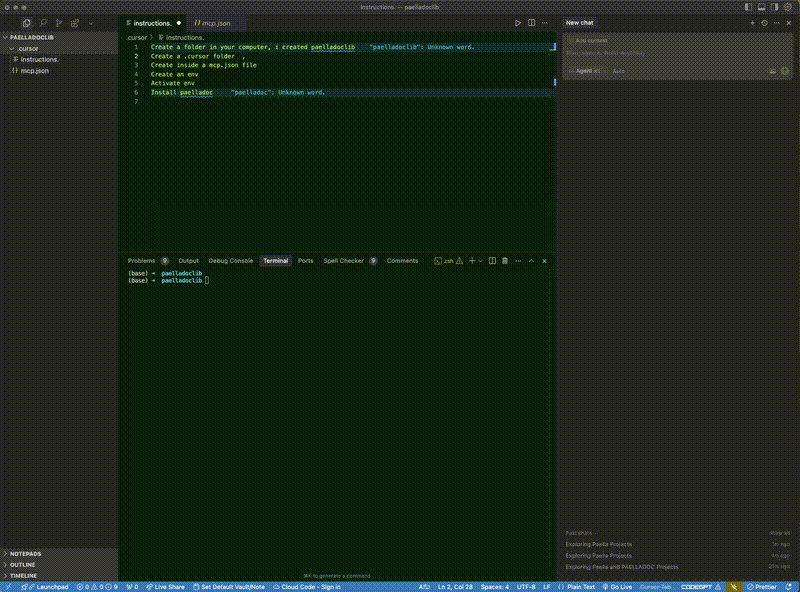
PAELLADOC is a Python application and should be installed in its own dedicated Python virtual environment. This keeps its dependencies separate and avoids conflicts. You'll need one PAELLADOC environment, regardless of how many different projects (Python, JS, Ruby, etc.) you plan to document.
(Requires Python 3.12 or later)
Installing via Smithery
To install PAELLADOC for Claude Desktop automatically via Smithery:
1. Create and Activate the Dedicated Environment
First, choose a permanent location for this environment. Your home directory is often a good choice.
(You should see
2. Install PAELLADOC in the Activated Environment
3. Configure Database Path
PAELLADOC needs to know where to store its memory database (memory.db). There are two main ways to configure this:
Option 1: Environment Variable (Less Reliable for LLM Integration)
You can set the PAELLADOC_DB_PATH environment variable. This works well if you run PAELLADOC directly from your terminal.
Important: When PAELLADOC is run by an LLM tool (like Cursor via MCP), it might not inherit environment variables set this way. Therefore, this method is less reliable for LLM integration.
Option 2: MCP Configuration (Recommended for LLM Integration)
The most reliable way to ensure your LLM tool uses the correct database path is to configure it directly within the tool's MCP JSON file (.cursor/mcp.json for Cursor). This injects the variable directly into the server process launched by the LLM.
See the examples in the next section.
4. Configure Your LLM (MCP Setup)
Now, tell your LLM tool (like Cursor) how to find and run PAELLADOC.
Key Information Needed:
Full Path to Python Executable: Absolute path to
pythoninside your.paelladoc_venv.
Cursor IDE Example
Edit your .cursor/mcp.json file. Add a server configuration for PAELLADOC. Here's a typical example:
Important Notes:
The
commandpath must be the absolute path to the Python executable inside your.paelladoc_venv(created in Step 1). Replace/absolute/path/to/with the actual path on your system (e.g.,/Users/your_username/).Database Path:
By default (if
PAELLADOC_DB_PATHis not set inenv), PAELLADOC uses~/.paelladoc/memory.db.For local development where you might want the database alongside your project code, setting
PAELLADOC_DB_PATHin theenvsection (as shown in the example) is the recommended and most reliable approach. Replace/path/to/your/project/directory/with the actual path to your project.
Working Directory ( Setting this to your project directory can be helpful but is often optional.
PYTHONPATH: Setting this in
envmight be necessary if you are doing local development on PAELLADOC itself and need the server to find your source code.
4. Let the LLM Guide You
Once connected, your LLM will have access to all PAELLADOC commands:
PAELLA: Start new documentation projectsCONTINUE: Continue existing documentationVERIFY: Verify documentation coverageGENERATE: Generate documentation or code
The LLM will handle all the complexity - you just need to express your intent in natural language!
🚦 Version Stability
PyPI Version (Stable): The versions published on PyPI (
pip install paelladoc) are stable releases recommended for general use.GitHub Repository (Development): The
mainbranch (and other branches) on the GitHub repository contains the latest development code. This version may include new features or changes that are not yet fully tested and should be considered unstable. Use this version if you want to try out cutting-edge features or contribute to development.
Note on Current Development: Active development is currently focused internally on delivering an MVP with significant new capabilities. While the PyPI version remains stable, expect major advancements in future releases as we work towards this goal in a more private setting for now.
🚀 Quick Start
Ensure PAELLADOC is installed (
pip install paelladoc) and configured in your LLM's tool/MCP settings (see examples above).Start interacting with PAELLADOC through your LLM by issuing a command. The primary command to initiate a new project or list existing ones is
PAELLA.In Cursor or a similar chat interface, simply type:
PAELLAAlternatively, you can instruct the LLM more explicitly:
Use PAELLADOC to start documenting a new project.Tell PAELLADOC I want to create documentation.
Follow the LLM's lead: PAELLADOC (via the LLM) will then guide you through the process interactively, asking for project details, template choices, etc.
⚙️ Available Commands (v0.3.7)
This version provides the following core commands, exposed via MCP for interaction with your LLM:
ping:Description: Basic health check to confirm the server is running and responsive.
Arguments: None (or optional
random_string).Returns:
{ "status": "ok", "message": "pong" }.
paella_init:Description: Initializes a new PAELLADOC project, creating the necessary structure and initial memory file.
Arguments:
base_path(str),documentation_language(str, e.g., "es-ES"),interaction_language(str, e.g., "en-US"),new_project_name(str).Returns: Dictionary confirming project creation status, name, and path.
paella_list:Description: Lists the names of all existing PAELLADOC projects found in the memory database.
Arguments: None.
Returns: Dictionary containing a list of project names (
projects).
paella_select:Description: Selects an existing PAELLADOC project to work on (loads its memory).
Arguments:
project_name(str).Returns: Dictionary confirming project selection and its base path.
core_continue:Description: Continues work on a previously selected project, loading its memory and suggesting next steps (basic implementation).
Arguments:
project_name(str).Returns: Dictionary with project status and suggested next step.
core_help:Description: Provides help information about available commands (basic stub implementation).
Arguments: None (future: specific command).
Returns: Placeholder success message.
core_list_projects:Description: (Likely redundant with
paella_list) Lists the names of existing PAELLADOC projects.Arguments:
db_path(str, optional, for testing).Returns: Dictionary containing a list of project names (
projects).
core_verification:Description: Checks documentation quality and completeness (basic stub implementation).
Arguments: None.
Returns: Placeholder success message.
🗺️ Future Roadmap Highlights
Based on the Unified Roadmap, future versions aim to include:
Full interactive documentation generation flows (
GENERATE-DOC).Code analysis and context generation (
GENERATE_CONTEXT).Automatic code generation from documentation (
code_generation).Management of coding styles and Git workflows (
styles.coding_styles,styles.git_workflows).Project memory commands for decisions, issues, achievements (
DECISION,ISSUE,ACHIEVEMENT).And much more, aligning with the MECE taxonomy and A2A capabilities.
📊 MECE Documentation Structure
Our AI-First taxonomy ensures complete context preservation: