Manages ISO New England API credentials, allowing secure storage and access to authentication information needed for the webservices API.
Used for data modeling of fuel mix information from the ISO New England API, enabling structured representation of generation amounts and marginal fuel types.
Serves as the implementation language for the MCP server, with the server communicating via JSON-RPC over stdin/stdout to provide energy grid information tools.
Click on "Install Server".
Wait a few minutes for the server to deploy. Once ready, it will show a "Started" state.
In the chat, type
@followed by the MCP server name and your instructions, e.g., "@New England Power Grid MCP Serverwhat's the current fuel mix for New England's power grid?"
That's it! The server will respond to your query, and you can continue using it as needed.
Here is a step-by-step guide with screenshots.
Model Context Protocol for ISO New England Energy Grid Information
This project implements a Model Context Protocal (MCP) Server for information on New Englands power grid. Data is sourced from ISO New England, which oversees the day-to-day operation of the New England Power Grid. This MCP server is built atop the ISO Express web services API from ISO New England, documented at [https://webservices.iso-ne.com/docs/v1.1/]
What is an MCP Server and Why Do We Need One
An MCP server is a standardized interface to provide "tools" for artificial intelligence models, in particular, large language models (LLMs). A canonical example is a question to an LLM like "what is the weather in San Fransciso right now?". An LLM can't answer that on its own. It needs a "tool" to be able to go and get the weather right now to answer that question
Related MCP server: ServiceNow MCP Server
What do you need to use this MCP Server
You need to create a free ISO Express account with ISO New England to get a username and password
What questions can this MCP server answer
Example Question: What is the marginal fuel right now in new england? Example Answer: The marginal fuel is Natural Gas and Wood Internal Implementation: accesses the /genfuelmix/current api endpoint Note: The marginal fuel is the type of power that will be used if you wanted to use power on the grid right now, how would the grid provide that additional power
What is the base api for iso-ne
The base api for the iso-new webservices api is [https://webservices.iso-ne.com/api/v1.1]
Installation and Setup
1. Install Dependencies
2. Configure Credentials
Copy the example environment file:
cp .env.example .envEdit
.envand add your ISO Express credentials:ISO_NE_USERNAME=your_actual_username ISO_NE_PASSWORD=your_actual_password
3. Test the Server
You can test the MCP tools directly:
Running the MCP Server
Option 1: Direct Execution
Option 2: Using the main module
The server will communicate via JSON-RPC over stdin/stdout and can be connected to MCP clients like Claude Desktop.
MCP Client Configuration
Claude Desktop Configuration
Add this to your Claude Desktop MCP configuration file:
Replace /path/to/your/ with the actual path to your project directory.
Available Tools
get_marginal_fuel()
Returns the current marginal fuel types for the New England power grid. The marginal fuel is the type of power generation that would be used if additional power was needed on the grid right now.
Example Usage: "What is the marginal fuel right now in New England?"
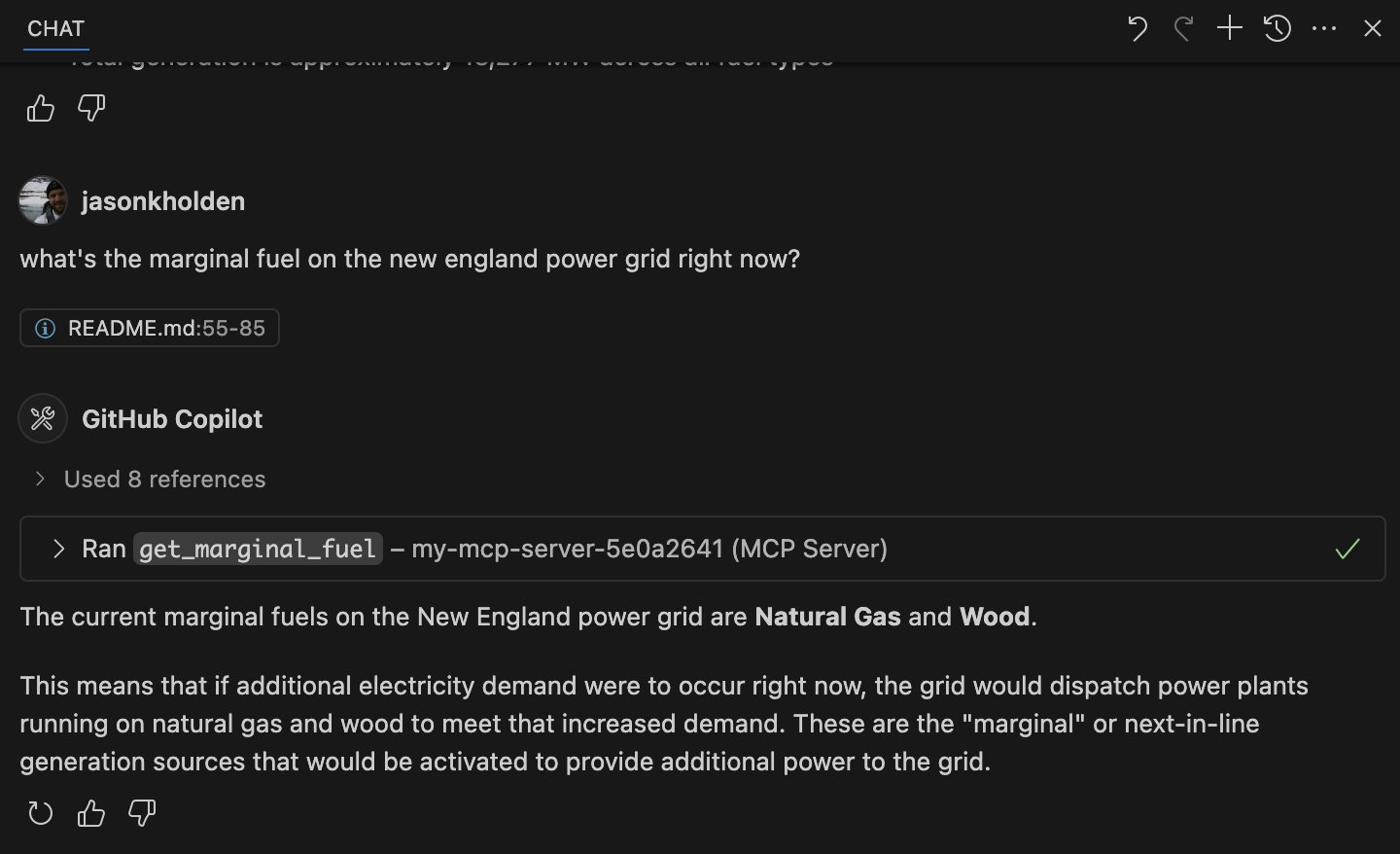
get_full_fuel_mix()
Returns the complete current generation fuel mix for the New England power grid, including generation amounts in megawatts and which fuels are marginal.
Example Usage: "Show me the complete fuel mix for New England's power grid right now."
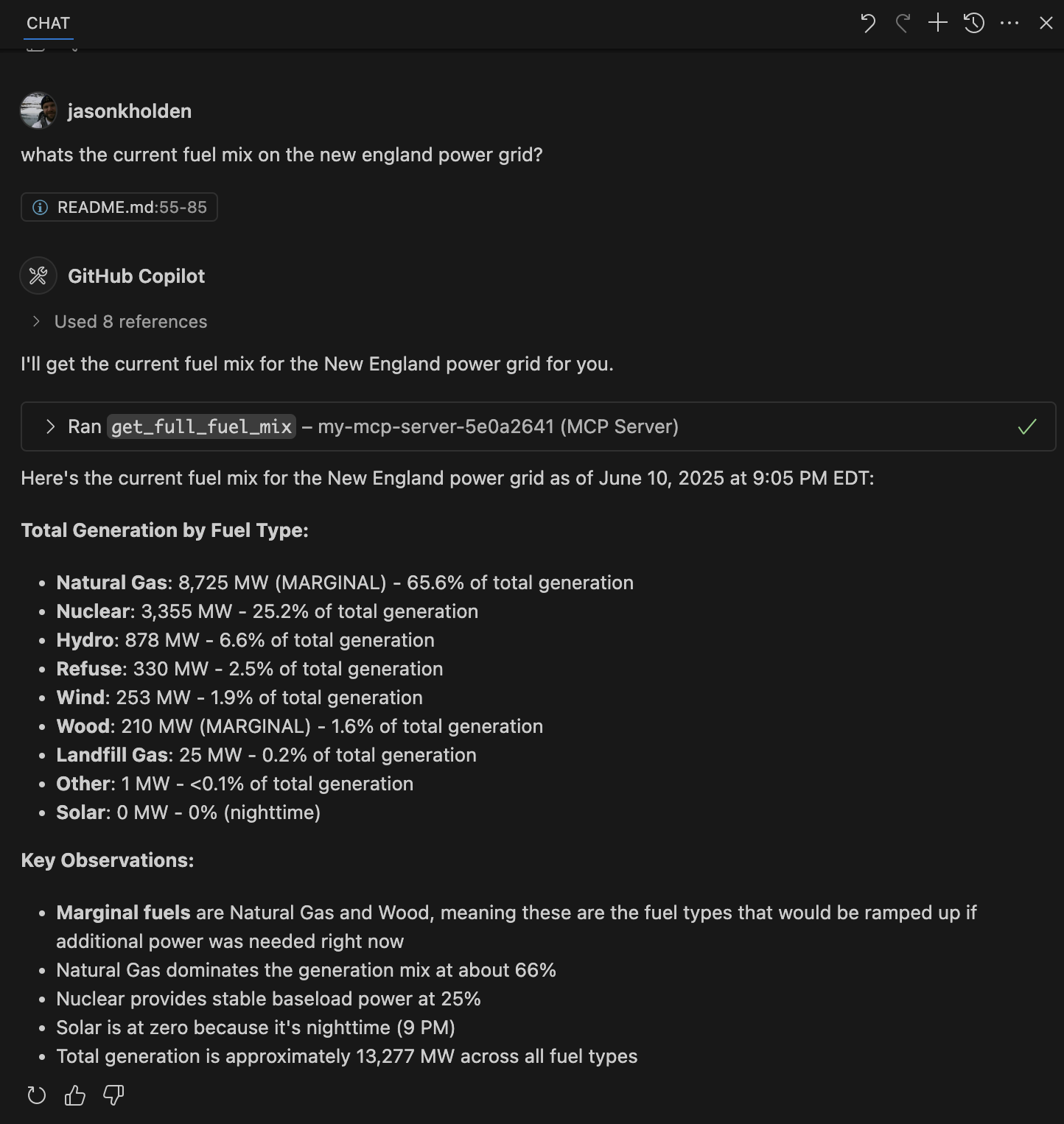
Project Structure
API Details
This MCP server uses the ISO New England Web Services API v1.1. The base URL is:
Endpoints Used
/genfuelmix/current- Current generation fuel mix data
Full endpoint example to get a json result: [https://webservices.iso-ne.com/api/v1.1//genfuelmix/current.json]
Authentication
The API requires HTTP Basic Authentication over SSL using your ISO Express credentials.
Troubleshooting
Common Issues
Missing Credentials Error
Make sure you've created a
.envfile with your ISO Express credentialsVerify your username and password are correct
API Authentication Errors
Verify your ISO Express account is active
Check that your credentials are correctly set in the
.envfile
Import Errors
Make sure all dependencies are installed:
pip install -r requirements.txtVerify you're running from the project root directory