Provides the web service framework for HTTP mode access to the WaniKani MCP functionality.
Supports containerized deployment of the WaniKani MCP server with environment configuration.
Used for storing user data, learning metrics, and authentication information, enabling persistent tracking of WaniKani learning progress across sessions.
Recommended deployment platform for hosting the WaniKani MCP server, with specific deployment instructions provided.
Click on "Install Server".
Wait a few minutes for the server to deploy. Once ready, it will show a "Started" state.
In the chat, type
@followed by the MCP server name and your instructions, e.g., "@WaniKani MCP ServerHow many reviews do I have available right now?"
That's it! The server will respond to your query, and you can continue using it as needed.
Here is a step-by-step guide with screenshots.
WaniKani MCP Server
A production-ready MCP (Model Context Protocol) server that connects AI assistants like Claude Code to WaniKani learning data. Get real-time progress updates, identify problem items, and manage your Japanese learning workflow through natural conversation.
✨ Quick Start
For Users with Claude Code
Set up the MCP server connection:
cd wanikani-mcp claude mcp add-json wanikani '{"command": "uv", "args": ["run", "python", "-m", "wanikani_mcp.server"], "env": {}, "cwd": "/path/to/wanikani-mcp"}'Verify connection: Run
claude mcp list- wanikani should show as "connected"Register your WaniKani account:
Register me with WaniKani API token: your-wanikani-tokenStart learning:
How many lessons and reviews do I have? What are my worst leeches that need practice?
For Developers
Related MCP server: MCP Server for Asana
🎯 What This Does
Real Learning Integration: Your AI assistant can now see your actual WaniKani progress and help with personalized study strategies.
Architecture Overview
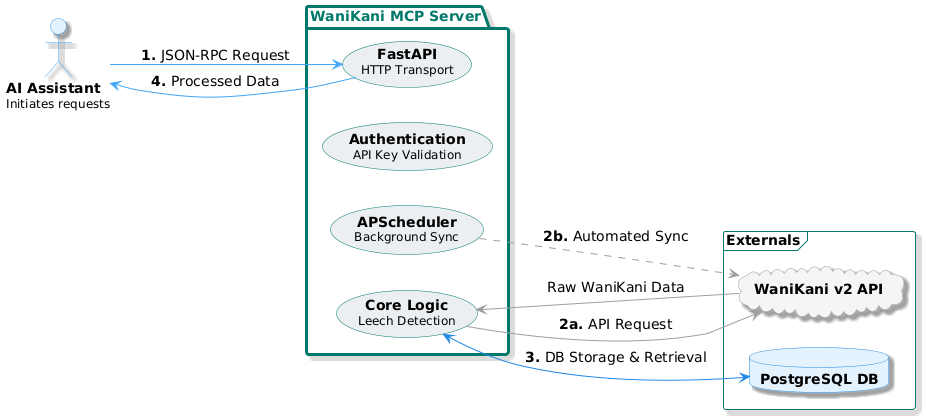
Core Features:
Live Status: Current level, lesson count, review count, next review time
Leech Detection: Identifies consistently difficult items for focused practice
Background Sync: Keeps data fresh automatically (every 30 minutes)
Multi-User: Secure per-user authentication with MCP API keys
Example Conversations:
🔧 MCP Tools & Resources
Tools (Actions)
register_user: Connect your WaniKani account securelyget_status: Current level, lessons, reviews, next review timeget_leeches: Items that need extra practice (wrong >3 times)sync_data: Manual data refresh from WaniKani
Resources (Data Access)
user_progress: Detailed statistics and learning metricsreview_forecast: Timeline of upcoming review sessionsitem_database: Searchable collection of your WaniKani items
🚀 Deployment Options
Render (Recommended)
Fork this repository
Connect to Render:
Create new Web Service from your fork
Environment:
DATABASE_URL(PostgreSQL connection string)Build:
uv installStart:
uv run python -m wanikani_mcp.http_server
Run migrations:
uv run alembic upgrade head
Local Development
Container (Podman/Docker)
🔐 Security & Authentication
Two-Tier Security:
WaniKani API Token: Your personal WaniKani API key (from wanikani.com/settings/personal_access_tokens)
MCP API Key: Generated server key for Claude Code authentication
Registration Flow:
Get your WaniKani API token from https://www.wanikani.com/settings/personal_access_tokens
Use
register_usertool with your WaniKani tokenReceive MCP API key for all future requests
MCP API key authenticates you for
get_status,get_leeches,sync_data
Privacy: Each user's data is completely isolated. MCP API keys are securely generated and hashed.
⚙️ Configuration
Environment Variables (copy .env.example to .env):
MCP Server Configuration (for Claude Code):
Method 1: JSON Configuration (Recommended)
Method 2: Manual Configuration
Important:
Must specify
cwd(working directory) for the server to find dependenciesServer uses file logging to avoid interfering with stdio MCP communication
Run
uv installfirst to ensure dependencies are available
🧑💻 Development
Code Quality:
Database Management:
Tech Stack:
Framework: FastAPI + Python MCP SDK
Database: PostgreSQL + SQLModel ORM
Background Jobs: APScheduler
Package Manager: uv
Containerization: Podman
Deployment: Render
🤝 Production Checklist
Before deploying:
PostgreSQL database configured
Environment variables set
Database migrations applied
Rate limiting configured
Monitoring/logging enabled
SSL/TLS certificates in place
Backup strategy implemented
📈 Monitoring
Health Check Endpoint: GET /health
Metrics: Built-in logging for sync operations, API calls, and errors
Database: Monitor connection pool, query performance, storage usage
📄 License
See LICENSE for details.
🙏 Acknowledgments
WaniKani: For providing the excellent Japanese learning platform and API
Anthropic: For the MCP specification and Claude Code integration
Python MCP SDK: For the foundational MCP implementation