This Windows Diagnostics MCP Server enables AI agents to perform comprehensive Windows system and registry diagnostics through the Model Context Protocol (MCP).
System Diagnostics:
Get comprehensive reports on Windows events, crashes, reboots, and system health with configurable time periods
Identify and retrieve Blue Screen of Death (BSOD) events
Obtain current system uptime and boot information
Analyze system stability and receive actionable recommendations
Registry Diagnostics:
Search the Windows registry by keyword with configurable result limits
Analyze startup programs for suspicious entries
Scan critical system components like services, drivers, and uninstall entries for issues
Find orphaned registry entries pointing to non-existent files
Receive overall registry health assessments
Scan for potential security risks
Runs as a Node.js application to provide Windows diagnostic tools and system analysis capabilities through a standardized interface.
Built using TypeScript for type safety and better code organization when implementing Windows diagnostic functionality.
Click on "Install Server".
Wait a few minutes for the server to deploy. Once ready, it will show a "Started" state.
In the chat, type
@followed by the MCP server name and your instructions, e.g., "@Windows Diagnostics MCP Servercheck for any crashes or stability issues in the last 3 days"
That's it! The server will respond to your query, and you can continue using it as needed.
Here is a step-by-step guide with screenshots.
Windows Diagnostics MCP Server
A Model Context Protocol (MCP) server that provides comprehensive Windows system diagnostic capabilities to AI agents. This server allows agents to access Windows event logs, crash information, system uptime, stability analysis, and Windows registry diagnostics.
Features
System Diagnostics
System Diagnostics: Comprehensive analysis of Windows events, crashes, and system health
BSOD Detection: Identifies Blue Screen of Death events and critical system errors
Shutdown Analysis: Tracks expected and unexpected system shutdowns
Application Crash Monitoring: Monitors application crashes and failures
System Stability Scoring: Provides stability analysis with actionable recommendations
Uptime Tracking: Reports system uptime and boot information
Registry Diagnostics
Registry Search: Search the Windows registry by keyword
Startup Program Analysis: Analyze startup programs for suspicious entries
System Component Scanning: Scan services, drivers, and uninstall entries for issues
Orphaned Entry Detection: Find orphaned registry entries pointing to non-existent files
Registry Health Assessment: Overall registry health evaluation
Security Risk Scanning: Scan for potential security risks in the registry
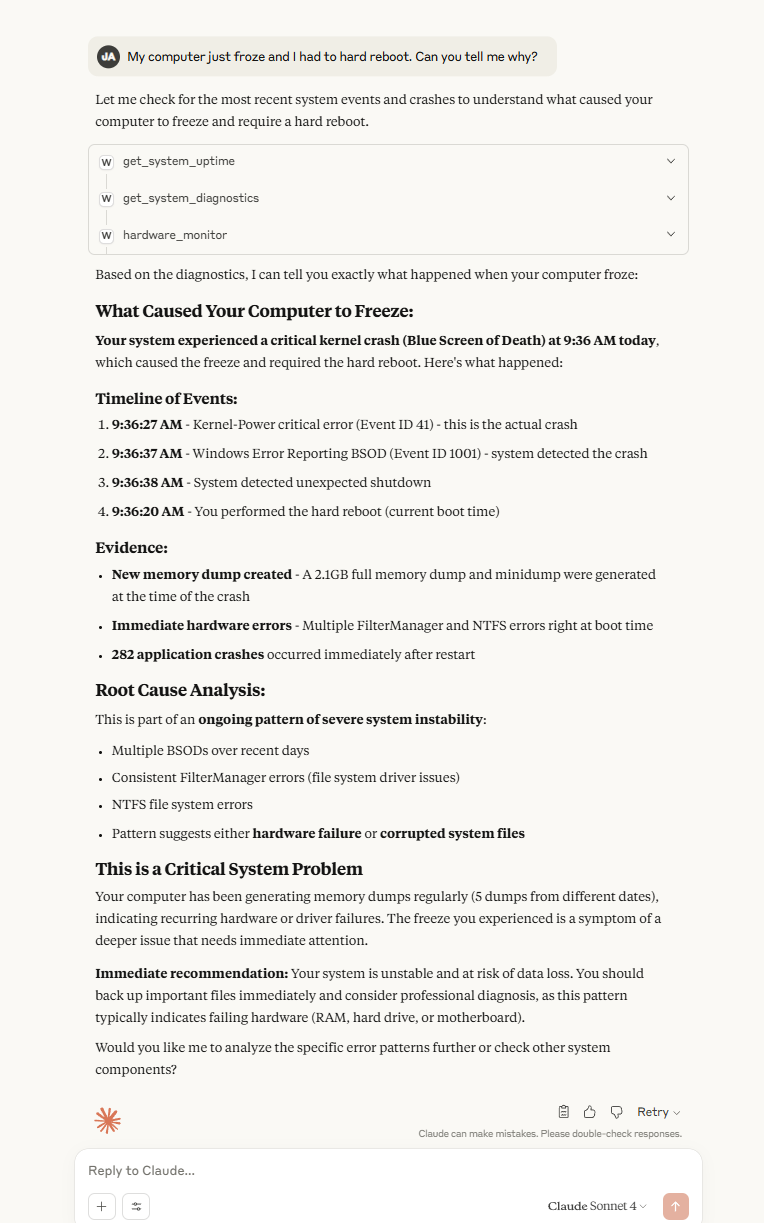
Related MCP server: WinLog-mcp
Installation
Prerequisites
Windows 10/11 or Windows Server
Node.js 18+
PowerShell 5.1+ (built into Windows)
Administrator privileges (recommended for full functionality)
PowerShell execution policy configured to allow script execution
Setup Steps
Clone or download the files:
mkdir windows-diagnostics-mcp cd windows-diagnostics-mcpSave the TypeScript server code as
src/index.tsCreate package.json with the provided configuration
Create tsconfig.json with the provided TypeScript configuration
Install dependencies:
npm installConfigure PowerShell execution policy (if not already set):
Set-ExecutionPolicy -ExecutionPolicy RemoteSigned -Scope CurrentUserOr for system-wide access (requires Administrator):
Set-ExecutionPolicy -ExecutionPolicy RemoteSigned -Scope LocalMachineBuild the server:
npm run build
Configuration
For Claude Desktop
Add this to your Claude Desktop configuration file (%APPDATA%\Claude\claude_desktop_config.json):
Important: For full functionality, run Claude Desktop as Administrator to ensure proper access to event logs and registry.
For Other MCP Clients
The server can be started with:
Available Tools
The MCP server provides the following tools that agents can use:
System Diagnostic Tools
1. get_system_diagnostics
Comprehensive system diagnostic report including all event types.
Parameters:
daysBack(number, default: 7): Days to look back for eventsdetailed(boolean, default: false): Include detailed event information
2. get_shutdown_events
Get shutdown and reboot events only.
Parameters:
daysBack(number, default: 7): Days to look back for events
3. get_bsod_events
Get Blue Screen of Death (BSOD) events.
Parameters:
daysBack(number, default: 7): Days to look back for events
4. get_system_uptime
Get current system uptime and boot information.
Parameters: None
5. analyze_system_stability
Analyze system stability and provide recommendations.
Parameters:
daysBack(number, default: 30): Days to analyze for stability assessment
Registry Diagnostic Tools
6. search_registry
Search the Windows registry by keyword.
Parameters:
searchTerm(string, required): Keyword to search for in the registrymaxResults(number, default: 50): Maximum number of results to return
7. analyze_startup_programs
Analyze startup programs for suspicious entries.
Parameters: None
8. scan_system_components
Scan system components like services, drivers, and uninstall entries for issues.
Parameters: None
9. find_orphaned_entries
Find orphaned registry entries pointing to non-existent files.
Parameters: None
10. get_registry_health
Get an overall registry health assessment.
Parameters: None
11. scan_security_risks
Scan the registry for potential security risks.
Parameters: None
Usage Examples
Once configured with an MCP-compatible client, agents can use commands like:
System Diagnostics
"Check my system for any crashes in the last week"
"Analyze my Windows system stability"
"Show me recent BSOD events"
"What's my current system uptime?"
"Give me a comprehensive diagnostic report"
Registry Diagnostics
"Search the registry for entries related to 'Adobe'"
"Analyze my startup programs for suspicious entries"
"Check for orphaned registry entries"
"Scan my registry for security risks"
"Give me an overall registry health assessment"
"Scan system components for issues"
Security Considerations
Administrator Rights: Run with administrator privileges for complete event log and registry access
PowerShell Execution: The server executes PowerShell scripts to gather system information
Registry Access: Registry operations require appropriate permissions and can potentially impact system stability
Local Only: This server only accesses local system information, no network requests
Event Log Access: Requires appropriate permissions to read Windows Event Logs
Execution Policy: PowerShell execution policy must allow script execution
Troubleshooting
Common Issues
PowerShell Execution Policy Error:
cannot be loaded because running scripts is disabled on this systemSolution: Configure PowerShell execution policy:
Set-ExecutionPolicy -ExecutionPolicy RemoteSigned -Scope CurrentUserAccess Denied Errors:
Run the MCP client (e.g., Claude Desktop) as Administrator
Some event logs and registry keys require elevated privileges
Check user account permissions
Registry Access Errors:
Ensure proper permissions for registry access
Some registry keys require SYSTEM-level access
Run as Administrator for full registry access
JSON Parse Errors:
Check that PowerShell is outputting valid JSON
Verify no additional output is being written to stdout
Check for PowerShell version compatibility
No Events Found:
Normal if system has been stable
Try increasing the
daysBackparameterCheck if Event Log service is running
Script Execution Blocked:
Verify PowerShell execution policy settings
Check for antivirus software blocking script execution
Ensure PowerShell modules are not corrupted
Debugging
Enable debug logging by setting environment variable:
PowerShell Execution Policy Details
The server requires PowerShell scripts to execute. Common execution policies:
Restricted: No scripts allowed (default on some systems)
RemoteSigned: Local scripts allowed, downloaded scripts must be signed
Unrestricted: All scripts allowed (not recommended)
Check current policy:
Recommended setting for this server:
Event Types Monitored
The server monitors these Windows Event Log entries:
System Events
1074: System shutdown initiated by user/application
1076: System shutdown reason recorded
6005: Event Log service started (boot)
6006: Event Log service stopped (shutdown)
6008: Unexpected shutdown detected
6009: System started
6013: System uptime reported
Critical Events
41: Kernel-Power critical error (unexpected shutdown)
1001: Windows Error Reporting BSOD
1003: System crash dump created
Application Events
1000: Application error/crash
1001: Application hang
1002: Application recovery
Hardware/Driver Events
219: Driver loading issues
7026: Service start failures
7000: Service start failures
7009: Service timeouts
7031: Service crashes
Registry Areas Analyzed
The registry diagnostic tools examine:
Startup Locations
HKLM\SOFTWARE\Microsoft\Windows\CurrentVersion\RunHKCU\SOFTWARE\Microsoft\Windows\CurrentVersion\RunHKLM\SOFTWARE\WOW6432Node\Microsoft\Windows\CurrentVersion\RunStartup folder entries
System Components
Installed services
Device drivers
Uninstall entries
System file associations
Security-Relevant Keys
Security policies
User account settings
Network configurations
Browser settings
Output Format
The server provides structured information including:
Event timestamps in ISO format
Event descriptions in plain English
Stability scoring (0-100 scale)
Actionable recommendations
System uptime statistics
Memory dump information
Hardware error summaries
Registry key paths and values
Security risk assessments
File existence validation
Development
To modify or extend the server:
Edit source: Modify
src/index.tsRebuild: Run
npm run buildTest: Use MCP inspector or compatible client
Add tools: Follow the MCP SDK patterns for new diagnostic functions
Adding New Diagnostic Features
To add new diagnostic capabilities:
Extend the PowerShell script with additional event log queries or registry operations
Add new tool definitions in the
ListToolsRequestSchemahandlerImplement corresponding handler methods
Update the documentation
Test with appropriate permissions
PowerShell Script Guidelines
When adding new PowerShell functionality:
Use
ConvertTo-Jsonfor structured outputHandle errors gracefully with try-catch blocks
Test with different execution policies
Validate registry key existence before access
Use appropriate PowerShell cmdlets for registry operations
License
MIT License - see LICENSE file for details.
Contributing
Contributions welcome! Please:
Follow TypeScript best practices
Test with Windows 10/11
Document new features
Ensure PowerShell compatibility
Test registry operations carefully
Include proper error handling
Changelog
v2.0.0
Added comprehensive registry diagnostic tools
Registry search functionality
Startup program analysis
System component scanning
Orphaned entry detection
Registry health assessment
Security risk scanning
Enhanced PowerShell execution policy documentation
v1.0.0
Initial release
Basic diagnostic capabilities
MCP integration
Stability analysis
PowerShell backend