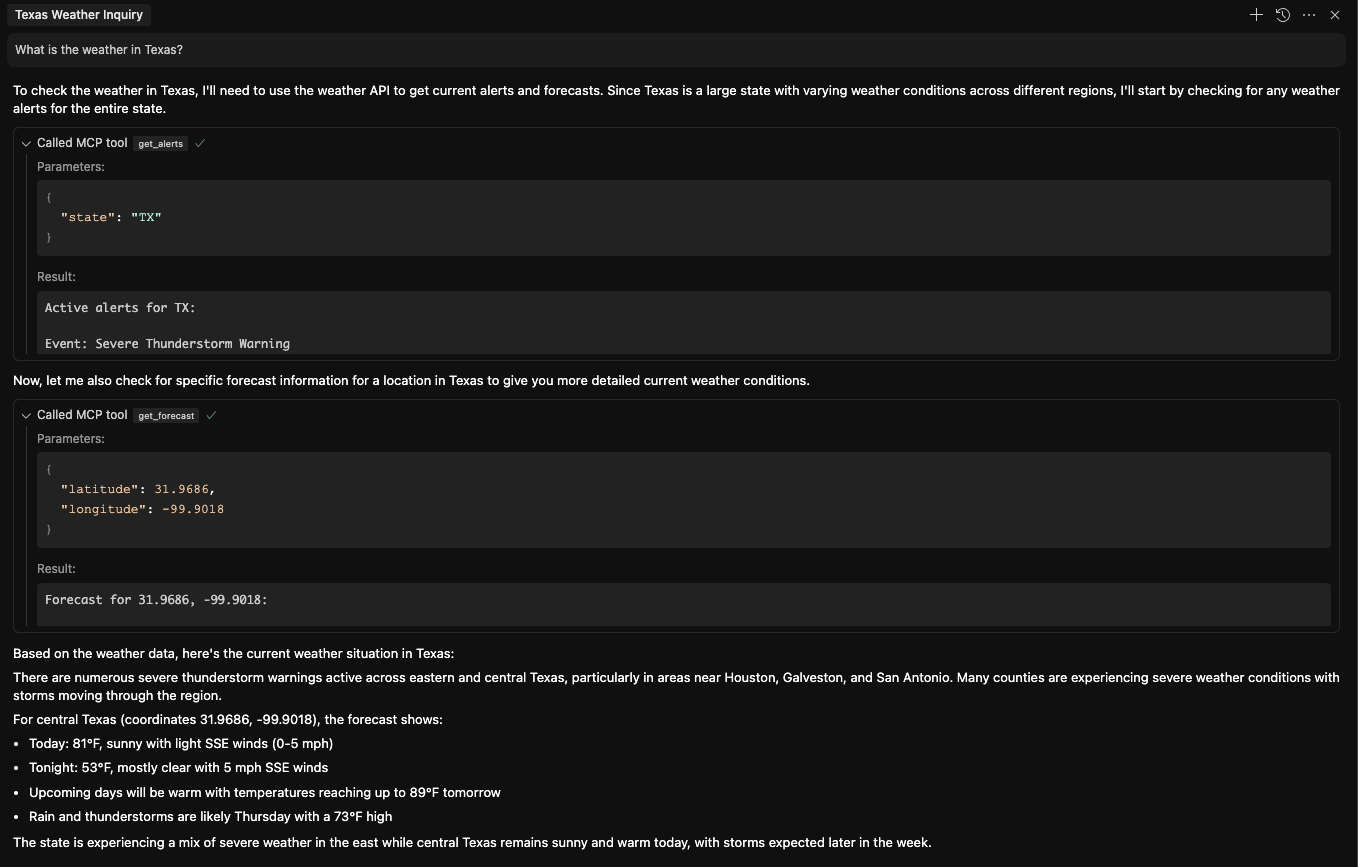MCP 서버 예제
이 프로젝트는 Cursor나 다른 도구에서 사용할 수 있는 매우 기본적인 MCP 서버입니다.
index.ts를 수정하여 원하는 도구를 추가하거나 기본 도구를 그대로 사용합니다.
그런 다음 프로젝트를 빌드합니다.
지엑스피1
그리고 실행해보세요:
pnpm run start
이제 프로젝트에 .cursor/mcp.json 파일을 추가하고 다음을 붙여넣습니다.
{
"mcpServers":{
"weather":{
"command": "node",
"args": ["[path]/build/index.js"]
}
}
}
[path]를 이 프로젝트의 절대 경로로 바꾸세요. 프로젝트 폴더에서 pwd를 실행하세요. 예를 들어, 제 경우에는 다음과 같습니다.
{
"mcpServers":{
"weather":{
"command": "node",
"args": ["/Users/ivanbtrujillo/Development/mcp-server-spike/build/index.js"]
}
}
}
이제 커서에서 "설정"으로 이동하세요. MCP 서버가 보일 겁니다. 오른쪽 상단을 클릭하여 활성화하세요.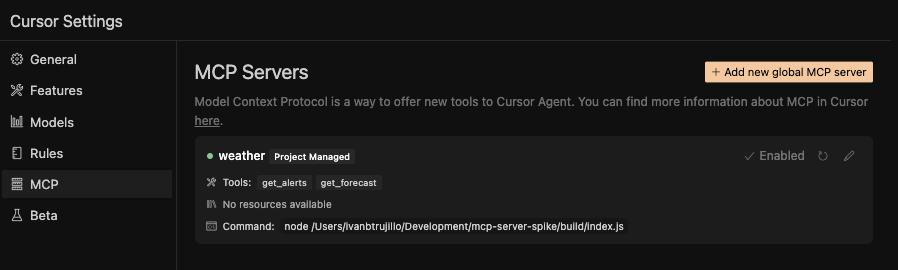
이제 채팅으로 가서 에이전트 모드로 전환하고 모델로 claude-3.7-sonnet을 선택하세요.
다음을 입력하세요.
What is the weather in Texas?
MCP를 사용하여 먼저 날씨 알림을 받고, 그 다음에 예보를 받습니다. 텍사스의 날씨를 쿼리할 때 채팅 인터페이스가 어떻게 보이는지에 대한 예는 다음과 같습니다.