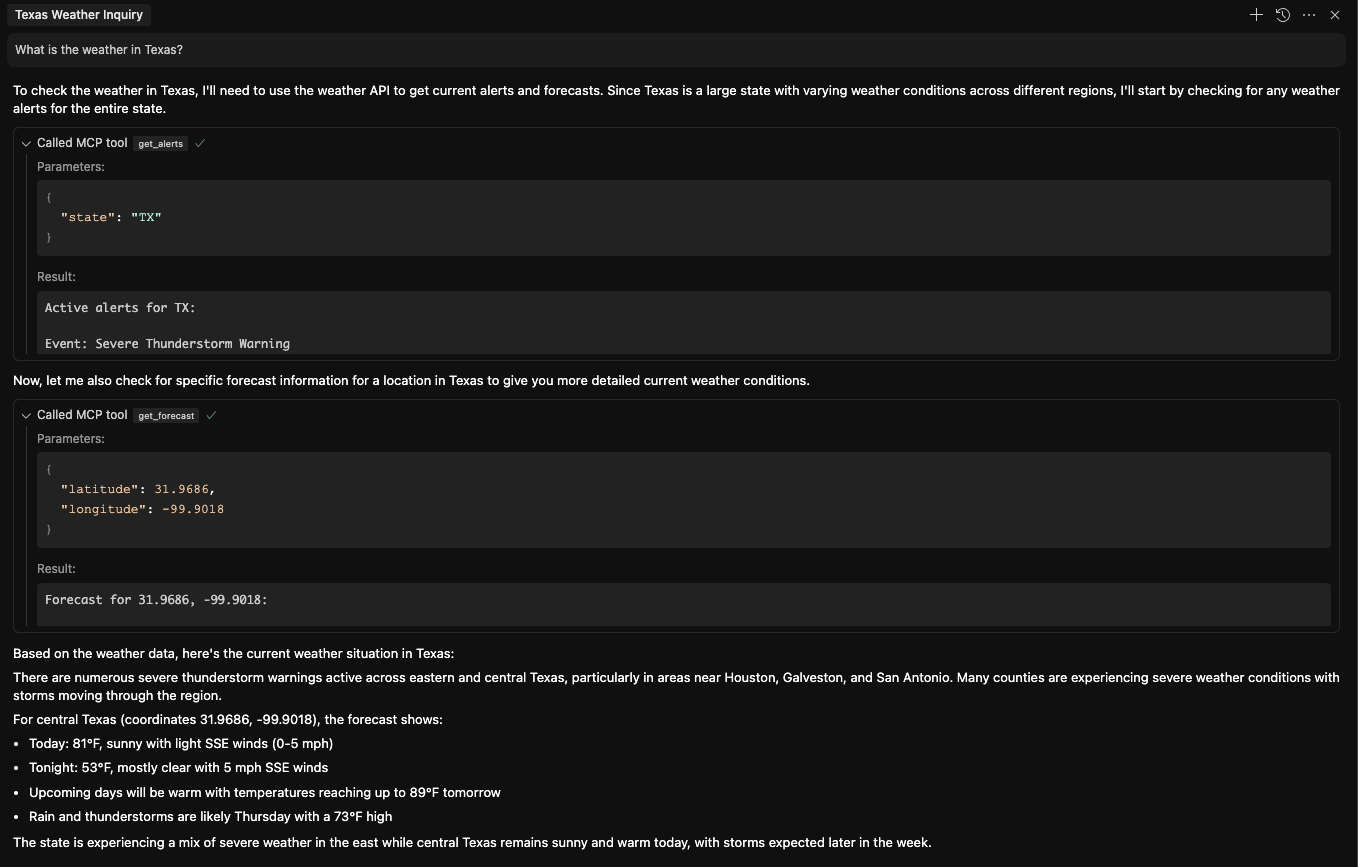The MCP Server Example allows you to retrieve weather-related information:
Get weather alerts for a specific U.S. state using its two-letter code
Get weather forecasts for a specific location using latitude and longitude coordinates
Click on "Install Server".
Wait a few minutes for the server to deploy. Once ready, it will show a "Started" state.
In the chat, type
@followed by the MCP server name and your instructions, e.g., "@MCP Server Examplewhat's the weather forecast for Austin this weekend?"
That's it! The server will respond to your query, and you can continue using it as needed.
Here is a step-by-step guide with screenshots.
MCP Server Example
This project is a very basic MCP server ready to be consumed by Cursor or other tools.
Modify index.ts and add any tools you want, or keep the default ones.
Then build the project:
And run it:
Now add a .cursor/mcp.json file in your project, and paste the following;
Replace [path] with the absolute path to this project. Run pwd in the project folder for that. For example, in my case it is:
Now go to "Settings" in cursor. You should be able to see the MCP server there. Enable it (click on the top right)
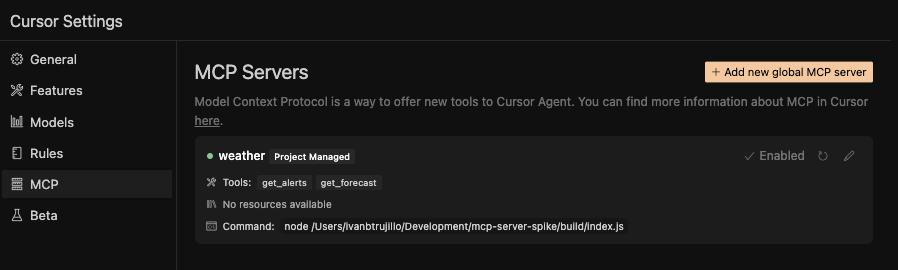
Now go to the chat, switch to Agent mode and select claude-3.7-sonnet as your model.
Type the following:
It will use the MCP to get first the weather alerts, and then the forecast Here is an example of how the chat interface looks when querying the weather in Texas: