데모
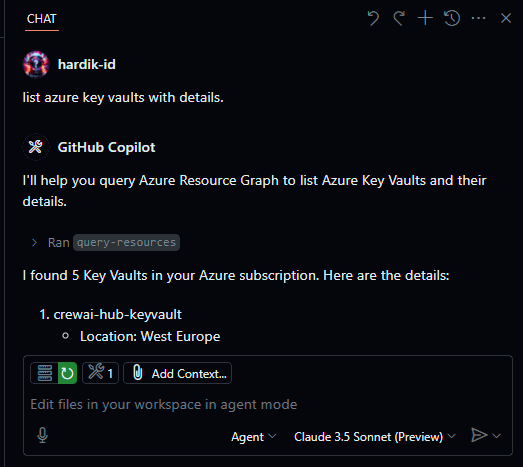
흐름
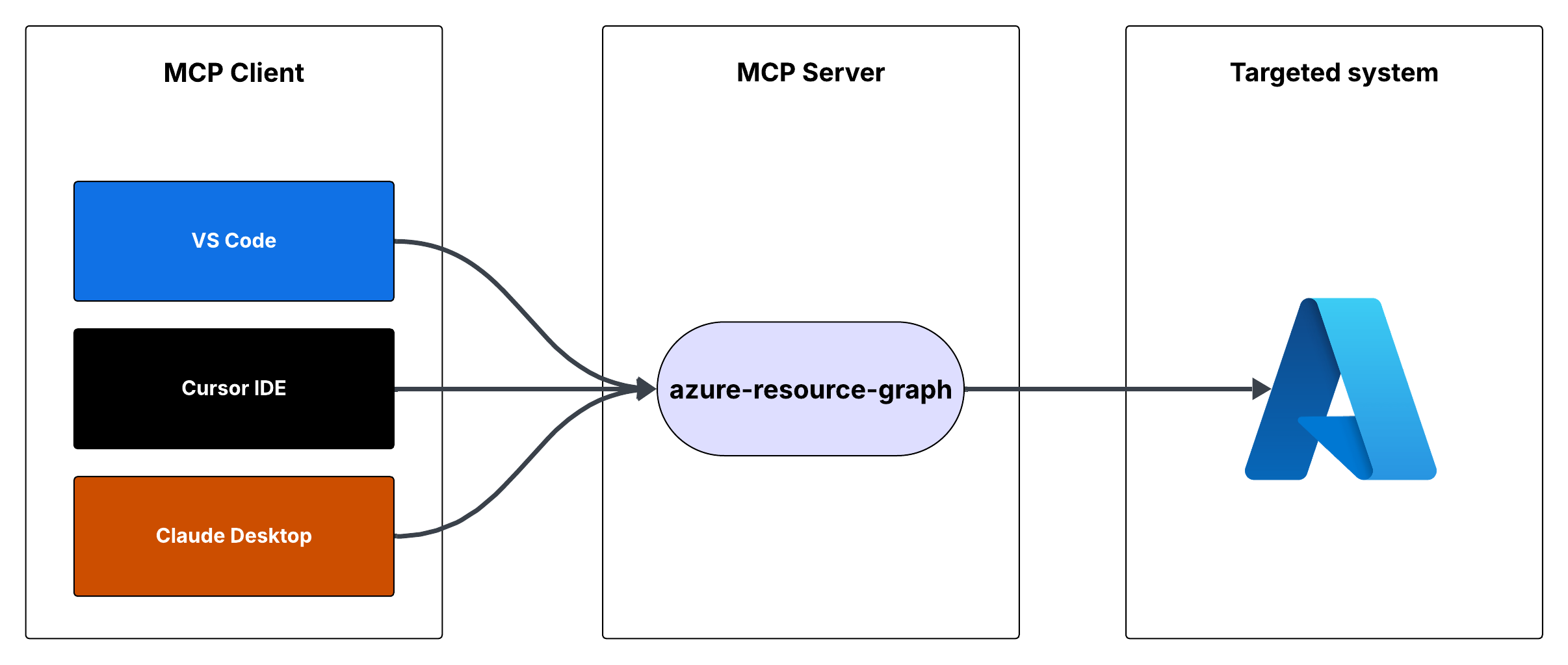
Azure 리소스 그래프 MCP 서버
Azure 리소스 그래프 쿼리에 대한 액세스를 제공하는 MCP(모델 컨텍스트 프로토콜) 서버입니다. 리소스 그래프 쿼리를 사용하여 구독 전반의 Azure 리소스 정보를 검색할 수 있습니다.
특징
Resource Graph 쿼리를 사용하여 Azure 리소스 쿼리
기본 쿼리는 리소스 ID, 이름, 유형 및 위치를 반환합니다.
사용자 정의 리소스 그래프 쿼리를 지원합니다.
인증을 위해 Azure DefaultAzureCredential을 사용합니다.
Related MCP server: Azure DevOps MCP Server
필수 조건
Node.js가 설치됨
Azure 구독
Azure CLI가 설치되고 로그인되었거나 다른 Azure 자격 증명이 구성됨
MCP 서버 실행
커서 IDE나 Visual Studio Code를 사용하여 MCP 서버를 실행할 수 있습니다.
옵션 1: 커서 IDE 통합
MCP 서버를 Cursor IDE와 통합하려면:
이 저장소를 로컬 머신(예:
C:\YOUR_WORKSPACE\azure-resource-graph-mcp-server)에 복제합니다.프로젝트를 빌드하세요:
지엑스피1
커서 설정(JSON)을 열고 다음 구성을 추가합니다.
참고 : 로컬 저장소 위치와 일치하도록 경로를 업데이트해야 합니다.
변경 사항을 적용하려면 Cursor IDE를 다시 시작하세요.
옵션 2: VS 코드 통합
MCP 서버를 Visual Studio Code와 통합하려면:
이 저장소를 로컬 머신에 복제하세요
프로젝트를 빌드하세요:
Ctrl+Shift+P눌러 VS Code 설정(JSON)을 열고 "설정(JSON)"을 입력한 후 "환경 설정: 사용자 설정 열기(JSON)"를 선택합니다.다음 구성을 추가합니다.
참고 : 로컬 저장소 위치와 일치하도록 경로를 업데이트해야 합니다.
settings.json 파일을 저장합니다.
변경 사항을 적용하려면 VS Code를 다시 시작하세요.
이제 커서 통합을 통해 VS Code 내에서 MCP 서버를 사용할 수 있습니다.
용법
서버는 다음과 같은 도구를 제공합니다.
쿼리 리소스
Azure Resource Graph에서 리소스와 해당 세부 정보를 검색합니다.
매개변수:
subscriptionId(선택 사항): Azure 구독 ID(기본값은 구성된 ID)query(선택 사항): 사용자 정의 리소스 그래프 쿼리(기본값은 "리소스 | 프로젝트 ID, 이름, 유형, 위치")
환경 설정
먼저, 다음을 실행하여 Azure CLI에 로그인했는지 확인하세요.
az login이 단계는 DefaultAzureCredential이 자동으로 Azure CLI 자격 증명을 사용하므로 로컬 개발에 매우 중요합니다.
환경 변수를 설정하세요.
.env.example``.env로 복사합니다..env에서AZURE_SUBSCRIPTION_ID실제 구독 ID로 업데이트합니다.Azure CLI 인증을 사용할 때 다른 변수(
AZURE_TENANT_ID,AZURE_CLIENT_ID,AZURE_CLIENT_SECRET)는 선택 사항입니다.
적절한 Azure 자격 증명이 구성되어 있는지 확인하세요. 서버는 다음을 지원하는 DefaultAzureCredential을 사용합니다.
Azure CLI
관리형 ID
Visual Studio Code 자격 증명
환경 변수
환경 변수를 사용하는 경우 다음을 설정합니다.
AZURE_구독_ID
AZURE_TENANT_ID
AZURE_CLIENT_ID
AZURE_CLIENT_SECRET
오류 처리
서버에는 다음에 대한 강력한 오류 처리 기능이 포함되어 있습니다.
Azure 클라이언트 초기화 실패
쿼리 실행 오류
잘못된 쿼리 또는 매개변수
개발
이 프로젝트를 진행하려면:
src디렉토리에서 변경 사항을 만듭니다.npm run build사용하여 빌드하세요서버를 실행하여 변경 사항을 테스트하세요.
특허
이 프로젝트는 MIT 라이선스에 따라 라이선스가 부여됩니다. 자세한 내용은 라이선스 파일을 참조하세요.