Supports MIDI pitch input for note creation, with reference values for various notes and scales to facilitate music composition.
Provides programmatic control over MuseScore through a WebSocket plugin, allowing composition of music, adding lyrics, navigating scores, and controlling MuseScore directly.
Click on "Install Server".
Wait a few minutes for the server to deploy. Once ready, it will show a "Started" state.
In the chat, type
@followed by the MCP server name and your instructions, e.g., "@MuseScore MCP Serveradd a quarter note C followed by a half note G to the current measure"
That's it! The server will respond to your query, and you can continue using it as needed.
Here is a step-by-step guide with screenshots.
MuseScore MCP Server
A Model Context Protocol (MCP) server that provides programmatic control over MuseScore through a WebSocket-based plugin system. This allows AI assistants like Claude to compose music, add lyrics, navigate scores, and control MuseScore directly.
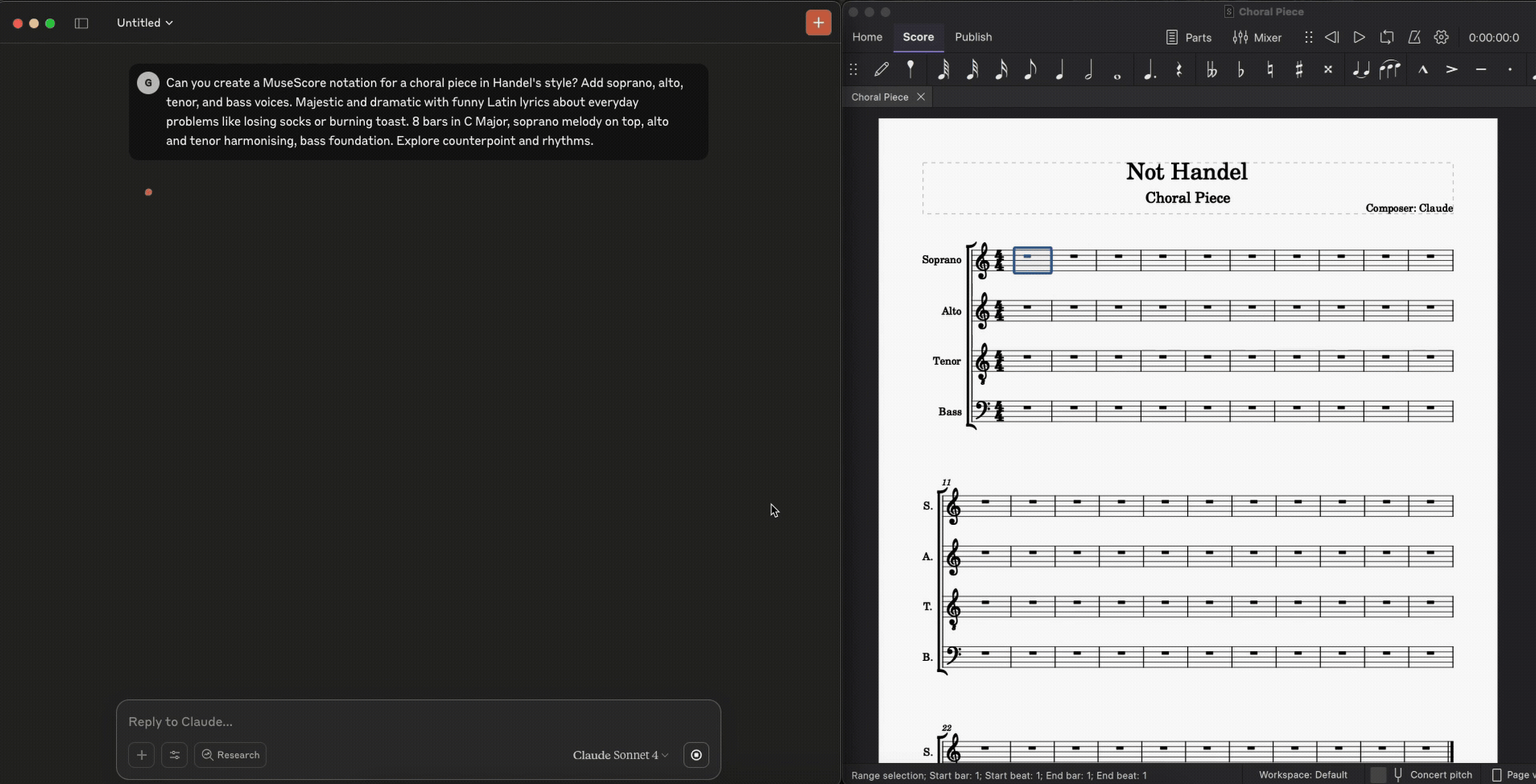
Prerequisites
MuseScore 3.x or 4.x
Python 3.8+
Claude Desktop or compatible MCP client
Related MCP server: Sonic Pi MCP
Setup
1. Install the MuseScore Plugin
First, save the QML plugin code to your MuseScore plugins directory:
macOS: ~/Documents/MuseScore4/Plugins/musescore-mcp-websocket.qml
Windows: %USERPROFILE%\Documents\MuseScore4\Plugins\musescore-mcp-websocket.qml
Linux: ~/Documents/MuseScore4/Plugins/musescore-mcp-websocket.qml
2. Enable the Plugin in MuseScore
Open MuseScore
Go to Plugins → Plugin Manager
Find "MuseScore API Server" and check the box to enable it
Click OK
3. Setup Python Environment
4. Configure Claude Desktop
Add to your Claude Desktop configuration file:
macOS: ~/Library/Application Support/Claude/claude_desktop_config.json
Windows: %APPDATA%\Claude\claude_desktop_config.json
Note: Update the paths to match your actual project location.
Running the System
Order of Operations (Important!)
Start MuseScore first with a score open
Run the MuseScore plugin: Go to Plugins → MuseScore API Server
You should see console output:
"Starting MuseScore API Server on port 8765"
Then start the Python MCP server or restart Claude Desktop
[insert screenshot of different functionality, harmonisation, melodywriting, as zoomed in GIFs]
Development and Testing
For development, use the MCP development tools:
Viewing Console Output
To see MuseScore plugin console output, run MuseScore from terminal:
macOS:
Windows:
Linux:
Features
This MCP server provides comprehensive MuseScore control:
Navigation & Cursor Control
get_cursor_info()- Get current cursor position and selection infogo_to_measure(measure)- Navigate to specific measurego_to_beginning_of_score()/go_to_final_measure()- Navigate to start/endnext_element()/prev_element()- Move cursor element by elementnext_staff()/prev_staff()- Move between stavesselect_current_measure()- Select entire current measure
Note & Rest Creation
add_note(pitch, duration, advance_cursor_after_action)- Add notes with MIDI pitchadd_rest(duration, advance_cursor_after_action)- Add restsadd_tuplet(duration, ratio, advance_cursor_after_action)- Add tuplets (triplets, etc.)
Measure Management
insert_measure()- Insert measure at current positionappend_measure(count)- Add measures to end of scoredelete_selection(measure)- Delete current selection or specific measure
Lyrics & Text
add_lyrics_to_current_note(text)- Add lyrics to current noteadd_lyrics(lyrics_list)- Batch add lyrics to multiple notesset_title(title)- Set score title
Score Information
get_score()- Get complete score analysis and structureping_musescore()- Test connection to MuseScoreconnect_to_musescore()- Establish WebSocket connection
Utilities
undo()- Undo last actionset_time_signature(numerator, denominator)- Change time signatureprocessSequence(sequence)- Execute multiple commands in batch
Sample Music
Check out the /examples folder for sample MuseScore files demonstrating various musical styles:
Asian Instrumental - Traditional Asian-inspired instrumental piece
String Quartet - Classical string quartet arrangement
Each example includes:
.mscz- MuseScore file (editable).pdf- Sheet music.mp3- Audio preview
Usage Examples
Creating a Simple Melody
Batch Operations
Troubleshooting
Connection Issues
"Not connected to MuseScore":
Ensure MuseScore is running with a score open
Run the MuseScore plugin (Plugins → MuseScore API Server)
Check that port 8765 isn't blocked by firewall
Plugin Issues
Plugin not appearing: Check the
.qmlfile is in the correct plugins directoryPlugin won't enable: Restart MuseScore after placing the plugin file
No console output: Run MuseScore from terminal to see debug messages
Python Server Issues
"No server object found": The server object must be named
mcp,server, orappat module levelWebSocket errors: Make sure MuseScore plugin is running before starting Python server
Connection timeout: The MuseScore plugin must be actively running, not just enabled
API Limitations
Lyrics: Only first verse supported in MuseScore 3.x plugin API
Title setting: Uses multiple fallback methods due to frame access limitations
Selection persistence: Some operations may affect current selection
File Structure
Requirements
Create a requirements.txt file with:
MIDI Pitch Reference
Common MIDI pitch values for reference:
Middle C: 60
C Major Scale: 60, 62, 64, 65, 67, 69, 71, 72
Chromatic: C=60, C#=61, D=62, D#=63, E=64, F=65, F#=66, G=67, G#=68, A=69, A#=70, B=71
Duration Reference
Duration format: {"numerator": int, "denominator": int}
Whole note:
{"numerator": 1, "denominator": 1}Half note:
{"numerator": 1, "denominator": 2}Quarter note:
{"numerator": 1, "denominator": 4}Eighth note:
{"numerator": 1, "denominator": 8}Dotted quarter:
{"numerator": 3, "denominator": 8}