MCP 서버를 사용하면 Claude와 같은 LLM이 HTTP 요청을 생성하여 API 및 실행 가능한 코드에 연결할 수 있습니다. 저희는 저 자신을 비롯하여 데이터 작업을 하는 모든 사람을 위해 모든 Python 코드를 데스크톱 Claude 앱에 직접 쉽게 전달할 수 있도록 이 저장소를 구축했습니다.
이 저장소는 퓨전 사용자 정의 함수 (UDF)를 기반으로 Python으로 구축된 클로드 데스크톱 앱으로 MCP 서버를 설정하는 간단한 단계별 노트북 워크플로를 제공합니다.
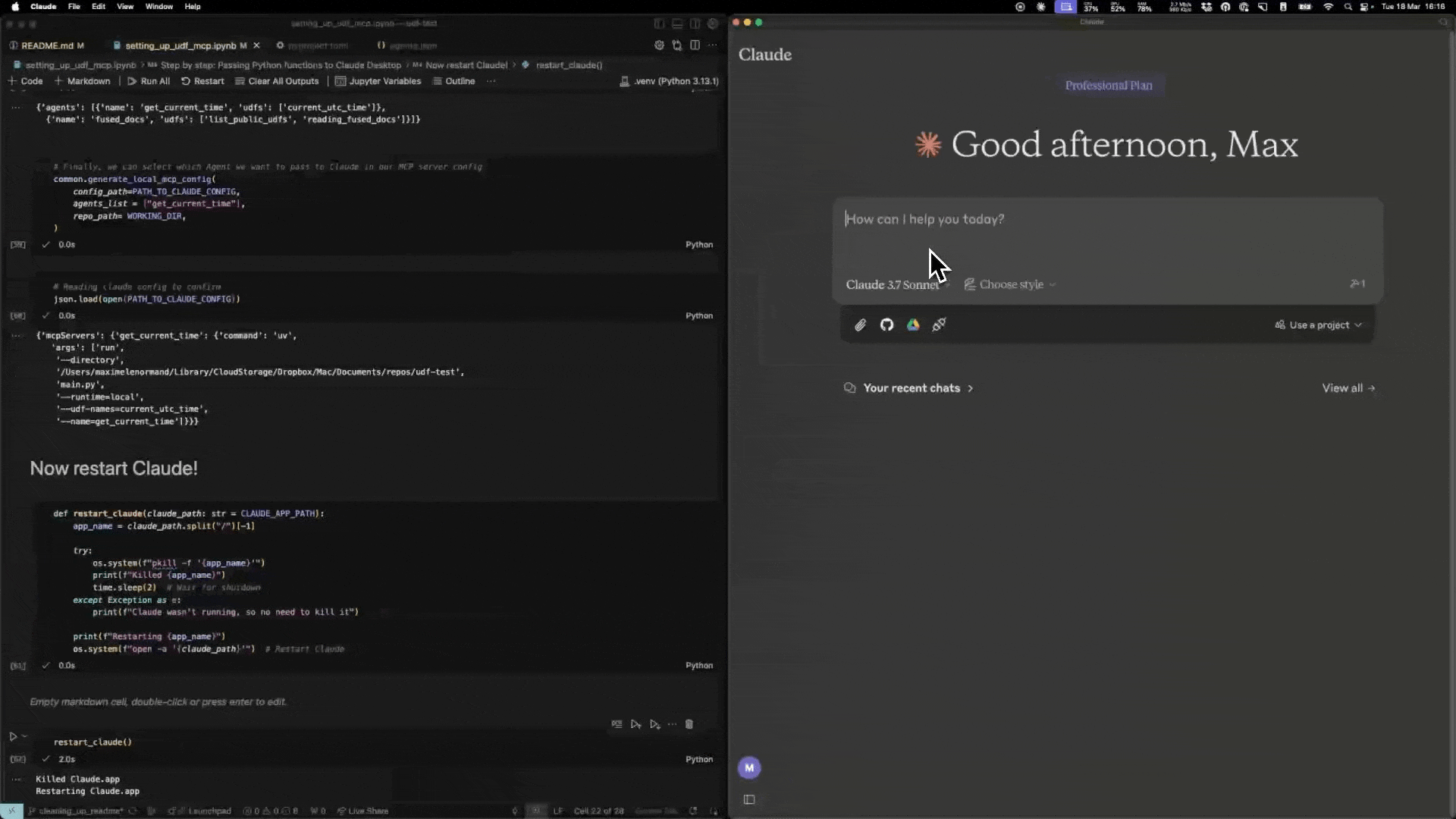
요구 사항
파이썬 3.11
최신 Claude Desktop 앱 설치됨(macOS 및 Windows)
Linux를 사용하는 경우 데스크톱 앱을 사용할 수 없으므로 로컬에서도 실행할 수 있는 간단한 클라이언트를 만들었습니다 !
이 작업을 수행하는 데 Fused 계정은 필요 하지 않습니다 ! 모든 작업은 로컬 컴퓨터에서 실행됩니다.
Related MCP server: Salesforce MCP Server
설치
로컬 디렉토리에 이 저장소를 복제하고 해당 저장소로 이동합니다.
지엑스피1
uv가 없다면 설치하세요:macOS / Linux:
curl -LsSf https://astral.sh/uv/install.sh | sh윈도우:
powershell -ExecutionPolicy ByPass -c "irm https://astral.sh/uv/install.ps1 | iex"클라이언트의 정보를 요청하여 테스트해 보세요.
uv run main.py -h좋아하는 로컬 IDE에서 시작하기 노트북
fused_mcp_agents.ipynb따라 설정을 시작한 다음 고급 노트북으로 이동하여 나만의 에이전트 및 기능을 만드세요.

저장소 구조
이 저장소는 어디서든 실행할 수 있는 Python 함수인 MCP 서버 와 Fused UDF를 기반으로 구축되었습니다.
지원 및 커뮤니티
차단 해제에 도움이 필요하면 언제든지 저희 Discord 서버 에 가입하세요!
설정을 디버깅하는 몇 가지 일반적인 단계는 다음과 같습니다.
uv run main.py -h실행하면 다음과 같은 결과가 반환됩니다.

일부 함수의 전역 경로를
Claude_Desktop_Config.json파일에 전달해야 할 수도 있습니다. 예를 들어, 기본적으로uv만 전달합니다.
하지만 uv 에 대한 전체 경로를 전달해야 할 수도 있는데, 이 경로는 노트북의 common.generate_local_mcp_config 에 간단히 전달할 수 있습니다.
그러면 다음과 같은 구성이 생성됩니다.
Claude가 연결된 도구를 표시하지 않고 실행되는 경우 Claude Desktop 설정 문제 해결을 위한 MCP 문서를 살펴보세요.
기여하다
자유롭게 PR을 열어 udfs/ 에 자신의 UDF를 추가하면 다른 사람들도 로컬에서 이를 사용할 수 있습니다!
로컬 Claude 클라이언트 사용(Claude Desktop 앱 없음)
Claude Desktop 앱을 설치할 수 없는 경우(예: Linux에서) 이 저장소에 구성된 MCP 서버와 함께 Claude를 사용할 수 있는 작은 로컬 클라이언트 인터페이스 예를 제공합니다.
참고: 데스크톱 앱을 사용하지 않으므로 여기에서는 Claude의 API 키가 필요합니다.
.env생성합니다.touch .env.env내부에ANTHROPIC_API_KEY라는 키를 추가합니다.# .env ANTHROPIC_API_KEY = "your-key-here"MCP 서버를 시작합니다.
uv run main.py --agent get_current_time다른 터미널 세션에서 서버 주소를 가리키는 로컬 클라이언트를 시작합니다.
uv run client.py http://localhost:8080/sse