二进制忍者 MCP
该存储库包含一个 Binary Ninja 插件、MCP 服务器和桥接器,可实现 Binary Ninja 的功能与您最喜欢的 LLM 客户端无缝集成。
特征
Binary Ninja 和 MCP 客户端之间的无缝实时集成
借助人工智能增强逆向工程工作流程
主要支持 Claude Desktop 作为 MCP 客户端,但可扩展用于其他集成
Related MCP server: MCPunk
示例
生成二进制分析报告
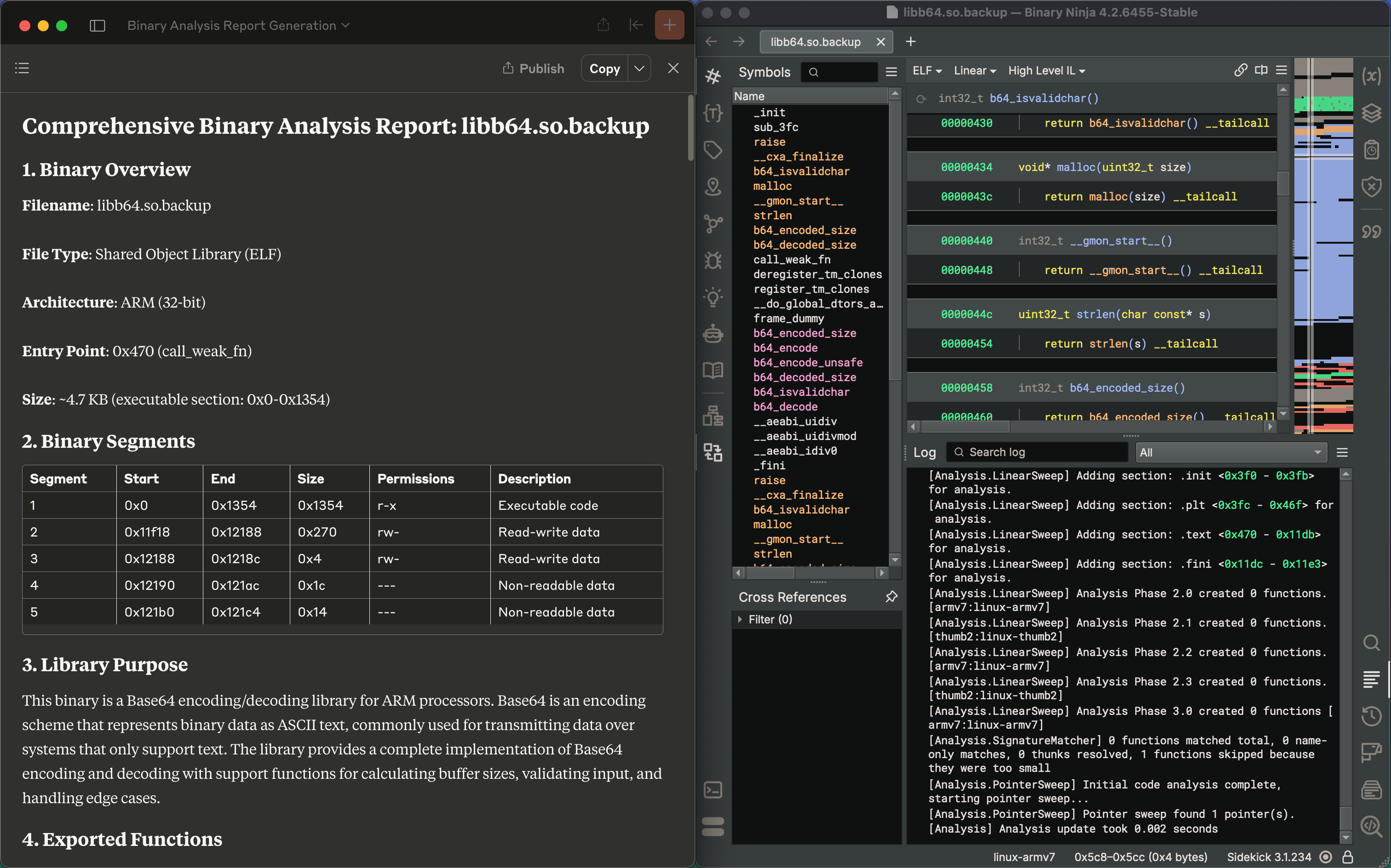
重命名函数
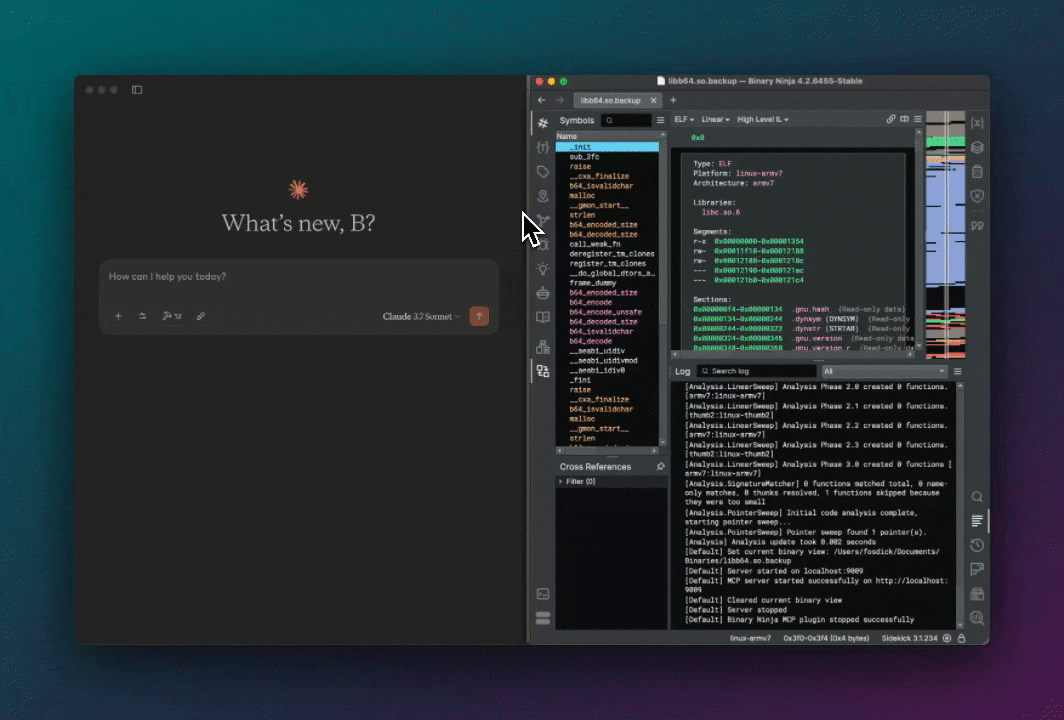
成分
该存储库包含两个独立的组件:
一个 Binary Ninja 插件,它提供了一个 MCP 服务器,可以通过 HTTP 端点公开 Binary Ninja 的功能。它可以与任何实现了 MCP 协议的客户端一起使用。
一个独立的 MCP 桥接组件,用于将您常用的 MCP 客户端连接到 Binary Ninja MCP 服务器。虽然 Claude Desktop 是主要的集成路径,但 MCP 服务器也可以与其他客户端一起使用。
支持的集成
下表详细说明了当前支持与 Binary Ninja 的集成。
功能 | 描述 |
| 获取已加载二进制文件的当前状态。 |
| 列出程序中的所有命名空间/类名。 |
| 列出定义的数据标签及其值。 |
| 列出导出的函数/符号。 |
| 列出程序中导入的符号。 |
| 列出程序中的所有函数名称。 |
| 列出程序中的所有非全局命名空间。 |
| 列出程序中的所有内存段。 |
| 重命名指定地址处的数据标签。 |
| 将函数的当前名称重命名为新的用户定义名称。 |
| 搜索名称包含给定子字符串的函数。 |
| 按名称反编译特定函数并返回反编译的 C 代码。 |
| 在特定地址设置评论。 |
| 为函数设置注释。 |
| 获取特定地址的评论。 |
| 获取函数的注释。 |
| 删除特定地址的评论。 |
| 删除函数的注释。 |
| 通过名称或地址获取函数的汇编表示。 |
| 检索地址所属函数的名称。 |
| 检索调用给定函数的函数的名称和地址。 |
| 检索用户定义类型(结构、枚举、typedef、联合)的定义。 |
| 重命名给定函数内的变量。 |
| 在给定函数内重新输入变量。 |
| 从 C 字符串类型定义添加类型定义。 |
| 编辑给定函数的签名,以类型字符串形式给出。 |
先决条件
Python 3.12+
Claude Desktop (或您首选的集成)
安装
二进制忍者插件
您可以通过 Binary Ninja 的插件管理器( Plugins > Manage Plugins )安装该插件。
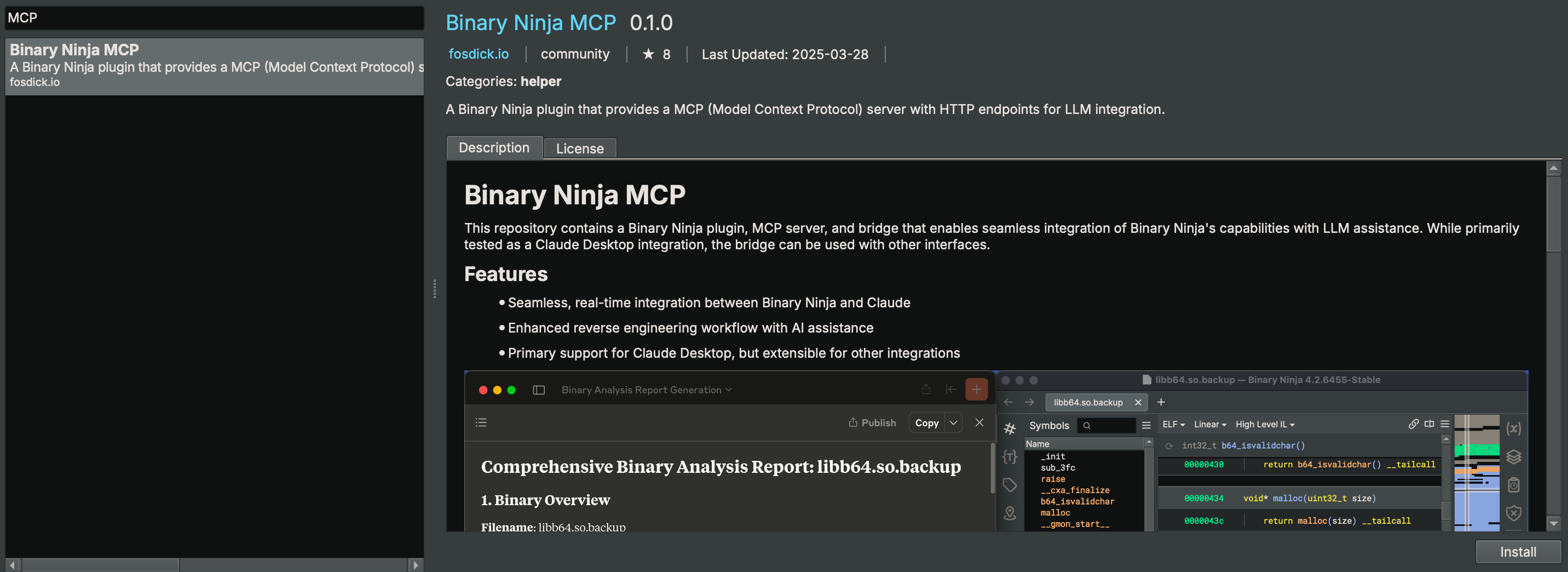
要手动配置插件,可以将此存储库复制到 Binary Ninja 插件文件夹中。
Claude 桌面桥(可选)
仅当您想使用 Claude Desktop 作为 MCP 客户端时才需要执行此操作。请确保您已先配置好虚拟环境:
自动配置(Mac)
在 Mac 上,您可以通过运行以下命令来自动执行设置:
手动配置
在其他操作系统上或手动配置 Claude Desktop 集成:
导航至
Settings > Developer > Edit Config添加以下配置:
注意:请将/ABSOLUTE/PATH/TO替换为项目目录的实际绝对路径。必须使用虚拟环境的 Python 解释器来访问已安装的依赖项。
用法
克劳德桌面
打开 Binary Ninja 并安装
Binary Ninja MCP插件重新启动 Binary Ninja,然后打开二进制文件
启动 MCP 服务器(
Plugins > MCP Server > Start MCP Server)启动 Claude Desktop
打开 Claude Desktop 后,集成将自动可用。
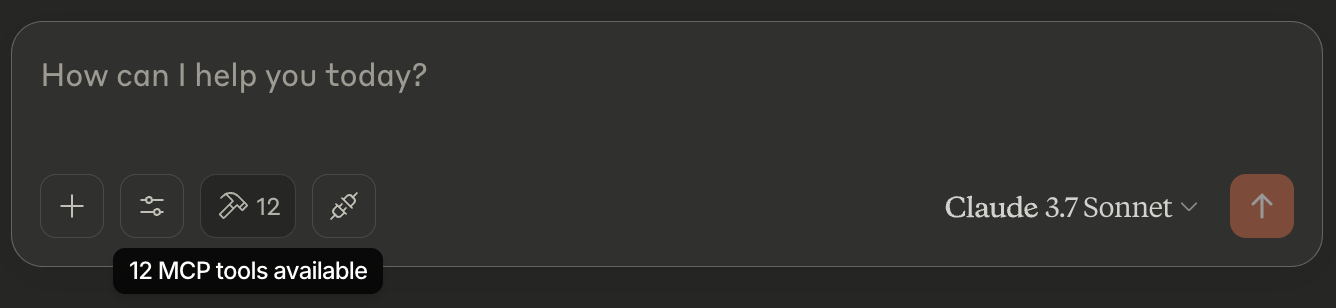
现在你可以开始向 Claude 询问当前打开的二进制文件了。示例提示:
“为当前二进制生成二进制分析报告。”
“在当前二进制文件中将函数 X 重命名为 Y。”
“列出当前二进制文件中的所有函数。”
“加载的二进制文件的状态是什么?”
其他 MCP 客户端集成
通过实现适当的集成层,该桥可以与其他 MCP 客户端一起使用。
发展
项目结构组织如下:
贡献
欢迎贡献代码。欢迎提交 Pull 请求。