Click on "Install Server".
Wait a few minutes for the server to deploy. Once ready, it will show a "Started" state.
In the chat, type
@followed by the MCP server name and your instructions, e.g., "@Binary Ninja MCPanalyze the main function of the currently loaded binary"
That's it! The server will respond to your query, and you can continue using it as needed.
Here is a step-by-step guide with screenshots.
Binary Ninja MCP
This repository contains a Binary Ninja plugin, MCP server, and bridge that enables seamless integration of Binary Ninja's capabilities with your favorite LLM client.

Features
Seamless, real-time integration between Binary Ninja and MCP clients
Enhanced reverse engineering workflow with AI assistance
Support for every MCP client (Cline, Claude desktop, Roo Code, etc.)
Open multiple binaries and switch the active target automatically
Related MCP server: MCPunk
Examples
Solving a CTF Challenge
Check out this demo video on YouTube that uses the extension to solve a CTF challenge.
Components
This repository contains two separate components:
A Binary Ninja plugin that provides an MCP server that exposes Binary Ninja's capabilities through HTTP endpoints. This can be used with any client that implements the MCP protocol.
A separate MCP bridge component that connects your favorite MCP client to the Binary Ninja MCP server.
Prerequisites
Python 3.12+
MCP client (those with auto-setup support are listed below)
Installation
MCP Client
Please install the MCP client before you install Binary Ninja MCP so that the MCP clients can be auto-setup. We currently support auto-setup for these MCP clients:
Extension Installation
After the MCP client is installed, you can install the MCP server using the Binary Ninja Plugin Manager or manually. Both methods support auto-setup of MCP clients.
If your MCP client is not set, you should install it first then try to reinstall the extension.
Binary Ninja Plugin Manager
You may install the extension through Binary Ninja's Plugin Manager (Plugins > Manage Plugins).
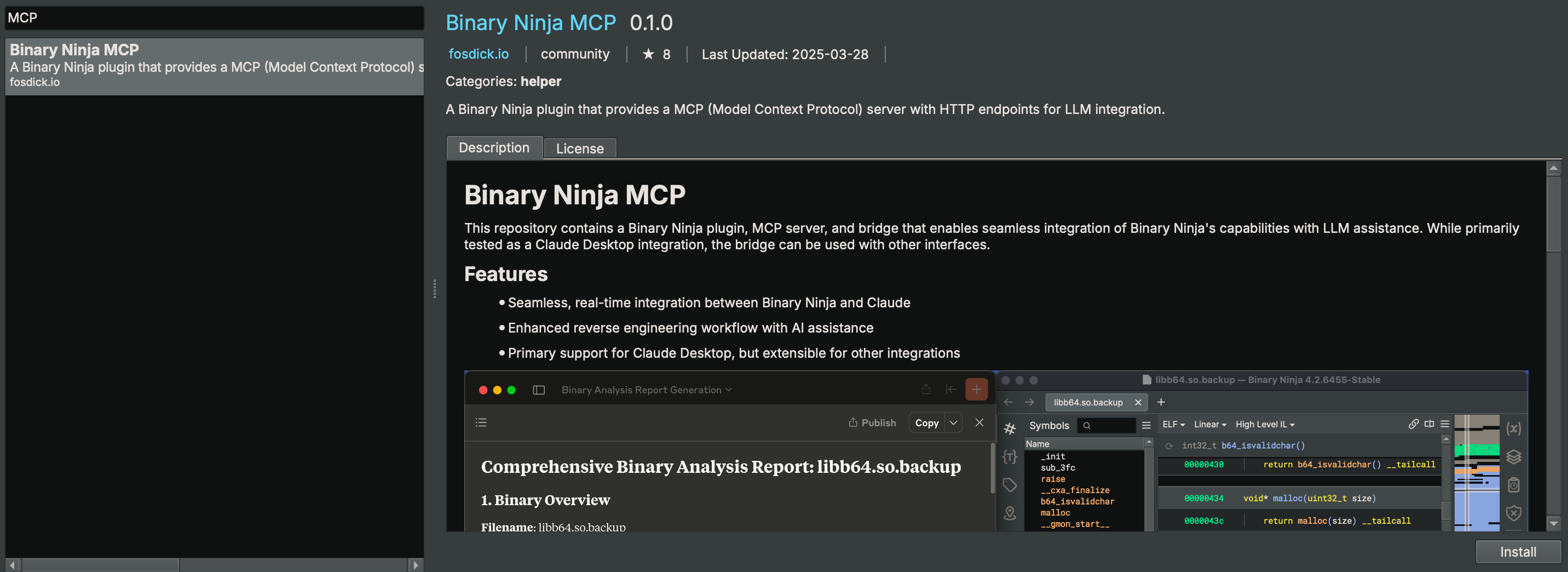
Manual Install
To manually install the extension, this repository can be copied into the Binary Ninja plugins folder.
[Optional] Manual Setup of the MCP Client
You do NOT need to set this up manually if you use a supported MCP client and follow the installation steps before.
You can also manage MCP client entries from the command line:
For other MCP clients, this is an example config:
Note: Replace /ABSOLUTE/PATH/TO with the actual absolute path to your project directory. The virtual environment's Python interpreter must be used to access the installed dependencies.
Usage
Open Binary Ninja and load a binary
Click the button shown at left bottom corner
Start using it through your MCP client
You may now start prompting LLMs about the currently open binary (or binaries). Example prompts:
CTF Challenges
Malware Analysis
Supported Capabilities
The following table lists the available MCP functions for use:
Function | Description |
| Decompile a specific function by name and return HLIL-like code with addresses. |
| Get IL for a function in |
| Add type definitions from a C string type definition. |
| Delete the comment at a specific address. |
| Delete the comment for a function. |
| Create/update a local type from a single C declaration. |
| Convert a value and annotate it at an address in BN (adds a comment). |
| Retrieve the name of the function the address belongs to. |
| Get the assembly representation of a function by name or address. |
| List entry point(s) of the loaded binary. |
| Get the current status of the loaded binary. |
| Get the comment at a specific address. |
| Get the comment for a function. |
| Retrieve definition of a user-defined type (struct, enumeration, typedef, union). |
| Get all cross references (code and data) to an address. |
| Return a C-like declaration and a hexdump for a data symbol or address. |
| Text hexdump at address. |
| Hexdump by data symbol name or address. |
| Get usages related to an enum (matches member constants in code). |
| Get all cross references to a named struct field. |
| Get xrefs/usages related to a struct (members, globals, code refs). |
| Get xrefs/usages related to a struct/type (globals, refs, HLIL matches). |
| Get xrefs/usages related to a union (members, globals, code refs). |
| Get stack frame variable information for a function (names, offsets, sizes, types). |
| Resolve a type and return declaration, kind, and members. |
| Create a function at an address. |
| List all available platform names. |
| List managed/open binaries with ids and active flag. |
| Select active binary by id or filename. |
| List all strings (no pagination; aggregates all pages). |
| List all namespace/class names in the program. |
| List defined data labels and their values. |
| List exported functions/symbols. |
| List imported symbols in the program. |
| List local Types in the current database (name/kind/decl). |
| List all function names in the program. |
| List all non-global namespaces in the program. |
| List all memory segments in the program. |
| List all strings in the database (paginated). |
| List matching strings (paginated, filtered by substring). |
| Rename a data label at the specified address. |
| Rename a function by its current name to a new user-defined name. |
| Rename a single local variable inside a function. |
| Batch rename multiple local variables in a function (mapping or pairs). |
| Set a local variable's type. |
| Retype variable inside a given function. |
| Search for functions whose name contains the given substring. |
| Search local Types by substring (name/decl). |
| Set a comment at a specific address. |
| Set a comment for a function. |
| Set a function's prototype by name or address. |
| Patch raw bytes at an address (byte-level, not assembly). Can patch entire instructions by providing their bytecode. Address: hex (e.g., "0x401000") or decimal. Data: hex string (e.g., "90 90"). |
These are the list of HTTP endpoints that can be called:
/allStrings: All strings in one response./formatValue?address=<addr>&text=<value>&size=<n>: Convert and set a comment at an address./getXrefsTo?address=<addr>: Xrefs to address (code+data)./getDataDecl?name=<symbol>|address=<addr>&length=<n>: JSON with declaration-style string and a hexdump for a data symbol or address. Keys:address,name,size,type,decl,hexdump.length < 0reads exact defined size if available./hexdump?address=<addr>&length=<n>: Text hexdump aligned at address;length < 0reads exact defined size if available./hexdumpByName?name=<symbol>&length=<n>: Text hexdump by symbol name. Recognizes BN auto-labels likedata_<hex>,byte_<hex>,word_<hex>,dword_<hex>,qword_<hex>,off_<hex>,unk_<hex>, and plain hex addresses./makeFunctionAt?address=<addr>&platform=<name|default>: Create a function at an address (idempotent if already exists).platform=defaultuses the BinaryView/platform default./platforms: List all available platform names./binariesor/views: List managed/open binaries with ids and active flag./selectBinary?view=<id|filename>: Select active binary for subsequent operations./data?offset=<n>&limit=<m>&length=<n>: Defined data items with previews.lengthcontrols bytes read per item (capped at defined size). Default behavior reads exact defined size when available;length=-1forces exact-size./getXrefsToEnum?name=<enum>: Enum usages by matching member constants./getXrefsToField?struct=<name>&field=<name>: Xrefs to struct field./getXrefsToType?name=<type>: Xrefs/usages related to a struct/type name./getTypeInfo?name=<type>: Resolve a type and return declaration and details./getXrefsToUnion?name=<union>: Union xrefs/usages (members, globals, refs)./getStackFrameVars?name=<function>|address=<addr>: Get stack frame variable information for a function./localTypes?offset=<n>&limit=<m>: List local types./strings?offset=<n>&limit=<m>: Paginated strings./strings/filter?offset=<n>&limit=<m>&filter=<substr>: Filtered strings./searchTypes?query=<substr>&offset=<n>&limit=<m>: Search local types by substring./patchor/patchBytes?address=<addr>&data=<hex>&save_to_file=<bool>: Patch raw bytes at an address (byte-level, not assembly). Can patch entire instructions by providing their bytecode. Address: hex (e.g., "0x401000") or decimal. Data: hex string (e.g., "90 90").save_to_file(default True) saves to disk and re-signs on macOS./renameVariables: Batch rename locals in a function. Parameters:Function: one of
functionAddress,address,function,functionName, orname.Provide renames via one of:
renames: JSON array of{old, new}objectsmapping: JSON object ofold->newpairs: compact stringold1:new1,old2:new2Returns per-item results plus totals. Order is respected; later pairs can refer to earlier new names.
Development
Code Quality
This project uses Ruff for linting and formatting. Configuration is in ruff.toml.
Running Ruff Manually
Check for issues:
Auto-fix issues:
Check formatting issues:
Format code:
GitHub Actions
A GitHub Action workflow (.github/workflows/lint-format.yml) automatically runs Ruff on:
Every push to the
mainbranchEvery pull request targeting the
mainbranch
The workflow will fail if there are linting errors or formatting issues, ensuring code quality in CI.
Contributing
Contributions are welcome. Please feel free to submit a pull request.