[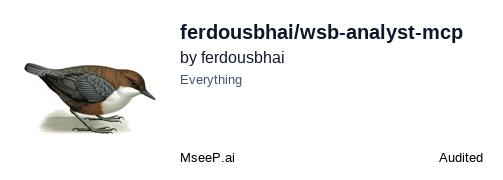](https://mseep.ai/app/ferdousbhai-wsb-analyst-mcp)
# WSB Analyst MCP Server
[](https://archestra.ai/mcp-catalog/ferdousbhai__wsb-analyst-mcp)
[](https://smithery.ai/server/@ferdousbhai/wsb-analyst-mcp)
A Model Context Protocol (MCP) server that provides real-time WallStreetBets data for analysis with Claude or other LLM clients.
<a href="https://glama.ai/mcp/servers/@ferdousbhai/wsb-analyst-mcp">
<img width="380" height="200" src="https://glama.ai/mcp/servers/@ferdousbhai/wsb-analyst-mcp/badge" alt="WSB Analyst Server MCP server" />
</a>
## Features
- **Fetch WallStreetBets Posts**: Filter posts by score, comment count, and content type
- **Detailed Post Analysis**: Extract comments, links, and metadata from posts
- **External Link Collection**: Gather links being shared in WSB discussions
- **Analysis Templates**: Ready-to-use prompt templates for market analysis
- **Progress Reporting**: Real-time progress updates during data collection
- **MCP Integration**: Seamless integration with Claude Desktop and other MCP clients
## Requirements
- Python 3.12 or higher
- Reddit API credentials
- [Claude Desktop](https://claude.ai/download) or another MCP client
## Installation
### Installing via Smithery
To install WSB Analyst for Claude Desktop automatically via [Smithery](https://smithery.ai/server/@ferdousbhai/wsb-analyst-mcp):
```bash
npx -y @smithery/cli install @ferdousbhai/wsb-analyst-mcp --client claude
```
Clone this repository or download the source files:
```bash
git clone https://github.com/ferdousbhai/wsb-analyst-mcp
cd wsb-analyst-mcp
```
Create a virtual environment and install dependencies:
```bash
# Using uv (recommended)
uv sync
```
## Setting Up Reddit API Credentials
To use this server, you need to create a Reddit application to get API credentials:
1. Log in to your Reddit account
2. Navigate to [https://www.reddit.com/prefs/apps](https://www.reddit.com/prefs/apps)
3. Scroll down and click "create another app..." or "create an app..."
4. Fill in the following details:
- **name**: WSB Analyst MCP (or any name you prefer)
- **app type**: select "script"
- **description**: Optional description of your application
- **about url**: Can be left blank
- **redirect uri**: Use `http://localhost:8000` (any valid URL works as we don't use OAuth)
5. Click "create app"
6. After creation, note down:
- **client_id**: The string under the app name (appears right under "personal use script")
- **client_secret**: The string labeled "secret"
## Configuration for Claude Desktop
Open Claude Desktop's configuration file:
- macOS: `~/Library/Application Support/Claude/claude_desktop_config.json`
- Windows: `%APPDATA%\Claude\claude_desktop_config.json`
Add the following configuration (adjust paths as needed):
```json
{
"mcpServers": {
"wsb-analyst": {
"command": "uvx",
"args": [
"run",
"wsb-analyst"
],
"env": {
"REDDIT_CLIENT_ID": "your_client_id_here",
"REDDIT_CLIENT_SECRET": "your_client_secret_here"
}
}
}
}
```
Restart Claude Desktop
## Using with Claude Desktop
Once configured, you can interact with the WSB Analyst server through Claude:
1. Open Claude Desktop
2. You should see a hammer icon in the bottom right corner of the message input box
3. Click the hammer to see available tools
4. Access prompt templates via slash commands (e.g., `/analyze_wsb_market`)
Example queries:
- "What are the top trending stocks on WallStreetBets today?"
- "Analyze recent WallStreetBets posts and tell me about potential market opportunities"
- "What external resources are WSB users sharing about AMD stock?"
## Available Tools
### `find_top_posts`
Fetch and filter WSB posts based on criteria.
Parameters:
- `min_score` (default: 100): Minimum score (upvotes) required
- `min_comments` (default: 10): Minimum number of comments required
- `limit` (default: 10): Maximum number of posts to return
- `excluded_flairs` (default: `["Meme", "Shitpost", "Gain", "Loss"]`): List of post flairs to exclude.
### `fetch_post_details`
Fetch detailed information about a specific WSB post including top comments.
Parameters:
- `post_id`: Reddit post ID
### `fetch_batch_post_details`
Fetches details for multiple posts efficiently.
### `fetch_detailed_wsb_posts`
Fetch and filter WSB posts, then get detailed information including top comments and links for each.
### `get_external_links`
Collects all external links from top posts.
### `get_trending_tickers`
Identifies and returns a list of stock tickers frequently mentioned or discussed in recent top WSB posts.
## Prompt Templates
### `/analyze_wsb_market`
Provides a template prompt to guide an LLM in performing a comprehensive market analysis using the available tools (`fetch_detailed_wsb_posts`, `get_external_links`). It instructs the LLM on the structure and focus of the analysis.
### `/find_market_movers`
Creates a prompt focused on what's moving specific stocks or the overall market. This prompt guides the LLM to use tools like `find_top_posts` and `fetch_post_details` or `fetch_batch_post_details`.
## Integrating with Firecrawl MCP Server
For enhanced analysis capabilities, especially when dealing with external links found in WSB posts, you can integrate this server with the [Firecrawl MCP Server](https://github.com/mendableai/firecrawl-mcp-server). This allows your LLM agent to not only identify links shared on WSB but also scrape and analyze the content of those linked pages.
## License
MIT