气相色谱法 (GCP) 气相色谱法
模型上下文协议 (MCP) 服务器,使 Claude 等 AI 助手能够与您的 Google Cloud Platform 环境进行交互。这允许在对话过程中使用自然语言查询和管理您的 GCP 资源。
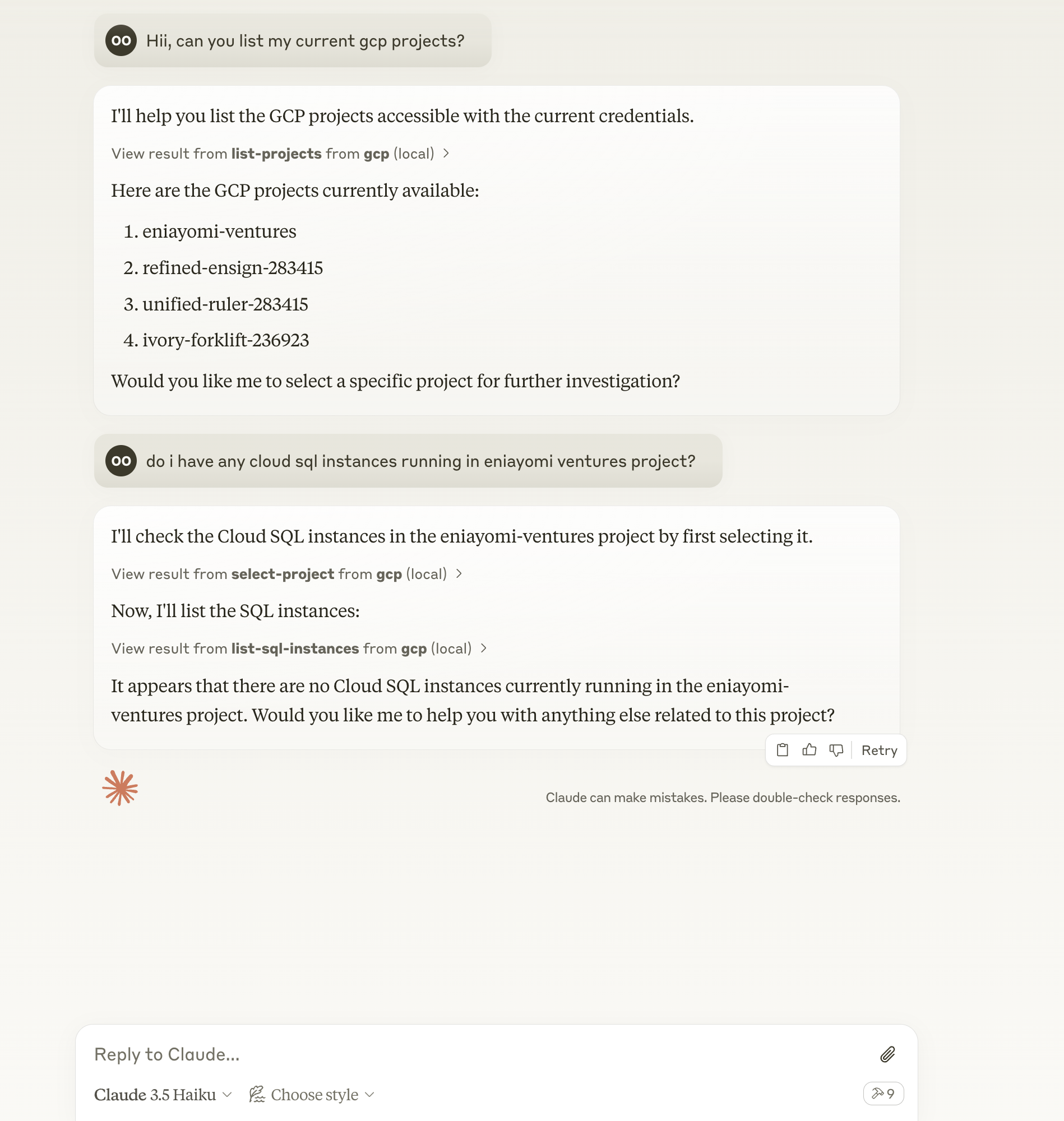
特征
🔍 使用自然语言查询和修改 GCP 资源
☁️ 支持多个 GCP 项目
🌐 多区域支持
🔐 安全凭证处理(不会向外部服务公开任何凭证)
🏃♂️ 使用您的 GCP 凭据进行本地执行
🔄 自动重试以提高可靠性
Related MCP server: MCP Gemini Server
先决条件
Node.js
Claude 桌面/光标/风帆冲浪
本地配置的 GCP 凭据(应用程序默认凭据)
安装
克隆存储库:
安装依赖项:
配置
克劳德桌面
打开 Claude 桌面应用程序并转到“设置”->“开发者”->“编辑配置”
将以下条目添加到您的
claude_desktop_config.json中:
通过 npm:
如果您从源代码安装:
如果使用源安装,请将/path/to/gcp-mcp替换为项目目录的实际路径。
光标
打开 Cursor 并转到“设置”(⌘,)
导航至 AI -> 模型上下文协议
添加新的 MCP 配置:
风帆冲浪
打开
~/.windsurf/config.json(如果不存在则创建)添加 MCP 配置:
GCP 设置
设置 GCP 凭据:
使用
gcloud auth application-default login设置应用程序默认凭据
刷新你的人工智能助手(Claude Desktop/Cursor/Windsurf)
用法
首先选择一个项目或提出以下问题:
“列出我有权访问的所有 GCP 项目”
“显示项目 X 中的所有 Cloud SQL 实例”
“我目前的账单状态是什么?”
“显示我的 Cloud Run 服务的日志”
“列出 us-central1 中的所有 GKE 集群”
“显示项目 X 中的所有 Cloud Storage 存储桶”
“us-central1 中部署了哪些云功能?”
“列出所有 Cloud Run 服务”
“向我展示 BigQuery 数据集和表格”
可用工具
run-gcp-code:使用 TypeScript 代码执行 GCP API 调用list-projects:列出所有可访问的 GCP 项目select-project:选择一个 GCP 项目进行后续操作get-billing-info:获取当前项目的账单信息get-cost-forecast:获取当前项目的成本预测get-billing-budget:获取当前项目的计费预算list-gke-clusters:列出当前项目中的所有 GKE 集群list-sql-instances:列出当前项目中的所有 Cloud SQL 实例get-logs:获取当前项目的 Cloud Logging 条目
交互示例
列出可用项目:
选择一个项目:
检查账单状态:
查看日志:
支持的服务
Google 计算引擎
云存储
云函数
云运行
BigQuery
云端 SQL
谷歌 Kubernetes 引擎 (GKE)
云日志
云计费
资源管理器
更多内容即将推出...
故障排除
查看日志:
常见问题:
身份验证错误:确保您已运行
gcloud auth application-default login权限错误:检查您账户的 IAM 角色
API 错误:验证项目中是否启用了所需的 API
贡献
欢迎贡献代码!欢迎提交 Pull 请求。
执照
麻省理工学院