CrewAI エンタープライズ MCP サーバー
概要
CrewAIワークフローを展開するためのモデルコンテキストプロトコル(MCP)サーバー実装。このサーバーを使用すると、展開されたクルーのキックオフや、クルーの成果を示すステータスの確認が可能になります。
Related MCP server: MCP Crew AI Server
ツール
キックオフクルー
クルーステータスの取得
環境変数
app.crewai.com から取得MCP_CREWAI_ENTERPRISE_SERVER_URL MCP_CREWAI_ENTERPRISE_BEARER_TOKEN
Claude Desktopでの使用
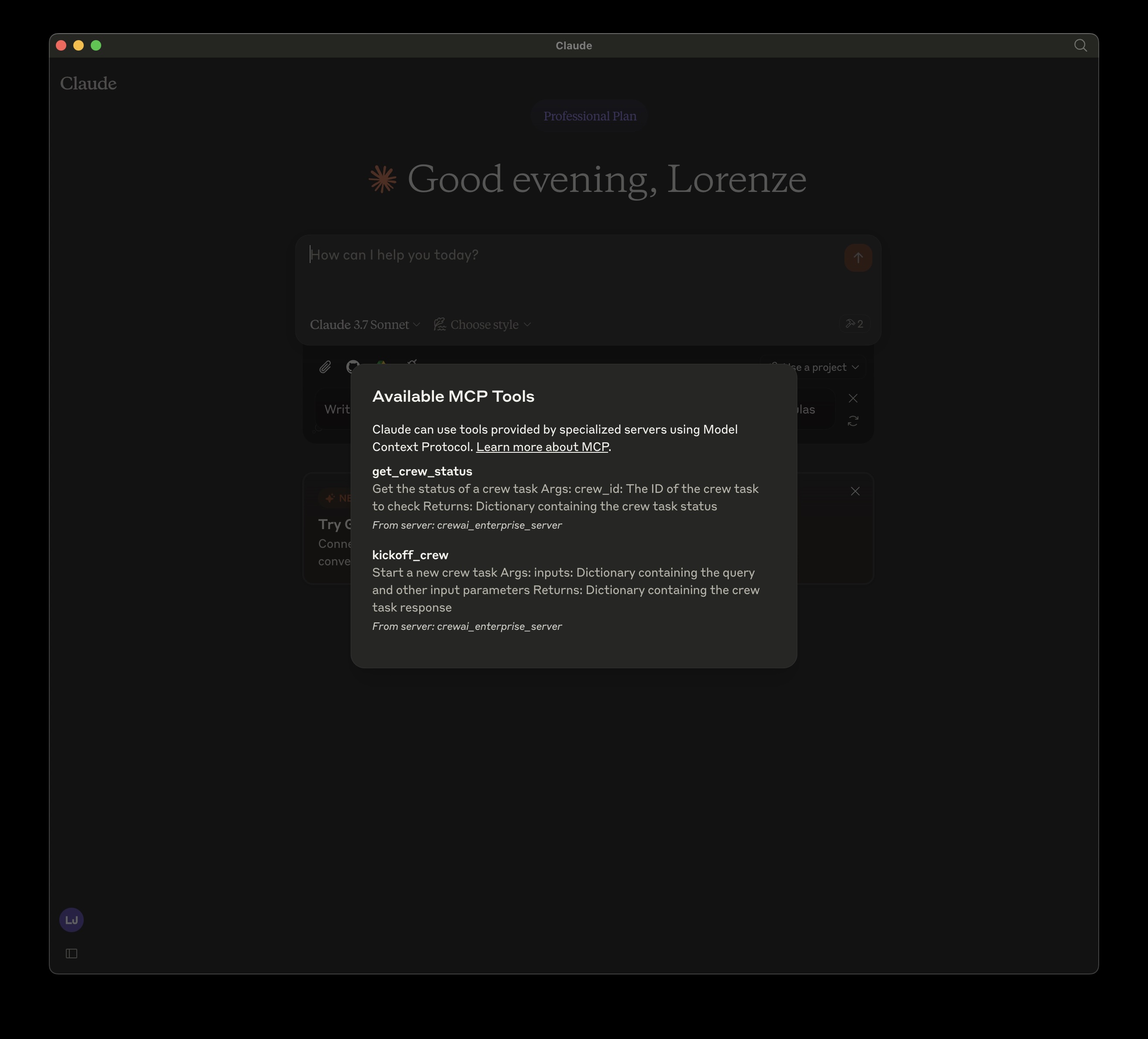
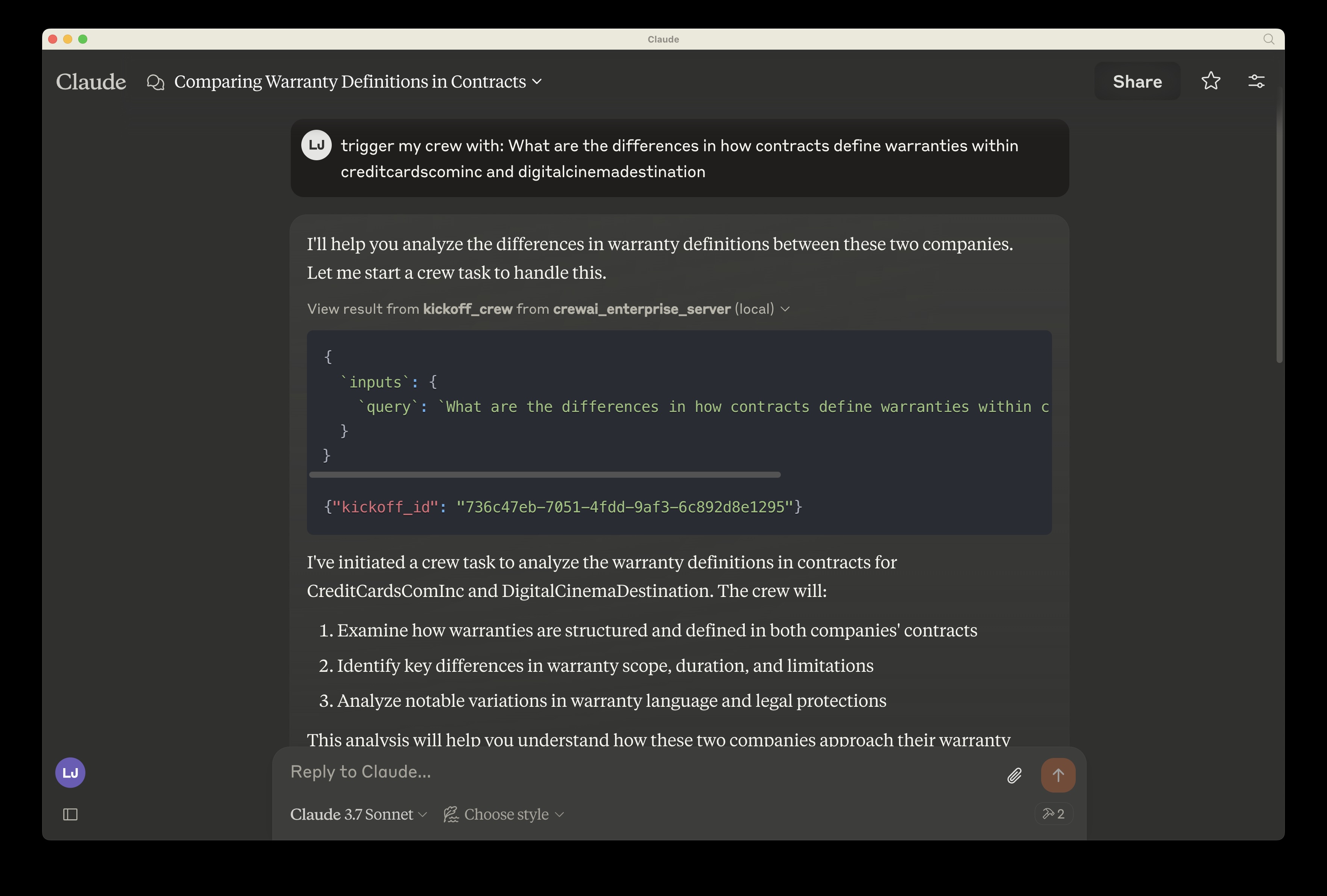
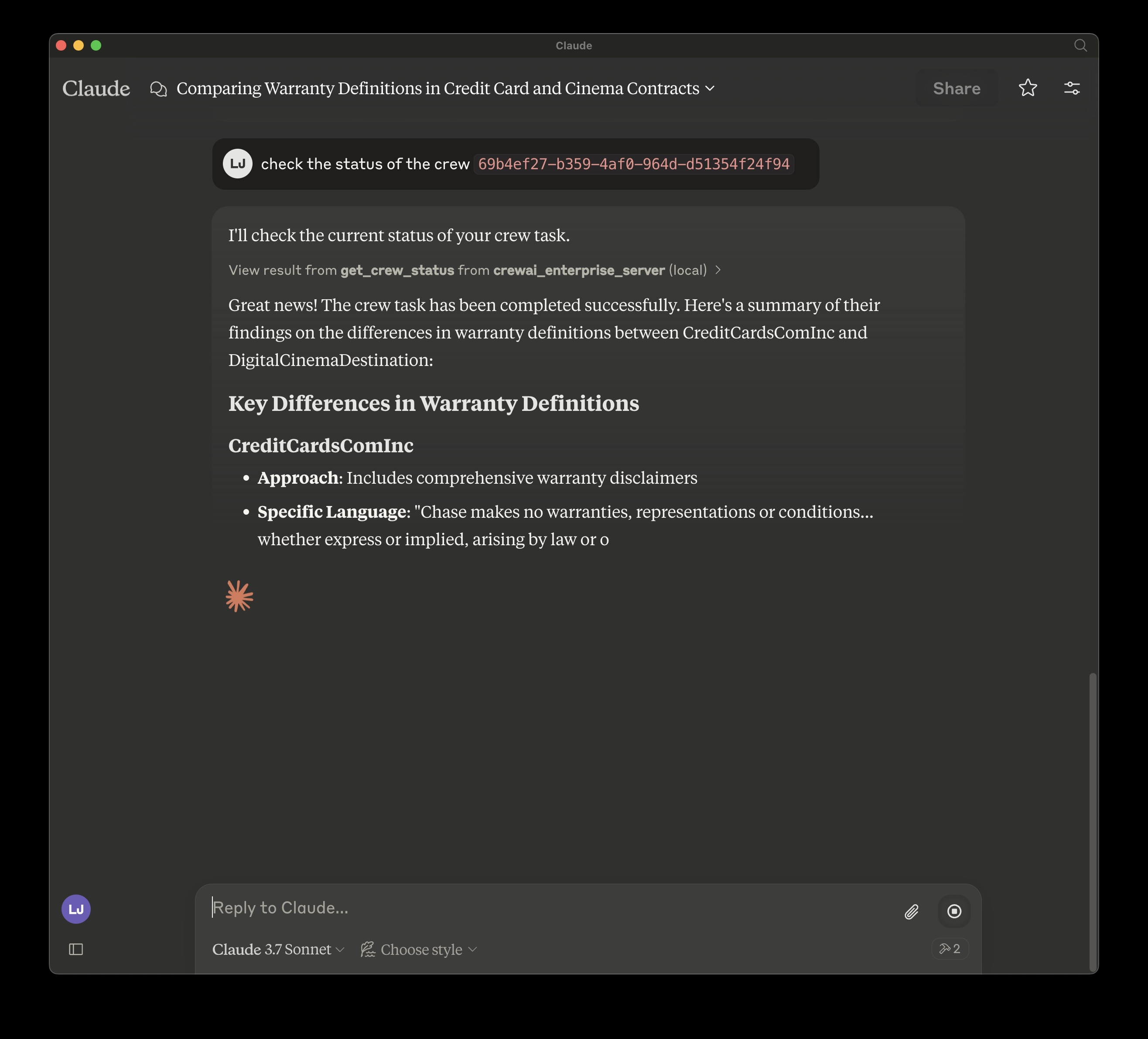
この MCP サーバーを Claude Desktop で使用するには、次の手順に従います。
クロードデスクトップを開く
「設定」>「開発者向け設定」に移動します
以下の構成で新しいMCPサーバーを追加します
ローカルにクローンされたリポジトリ:
mcpとmcp[cli]ローカルにインストールする
{
"mcpServers": {
"crewai_enterprise_server": {
"command": "uv",
"args": [
"run",
"--with",
"mcp[cli]",
"mcp",
"run",
"<filepath of cloned repo>",
"/crewai_enterprise_server.py"
],
"env": {
"MCP_CREWAI_ENTERPRISE_SERVER_URL": "<>",
"MCP_CREWAI_ENTERPRISE_BEARER_TOKEN": "<>"
}
}
}
}