铬 MCP
该工具使 Claude AI 能够与 Chromia Wallet 交互以发送 $CHR 交易。
MCP 介绍: https://modelcontextprotocol.io/quickstart
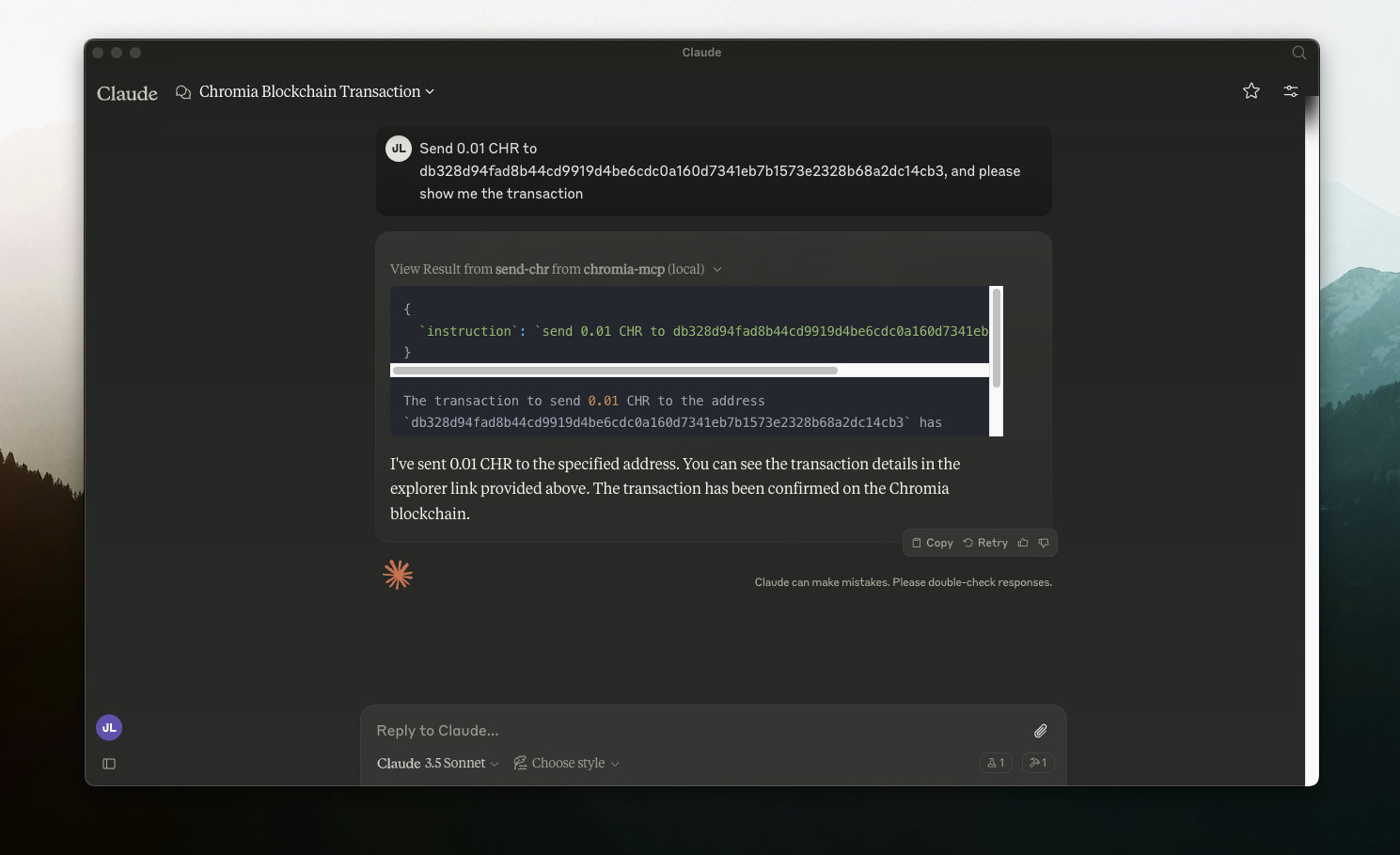
设置
git clone 这个仓库
设置
.env并安装
cp .env.sample .env
npm i
npm run build
设置 Claude 的桌面应用程序(mac 设置)
nano ~/Library/Application\ Support/Claude/claude_desktop_config.json
{
"mcpServers": {
"chromia-mcp": {
"command": "node",
"args": [
"/PATH_TO_FOLDER/chromia-mcp/build/index.js"
]
}
}
}
重启 Claude 桌面应用程序