Used for environment variable management, storing sensitive information like API keys for ZhipuAI and Tencent Map services
Used for version control and project cloning during setup
Source repository hosting for the MCP demo project
Core runtime environment for the MCP server implementation
Provides the web interface for interacting with the MCP server's capabilities
Used for project configuration through pyproject.toml
Click on "Install Server".
Wait a few minutes for the server to deploy. Once ready, it will show a "Started" state.
In the chat, type
@followed by the MCP server name and your instructions, e.g., "@MCP Python Demowhat's the weather in Beijing right now?"
That's it! The server will respond to your query, and you can continue using it as needed.
Here is a step-by-step guide with screenshots.
MCP Python Demo
这是一个基于 MCP (Model Context Protocol) 的项目,集成了智谱 AI 和腾讯地图 API,提供了天气查询、地理编码和网络搜索等功能。项目包含命令行界面和 Web 界面两种交互方式。
功能特性
🤖 智谱 AI 驱动的对话系统
🌤️ 腾讯地图天气查询
🗺️ 地理编码查询
🔍 智能网络搜索
💻 命令行和 Web 界面双重支持
🌐 支持外网访问
Related MCP server: Customized MCP Server
项目结构
快速开始
环境要求
Python >= 3.10
uv (推荐) 或 pip
安装
克隆项目:
使用 uv 安装依赖:
配置
创建
.env文件并配置必要的环境变量:
运行
Web 界面(推荐)
访问以下地址之一:
本地访问:http://localhost:8501
局域网访问:http://[your-local-ip]:8501
外网访问:http://[your-public-ip]:8501
页面配置
直接输入server.py,点击连接

新建一个terminal,运行下方命令然后在web页面输入http://127.0.0.1:8000
cd src/mcp_python_demo uv run server.py
命令行界面
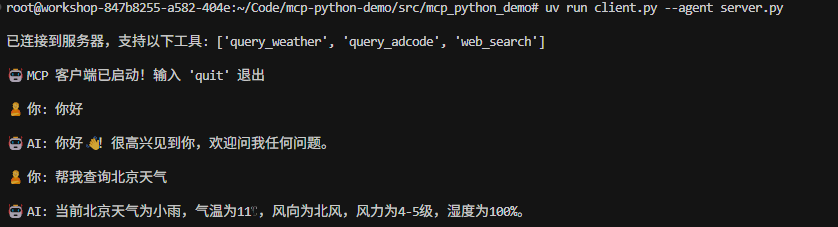
可用工具
1. 天气查询
2. 地理编码查询
3. 网络搜索
开发说明
添加新工具
在
server.py中使用@mcp.tool()装饰器添加新工具:
工具会自动在客户端可用
环境变量
所有敏感信息和配置都应该放在
.env文件中不要将
.env文件提交到版本控制系统参考
.env.example进行配置
常见问题
连接错误
检查服务器地址是否正确
确认所有环境变量都已正确配置
确保服务器正在运行且端口可访问
API 调用失败
验证 API 密钥是否有效
检查网络连接
确认 API 调用频率是否超限
Web UI 无法访问
检查防火墙设置
确认端口是否开放
验证服务器 IP 地址是否正确
致谢
本项目基于以下开源项目:
Model Context Protocol Servers - MCP 官方服务器参考实现,提供了丰富的示例和最佳实践
MCP Python SDK - Python SDK 实现,提供了简洁优雅的 API 接口