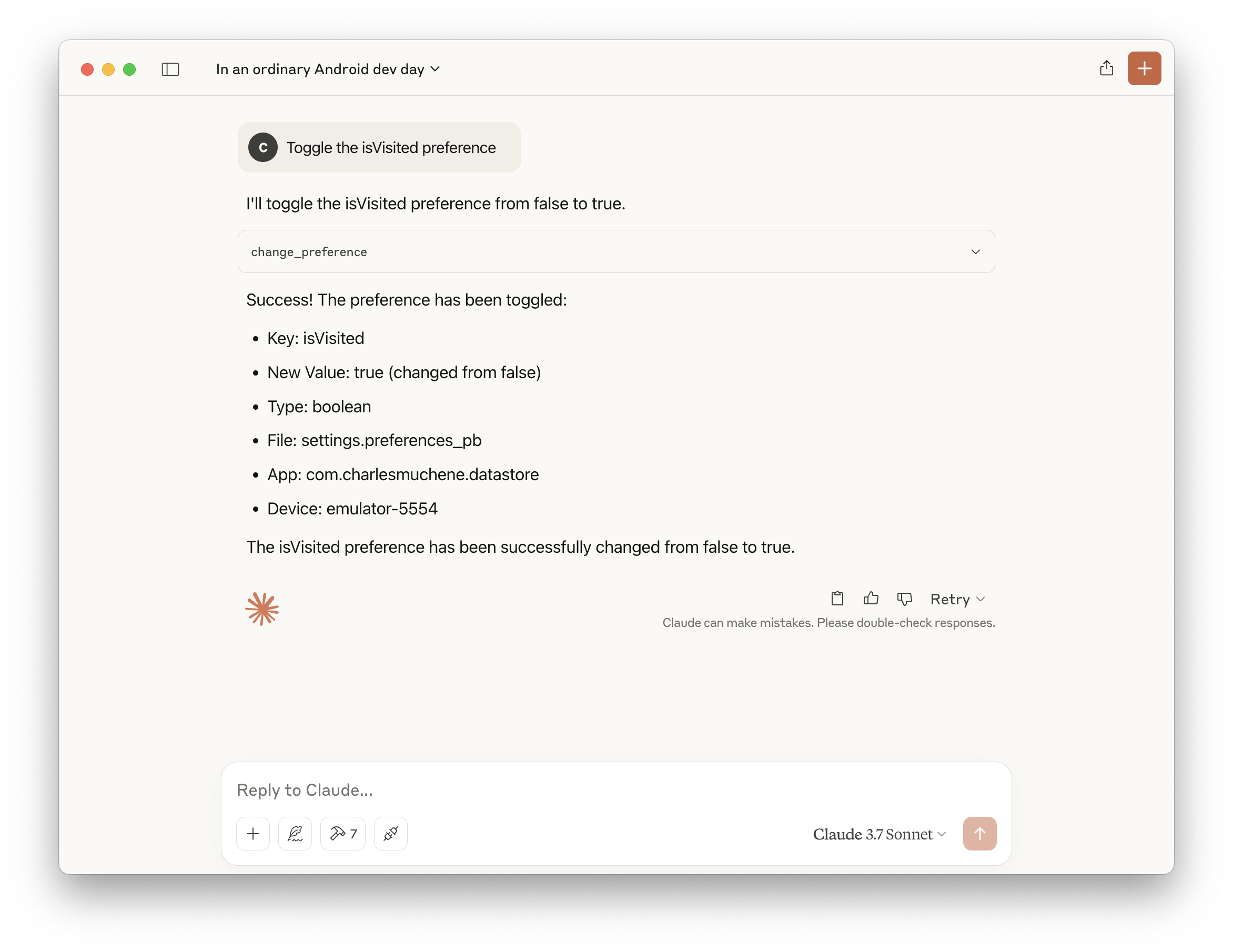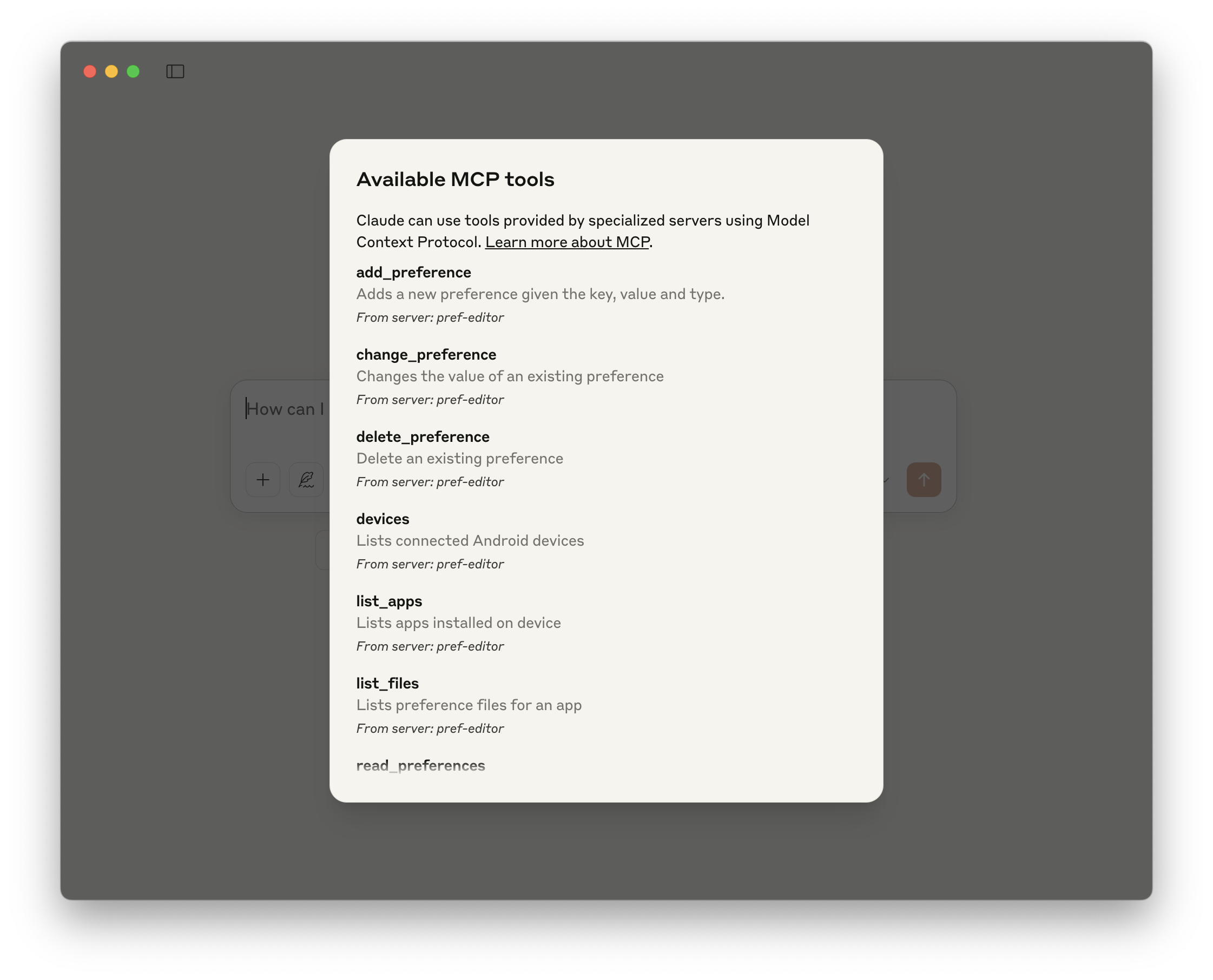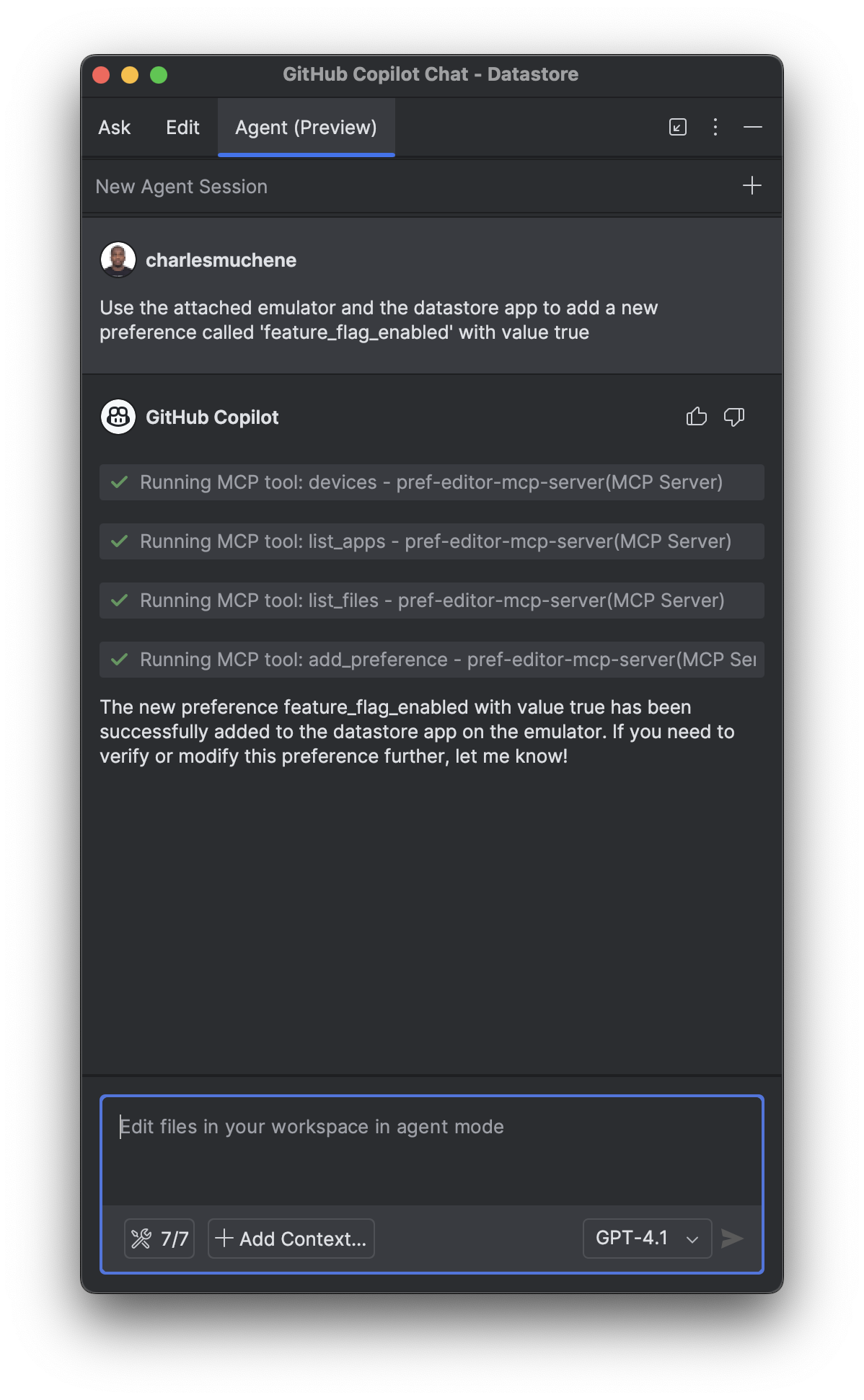The Android-Preference-Editor MCP Server allows developers to manage Android app preferences using natural language commands through an MCP client. With this server, you can:
Manage Android Preferences:
Change existing preference values
Delete specific preferences
Add new preferences (integer, boolean, float, double, long, or string types)
Read all preferences from a specific file
Discover Device and Application Information:
List all connected Android devices
List all installed apps on a specific device
List all preference files for a given app on a device
All operations require appropriate parameters such as preference name, value, device ID, application ID, and filename.
Provides tools for managing and editing Android application preferences, allowing users to view, toggle, and modify preferences on Android devices through the Android Debug Bridge (adb).
Click on "Install Server".
Wait a few minutes for the server to deploy. Once ready, it will show a "Started" state.
In the chat, type
@followed by the MCP server name and your instructions, e.g., "@Android Preference Editor MCP Servertoggle the isVisited user preference"
That's it! The server will respond to your query, and you can continue using it as needed.
Here is a step-by-step guide with screenshots.
Android Preference Editor MCP Server
Overview
Unlock the power of natural language for Android app development with the Android Preference Editor MCP Server. Effortlessly edit user preferences in real time using simple, conversational commands—no manual file editing required! Built on the robust Android Preference Editor library, this server seamlessly connects with MCP (Model Context Protocol) clients to supercharge your AI-driven workflows.
Just tell the MCP server what you want to do, for example:
“Toggle the isVisited user preference”
“Turn off the onboarding guide”
“List all the user preference values”
"Create a timestamp preference with the current epoch time"
Experience a smarter, faster way to manage Android preferences—just ask!
Related MCP server: WeatherXM Pro MCP Server
Available Tools
Name | Description |
change_preference | Changes the value of an existing preference |
delete_preference | Delete an existing preference |
add_preference | Adds a new preference given the name, value, and type |
read_preferences | Reads all user preferences in a file |
devices | Lists connected Android devices |
list_apps | Lists apps installed on the device |
list_files | Lists preference files for an app |
Demo
Toggle a user preference | Available tools | Add a preference |
|
|
|
See more demos in the demo screenshots directory
Requirements
Android adb (
v1.0.41+)Node.js 14+ or Docker
Integrations
This server is available in the Docker MCP Catalog. Enable the Pref Editor server in Docker desktop's MCP toolkit and you'll have access to all the available tools.
Android Studio
Assumes an MCP compatible client is installed.
Add the following configuration to the MCP server config file. For example, for the GitHub Copilot IntelliJ Plugin, the config file is ~/.config/github-copilot/intellij/mcp.json.
Docker
npx
Claude Desktop
Add this server to the /Users/<username>/Library/Application Support/Claude/claude_desktop_config.json configuration file.
Docker
npx
You can troubleshoot problems by tailing the log file:
VS Code
To use the server with VS Code, you need to:
Add the MCP Server configuration to your
mcp.jsonorsettings.json:
.vscode/mcp.json
~/Library/Application Support/Code/User/settings.json
For more information, see the VS Code documentation.
Building Locally
Refer to DEV.md for instructions on how to build this project.
Testing
You can use the MCP Inspector for visual debugging of this MCP Server.
License
See LICENSE
Contact
For questions or support, reach out via GitHub Issues.
Contributing
We welcome contributions from the community! 🎉
First-time contributors: Please start by reading our CONTRIBUTING.md guide, which covers:
PR requirements and title format
Development setup and workflow
Code quality standards
License information
For detailed development instructions, see DEV.md.