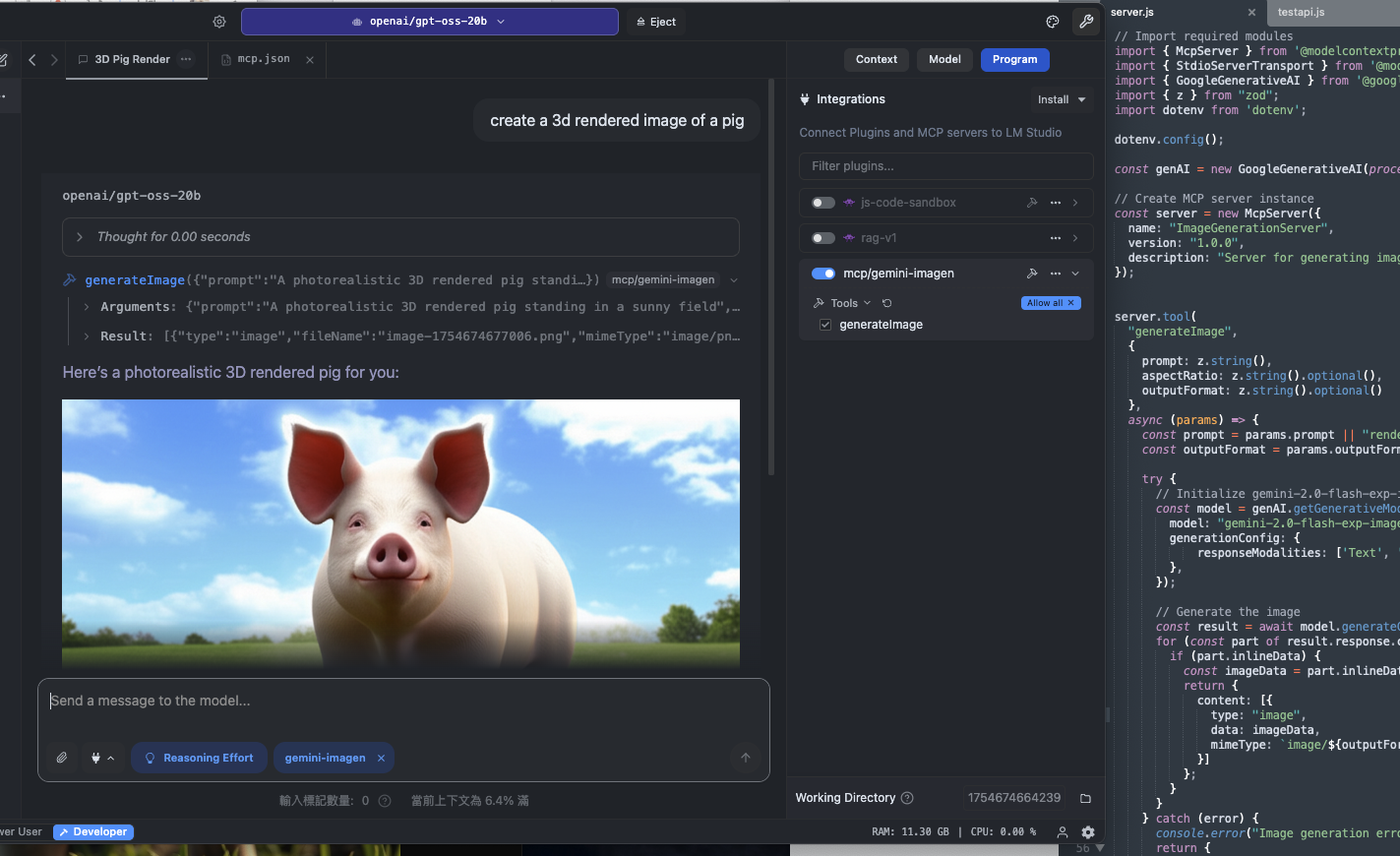# GeminiMcpServer
**GeminiMcpServer** 是一個 **Model Context Protocol (MCP)** 伺服器,可將 **LM Studio**(或其他支援 MCP 的客戶端)與 **Google Gemini API** 無縫連接,用於影像生成與多模態任務處理。
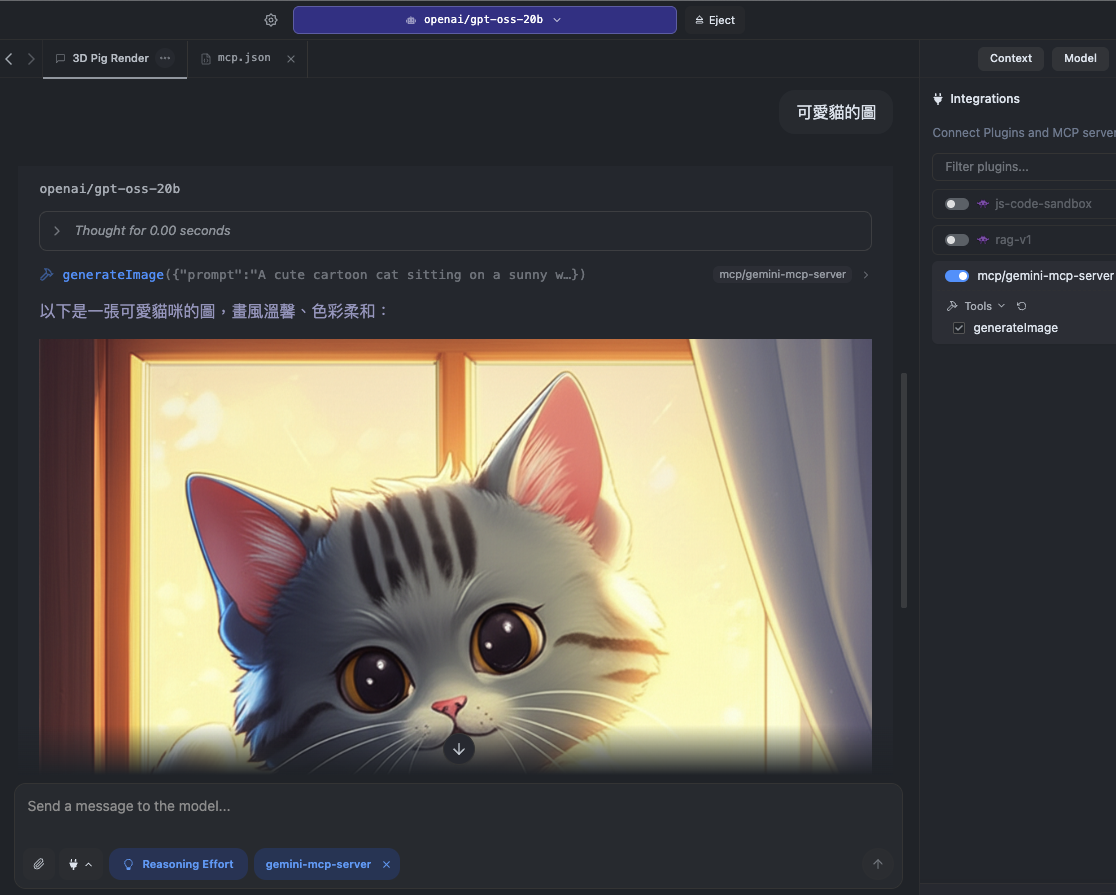
---
## ✨ 功能特色
- 🔗 **完整 MCP 支援** – 與 LM Studio 等 MCP 客戶端即時整合。
- 🎨 **影像生成** – 使用 Google Gemini 2 模型產生圖片。
- 🖼 **多模態輸入** – (選用)同時處理文字與圖片輸入。
- ⚡ **本地與雲端混合流程** – 本地執行 LM Studio,同時利用 Gemini API 提供的雲端運算能力。
---
## 📦 系統需求
- **Node.js v20**
- **Google Gemini API Key**(可於 [Google AI Studio](https://ai.google.dev) 申請)
- **MCP 相容客戶端**(如 [LM Studio](https://lmstudio.ai))
---
## 🚀 安裝與設定
```bash
git clone git@github.com:bowwowxx/GeminiMcpServer.git
cd GeminiMcpServer
npm install
```
**建立 Google API Key:**
1. 前往 [Google AI Studio](https://makersuite.google.com/app/apikey)
2. 建立新的 API 金鑰
**設定環境變數:**
在專案根目錄建立 `.env` 檔,並加入:
```
GEMINI_API_KEY="your_api_key_here"
```
---
## ▶ 使用方式
啟動伺服器:
```bash
npm start
```
執行測試:
```bash
npx tsx testapi.js
```
此測試會使用 Gemini 2 的實驗性影像生成 API 建立圖片。
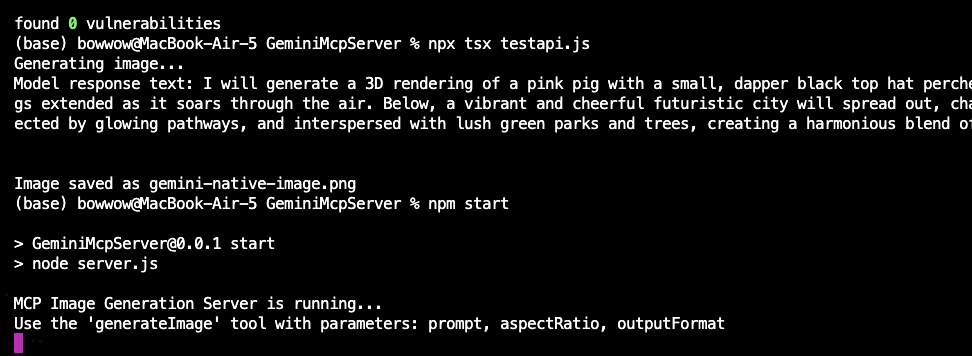
---
## 📡 MCP 請求範例
```json
{
"tool": "generateImage",
"params": {
"prompt": "A photorealistic 3D rendered pig standing in a sunny field",
"outputFormat": "png",
"aspectRatio": "16:9"
}
}
```
---
## 📡 LM Studio設定範例
```json
{
"mcpServers": {
"GeminiMcpServer": {
"command": "npm",
"args": [
"run",
"start"
],
"cwd": "/Users/bowwow/github/GeminiMcpServer"
}
}
}
```