📱 iOS 模拟器的 MCP 服务器
一个为 iOS 模拟器实现模型上下文协议 (MCP) 的服务器,建立在appium-ios-simulator之上并利用MCP TypeScript SDK 。
📋 概述
该项目在 iOS 模拟器和模型上下文协议 (MCP) 之间搭建了桥梁,允许与 iOS 模拟器实例进行标准化通信。它支持以编程方式控制 iOS 模拟器,同时利用 MCP 协议在不同环境中实现一致的接口。服务器使用 stdio 作为传输机制,非常适合与 Claude Desktop 和其他兼容 MCP 的客户端集成。
Related MCP server: MCP-IDB
🎬 演示
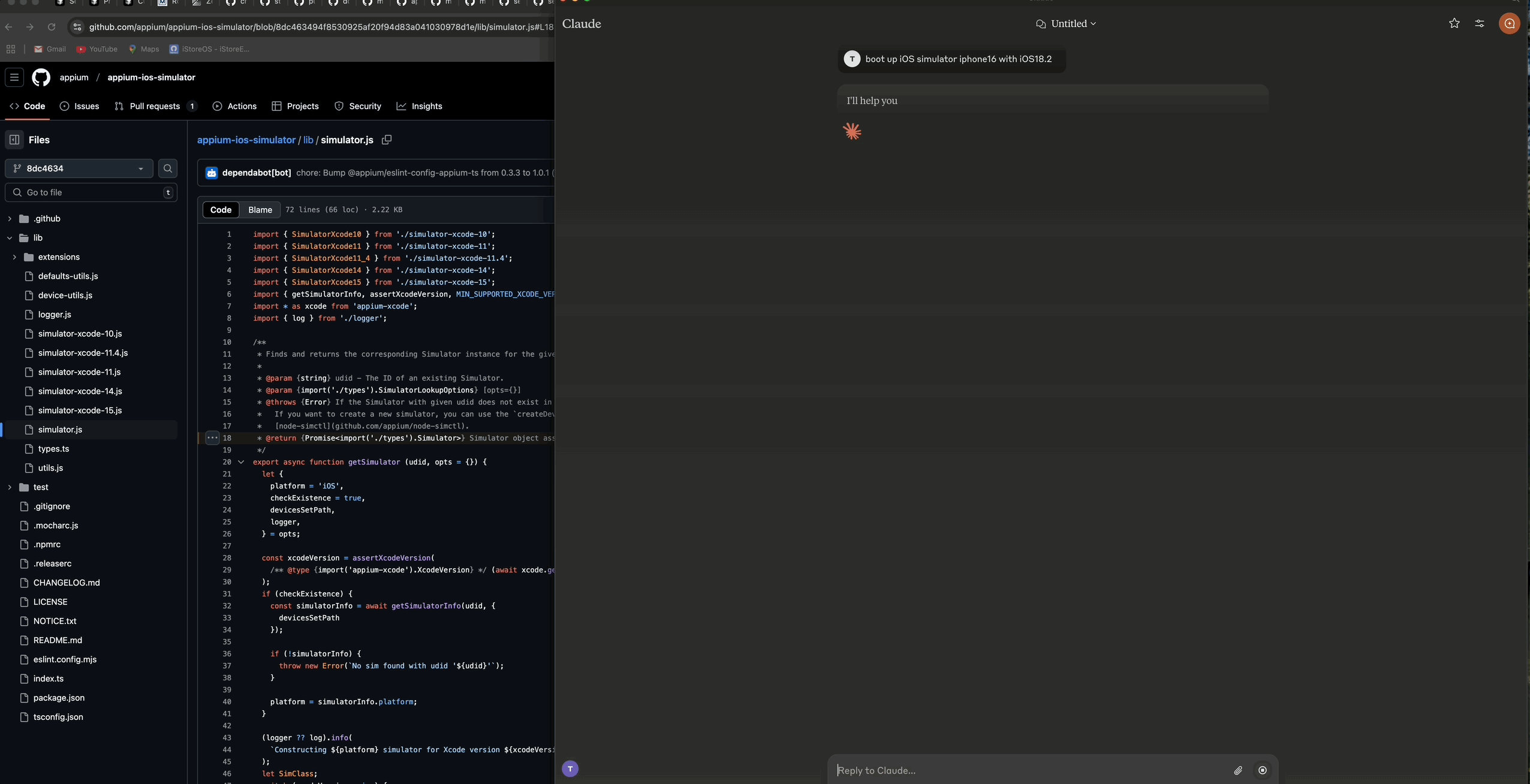
演示如何使用 Claude AI Desktop 启动 iOS 模拟器
🏗️ 建筑
该服务器由三个主要组件组成:
🔄 模拟器管理层- 处理 iOS 模拟器生命周期和交互
🔌 MCP 协议实现- 使用带有 stdio 传输的 TypeScript SDK 实现模型上下文协议
📊 Logger 组件- 提供基于文件的日志记录,而不会干扰 stdio 传输
✨ 特点
🚀 启动、停止和管理 iOS 模拟器实例
🔌 启动和关机模拟器
📲 在模拟器上安装和启动应用程序
📸 截取模拟器屏幕的屏幕截图
👆 在坐标上执行点击
🔄 支持多个并发模拟器会话
📝 无需控制台输出的全面基于文件的日志记录
🛡️ 容错操作
📋 先决条件
🟢 Node.js(v16 或更高版本)
🍎 macOS(iOS 模拟器必需)
🛠️ 安装了 iOS 模拟器的 Xcode
📜 TypeScript 4.5+
🔧 安装
⚙️ 配置
配置通过src/config.ts文件处理:
您可以通过设置环境变量来自定义这些设置:
🚀 使用方法
🔨 构建并启动服务器
🧰 MCP 工具
服务器提供了两种不同的方法来控制 iOS 模拟器:
📱直接模拟器管理(推荐)
这些工具直接与模拟器 UDID 配合使用,不需要维护会话:
📋
list-available-simulators- 列出所有可用的模拟器及其 UDID▶️
boot-simulator-by-udid- 使用其 UDID 直接启动模拟器⏹️
shutdown-simulator-by-udid- 使用其 UDID 直接关闭模拟器📊
list-booted-simulators- 列出所有当前启动的模拟器
**在以下情况下使用此方法:**您只想直接启动、使用和关闭模拟器。
📱基于会话的管理(高级)
这些工具使用会话层来跟踪具有自定义会话 ID 的模拟器:
📋
list-simulator-sessions- 列出所有活动的模拟器会话➕
create-simulator-session- 创建一个新的模拟器会话terminate-simulator-session- 终止会话(关闭模拟器并清理)🔄
create-and-boot-simulator- 创建新的模拟器会话并启动它▶️
boot-simulator- 为现有会话启动模拟器⏹️
shutdown-simulator- 关闭现有会话的模拟器
**在以下情况下使用此方法:**您需要跟踪模拟器元数据、通过自定义 ID 引用模拟器或使用更高级的管理功能。
📲 应用程序管理
📥
install-app- 在模拟器上安装应用程序🚀
launch-app- 在模拟器上启动应用程序🛑
terminate-app- 终止模拟器上正在运行的应用程序
🖱️ 交互工具
📷
take-screenshot- 截取模拟器屏幕的屏幕截图👆
tap-coordinate- 在指定坐标处执行点击
🤖 Claude Desktop 的使用示例
配置 Claude Desktop 以将此服务器用作 MCP 工具:
打开 Claude 桌面
前往“设置”>“高级”
在“MCP 服务器”部分添加以下配置:
{ "mcpServers": { "simulator": { "command": "node", "args": [ "/path/to/your/mcp-server-ios-simulator/dist/index.js" ] } } }将
/path/to/your替换为您安装此存储库的实际路径保存设置并重新启动Claude Desktop
使用提供的工具直接从 Claude Desktop 控制 iOS 模拟器:
直接 UDID 方法(推荐):
首先,让 Claude 列出可用的模拟器:
"Show me all available iOS simulators"然后使用 UDID 启动特定的模拟器:
"Boot the iOS simulator with UDID 5272EA61-5796-4372-86FE-3B33831D5CC1"完成后,使用相同的 UDID 将其关闭:
"Shut down the simulator with UDID 5272EA61-5796-4372-86FE-3B33831D5CC1"
对于大多数用例来说,直接 UDID 方法更简单、更可靠。
**基于会话的方法(高级):**仅当您需要会话跟踪的高级功能时才使用此方法:
"Create a new simulator session for iPhone 16 Pro with iOS 18.2" "Boot the simulator for session abc-123" "Take a screenshot of the simulator for session abc-123" "Terminate the simulator session abc-123"
👨💻 开发
📁 项目结构
🔨 构建项目
📜 许可证
该项目根据 MIT 许可证获得许可 - 有关详细信息,请参阅LICENSE文件。
🙏 致谢
📱 appium-ios-simulator用于提供 iOS 模拟器交互功能
🔌模型上下文协议,用于协议规范和 TypeScript SDK
This server cannot be installed