Spotify MCP
Spotify 的 FastMCP 工具。
演示
链接: https ://drive.google.com/file/d/1jGGQBzeXSKSJijeUwFZLdvrKPmPuogGd/
Related MCP server: Spotify MCP Server
先决条件
安装
克隆此存储库
在存储库的根目录中创建一个
.env文件并添加您的 Spotify API 凭据(从.env.example复制过来)您可以通过前往Spotify 开发者仪表板并创建应用程序来获取您的凭据。
前往“光标设置”>“功能”>“MCP 服务器”>“+ 添加新的 MCP 服务器”
名称:Spotify,类型:命令,命令:uv --directory <path-to-repository/mcp-spotify> run main.py
您现在应该看到该工具已安装。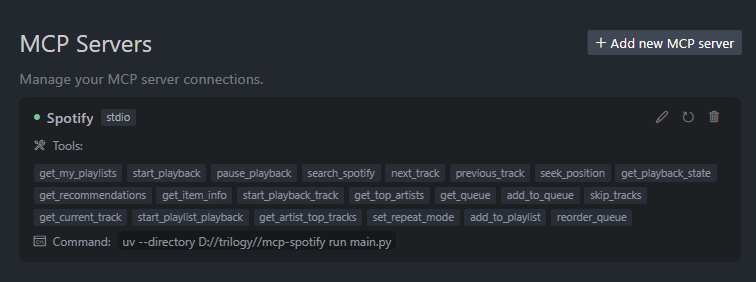
尝试一下
以“代理”模式打开
Composer,瞧,您就可以使用光标控制您的 Spotify 播放器了。(确保您已在活动设备上打开了 spotify)
特征
下面是一个示例对话,展示了如何通过 Cursor Composer 与 Spotify MCP 工具进行交互:
用户: “显示我的播放列表。”
回复: “这是你的播放列表:Chill Vibes、Workout Mix、Top Hits。”用户: “播放我的‘Chill Vibes’播放列表。”
用户: “暂停歌曲。”
响应: “播放暂停。”用户: “继续播放歌曲。”
响应: “恢复播放...”用户: “这是什么歌?”
回应: “您正在听艾伦·沃克的《Faded》。”用户: “告诉我有关这位艺术家的信息并给我展示一些流行曲目。”
回复: “艺术家信息:艾伦·沃克。”用户: “向我展示过去 6 个月内我最喜欢的艺术家。”
回复: “这些是你播放次数最多的艺术家……”用户: “搜索酷玩乐队。”
回复: “找到艺术家:酷玩乐队。以下是他们的热门曲目……”用户: “播放歌曲‘Fix You’。”
回应: “开始播放‘Fix You’...”用户: “显示我的队列。”
响应: “当前队列:曲目 1、曲目 2、曲目 3...”用户: “将‘天堂’添加到我的队列中。”
回复: “已将酷玩乐队的《天堂》添加到您的队列中。”用户: “将‘天堂’移到队列的上部。”
用户: “设置为重复播放。”
用户: “我喜欢这首歌。推荐一些类似的曲目。”
回复: “以下是根据这首歌提出的一些建议……”用户: “将这首曲目添加到我的‘Chill Vibes’播放列表中。”
其他可用功能:
寻找到轨道中的特定位置
查看详细播放状态
一次跳过多个曲目
如果您希望支持更多功能,请随时提出问题!