The Spotify MCP server allows you to control and interact with Spotify through a FastMCP tool. With this server, you can:
Control playback (play, pause, resume, skip, go back, seek position)
View and manage your queue (add, reorder, view tracks)
Search for tracks, artists, albums, or playlists
View your personal playlists and top artists
Get detailed information about Spotify items
Start playback of specific tracks or playlists
Get recommendations based on seeds (artists, tracks, genres)
Set repeat mode for playback
Add tracks to playlists
Get current playback state and track information
Allows control and interaction with Spotify, including playlist management, playback control (play, pause, skip), track searching, queue management, artist information retrieval, and personalized recommendations based on listening history.
Click on "Install Server".
Wait a few minutes for the server to deploy. Once ready, it will show a "Started" state.
In the chat, type
@followed by the MCP server name and your instructions, e.g., "@Spotify MCPplay my 'Workout Mix' playlist"
That's it! The server will respond to your query, and you can continue using it as needed.
Here is a step-by-step guide with screenshots.
Spotify MCP
A FastMCP tool for Spotify.
Demo
Link: https://drive.google.com/file/d/1jGGQBzeXSKSJijeUwFZLdvrKPmPuogGd/
Related MCP server: Spotify MCP Server
Pre-requisites
Installation
Clone this repository
Create a
.envfile in the root of the repository and add your Spotify API credentials (copy over from.env.example)You can get your credentials by going to the Spotify Developer Dashboard and creating an app.
Go to Cursor Settings > Features > MCP Servers > + Add new MCP server
Name: Spotify, Type: command, Command: uv --directory <path-to-repository/mcp-spotify> run main.py
You should see the tool installed now.
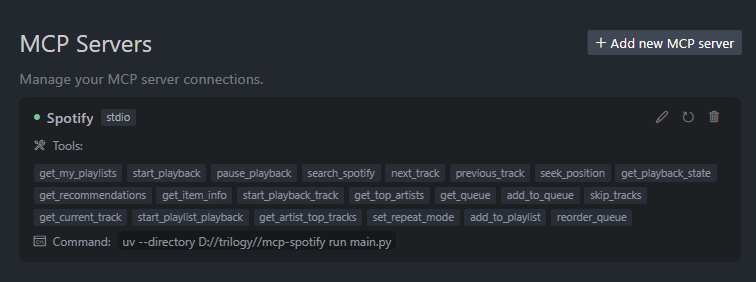
Trying it out
Open
Composerin "agent" mode and voila, you can have cursor control your Spotify player. (make sure you have spotify open on an active device)
Features
Below is an example conversation showcasing how you can interact with the Spotify MCP tool through Cursor Composer:
User: "Show me my playlists."
Response: "Here are your playlists: Chill Vibes, Workout Mix, Top Hits."User: "Play my 'Chill Vibes' playlist."
User: "Pause song."
Response: "Playback paused."User: "Resume song."
Response: "Resuming playback..."User: "What song is this?"
Response: "You're listening to 'Faded' by Alan Walker."User: "Tell me about this artist and show me some popular tracks."
Response: "Artist Info: Alan Walker."User: "Show me my top artists from the last 6 months."
Response: "Here are your most played artists..."User: "Search for Coldplay."
Response: "Found artist: Coldplay. Here are their top tracks..."User: "Play song 'Fix You'."
Response: "Starting playback for 'Fix You'..."User: "Show me my queue."
Response: "Current queue: Track 1, Track 2, Track 3..."User: "Add 'Paradise' to my queue."
Response: "Added 'Paradise' by Coldplay to your queue."User: "Move 'Paradise' up in the queue."
User: "Set it on repeat."
User: "I like this song. Recommend some similar tracks."
Response: "Here are some recommendations based on this track..."User: "Add this track to my 'Chill Vibes' playlist."
Additional Available Features:
Seek to specific position in track
View detailed playback state
Skip multiple tracks at once
If you want more features to be supported, feel free to raise an issue!