🚀 多智能体系统:A2A 和 MCP 集成 POC
POC:集成 A2A、MCP 和 OpenAI 代理以执行 AWS 任务🖥️✨
🎥 演示视频
观看演示视频,了解 MCP-AWS 的实际操作!🚀
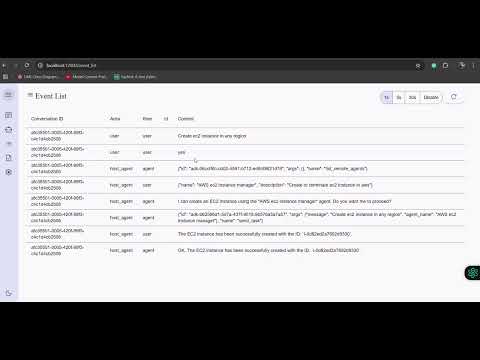
Related MCP server: AWS MCP Server
🌟 功能
🚀无缝协议集成:演示了代理到代理 (A2A) 协议与模型上下文协议 (MCP) 服务器的成功集成,以实现强大的多代理通信。
🧠利用 OpenAI Agents SDK :基于强大的 OpenAI Agents SDK 构建能够理解和根据用户提示采取行动的智能代理。
☁️自动化云管理:通过简单的用户交互实现 AWS EC2 实例的直接配置和终止,展示通过 MCP 的实用工具执行。
🛠️ MCP 服务器中的工具
MCP 服务器是一个自定义服务器,具有两个工具:
initiate_aws_ec2_instance:创建 AWS EC2 实例。terminate_aws_ec2_instance:通过 ID 终止 AWS EC2 实例。
🚀 入门
先决条件
Python 3.12+ (用于本地设置)或Docker (用于容器化设置)
AWS IAM 角色:创建具有管理 EC2 实例所需权限的 IAM 角色。
环境变量:准备一个包含以下变量的
.env文件:AWS_ACCESS_KEY_IDAWS_SECRET_ACCESS_KEYAWS_DEFAULT_REGIONOPENAI_API_KEYAMI_IDINSTANCE_TYPEKEY_NAMESECURITY_GROUP_IDSAWS_REGION
🏃♂️ 运行应用程序
在根目录克隆存储库:
git clone https://github.com/anirban1592/google_openai_mcp.git cd google_openai_mcp按照先决条件所示创建
.env文件运行远程代理示例:
cd openai-agent/ uv run .在根目录克隆 A2A 客户端代码(由谷歌提供):
git clone https://github.com/google/A2A.git cd demo/ui使用您的 API 密钥创建环境文件,或在出现提示时直接在 UI 中输入:
echo "GOOGLE_API_KEY=your_api_key_here" >> .env运行前端示例:
uv run main.py请参阅附件视频来查看实际效果
💬 使用AI代理
要创建 EC2 实例:
Enter your command: Create an EC2 instance要终止 EC2 实例:
Enter your command: Terminate EC2 instance with ID <instance-id>
⚠️ 警告
IAM 角色和凭证:请自行承担创建 AWS IAM 角色和凭证的风险。请确保遵循 AWS 安全最佳实践。
计费与安全:本应用为概念验证 (POC),仅供学习之用。我们对任何计费问题或安全事故概不负责。
📚 学习内容
该项目表明:
如何将 MCP 服务器与 OpenAI Agents SDK 集成
如何为 AWS 资源管理构建一个简单的 AI 驱动应用程序
尽情探索 AI 和 MCP 服务器的强大功能吧!🌟