The JSON MCP server enables efficient interaction with JSON files, providing lightweight and fast tools for:
Splitting JSON files: Divide a JSON file into a specified number of objects
Merging JSON files: Combine multiple JSON files into a single file
LLM-friendly functionality: Optimized for integration with Large Language Models
Easy configuration: Can be installed globally or via
npx, and integrates with VS Code and Claude Desktop
Integrates with GitHub Copilot agent in VS Code to provide JSON manipulation capabilities through the Model Context Protocol.
Click on "Install Server".
Wait a few minutes for the server to deploy. Once ready, it will show a "Started" state.
In the chat, type
@followed by the MCP server name and your instructions, e.g., "@json-mcp-serversplit the users.json file into 3 objects per file"
That's it! The server will respond to your query, and you can continue using it as needed.
Here is a step-by-step guide with screenshots.
JSON MCP
The Model Context Protocol (MCP) server empowers LLMs to efficiently interact with JSON files. With JSON MCP, you can split, merge, and find specific data, validate within JSON files based on defined conditions.
🌟 Key Features
✅ Fast and lightweight
✅ LLM-friendly functionality
Related MCP server: reddit-mcp-server
🎥 Demo
Below is a demo showcasing the split functionality:
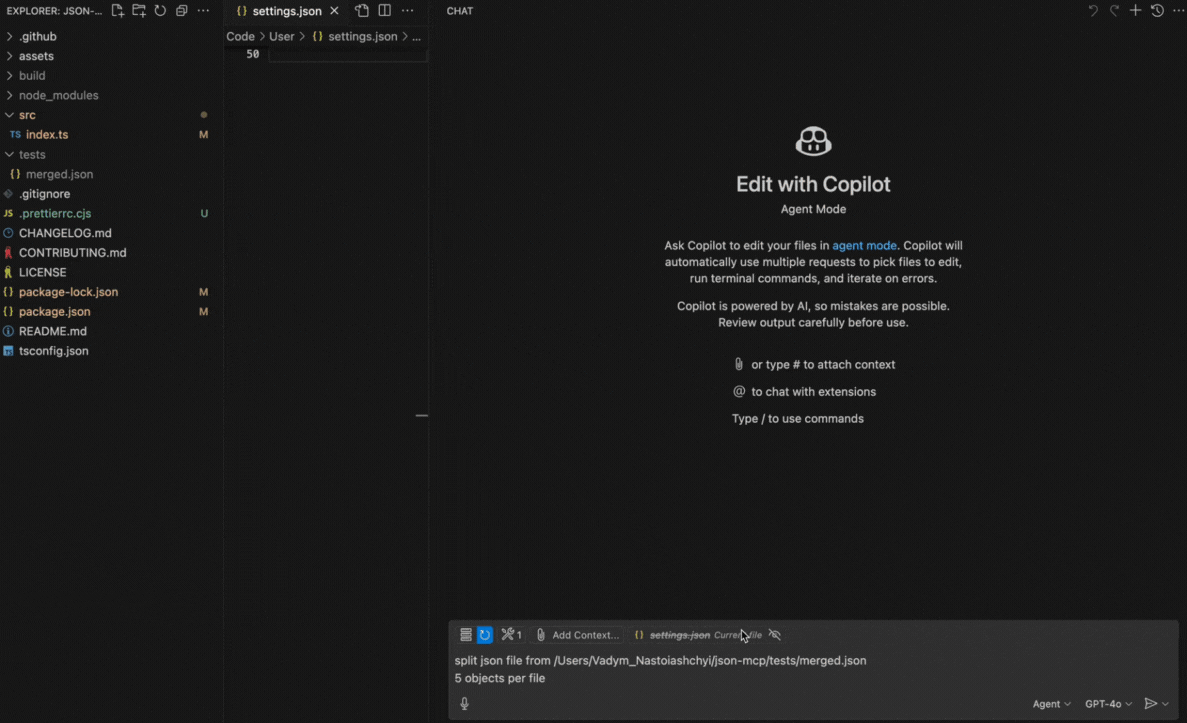
🔧 Use Cases (Tools)
1. split
Split a JSON file into a specified number of objects.
Note: The file path must be provided.
Prompt Example:
Split JSON file from /Users/json-mcp/tests/merged.json
5 objects per file2. merge
Merge JSON files into a one JSON file
Note: The folder path should be provided
Prompt Example:
Merge json files from /Users/json-mcp/tests⚙️ Configuration
VS Code Manual Configuration
To configure the JSON MCP server manually in VS Code, update the User Settings (JSON) file:
{
"mcp": {
"servers": {
"json-mcp-server": {
"command": "npx",
"args": ["json-mcp-server@latest"]
}
}
}
}Installation in VS Code
You can install the JSON MCP server using the VS Code CLI:
# For VS Code
code --add-mcp '{"name":"json-mcp-server","command":"npx","args": ["json-mcp-server@latest"]}'After installation, the JSON MCP server will be available for use with your GitHub Copilot agent in VS Code.
Claude Desktop
To install json-mcp for Claude Desktop automatically via Smithery:
npx -y @smithery/cli install @VadimNastoyashchy/json-mcp --client claude⚙️ Installation Server
Install globally
npm install -g json-mcp-server@latestRun after global installation
json-mcp-serverUsing npx with latest version (recommended)
npx json-mcp-server@latest