🚀 HTTP-4-MCP ミドルウェアサーバー
🌟 はじめに
HTTP-4-MCPは、通常のHTTPインターフェースをMCP(モデル制御プロトコル)インターフェースに魔法のように変換する強力なミドルウェアサーバーです。簡単な設定で、HTTP APIを瞬時にMCPツールにすることができます。
✨ 主な特徴
🔄 HTTP to MCP : HTTP API を MCP インターフェースにワンクリックで変換
📝 JSON設定:シンプルで直感的な設定
🌊 SSEサポート:リアルタイムデータストリーミング
🎨ビジュアル構成: API 構成用のドラッグアンドドロップ インターフェース
🔥ホットリロード: 再起動なしで即座に構成を更新
📊完全な監視:詳細なログ記録とエラー追跡
🛡️安全で信頼性が高い: エラー処理とパラメータ検証が組み込まれています
Related MCP server: Meta MCP Server
👨💻著者情報
📸 システムデモ
🖥️ 直感的なビジュアル設定インターフェース

🔄強力なAPI変換
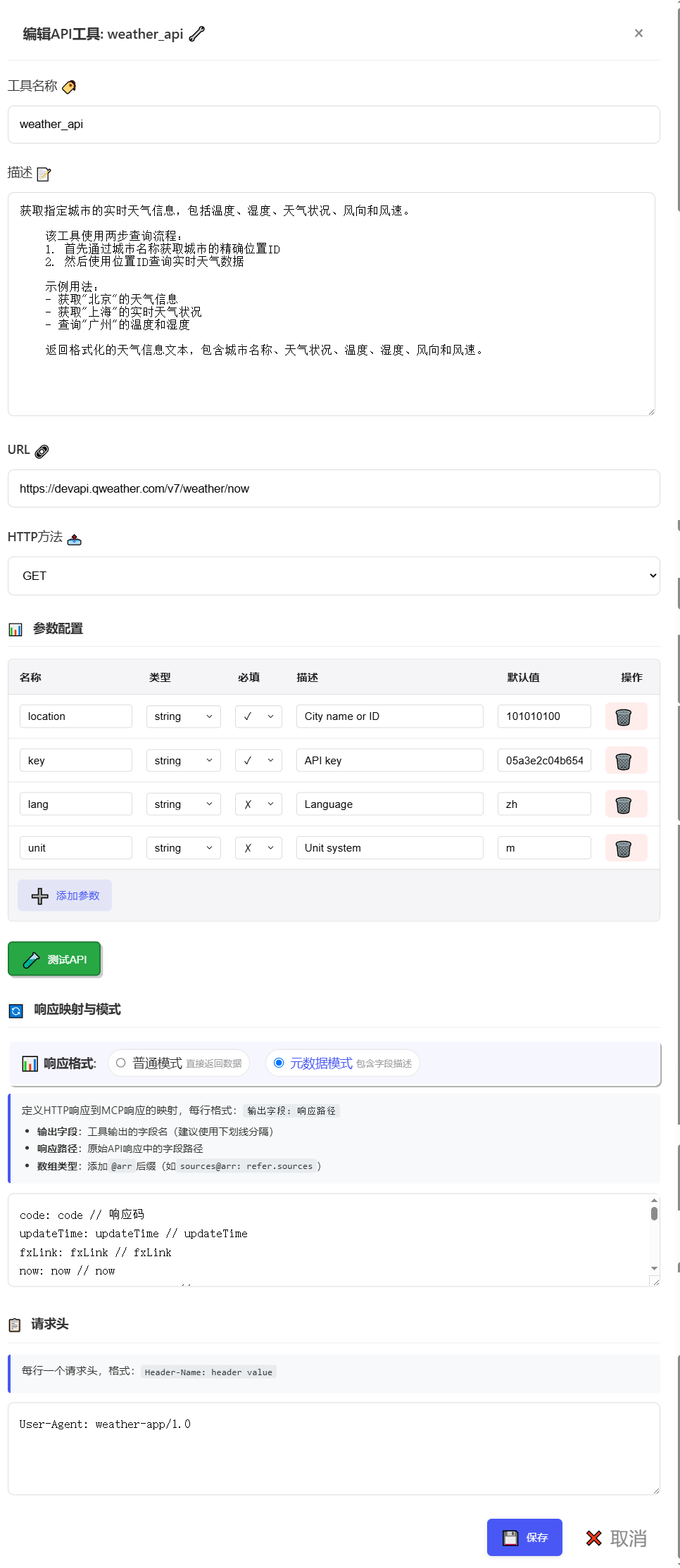
📊 cURL インポートのサポート
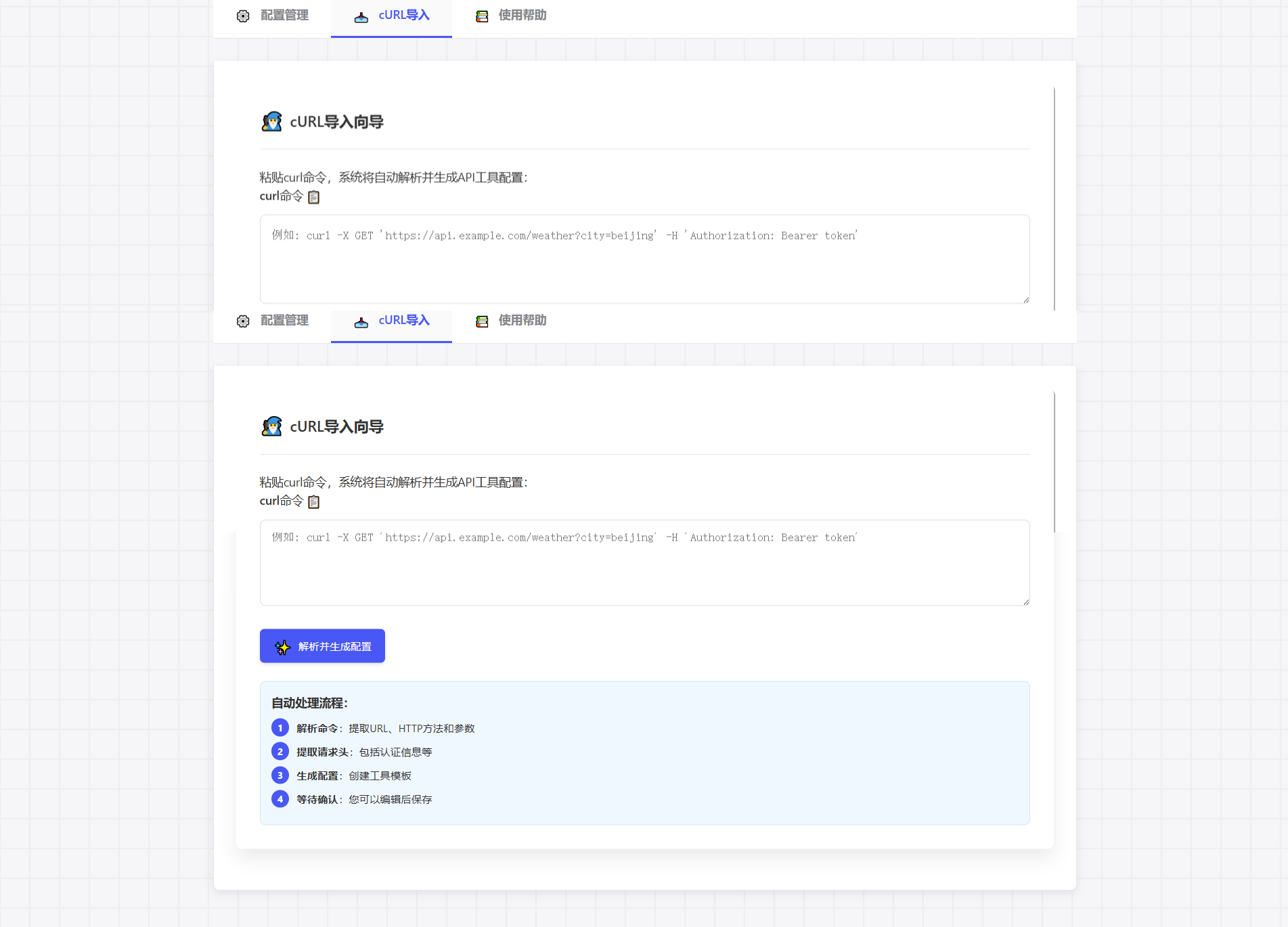
🚀 ツールの説明
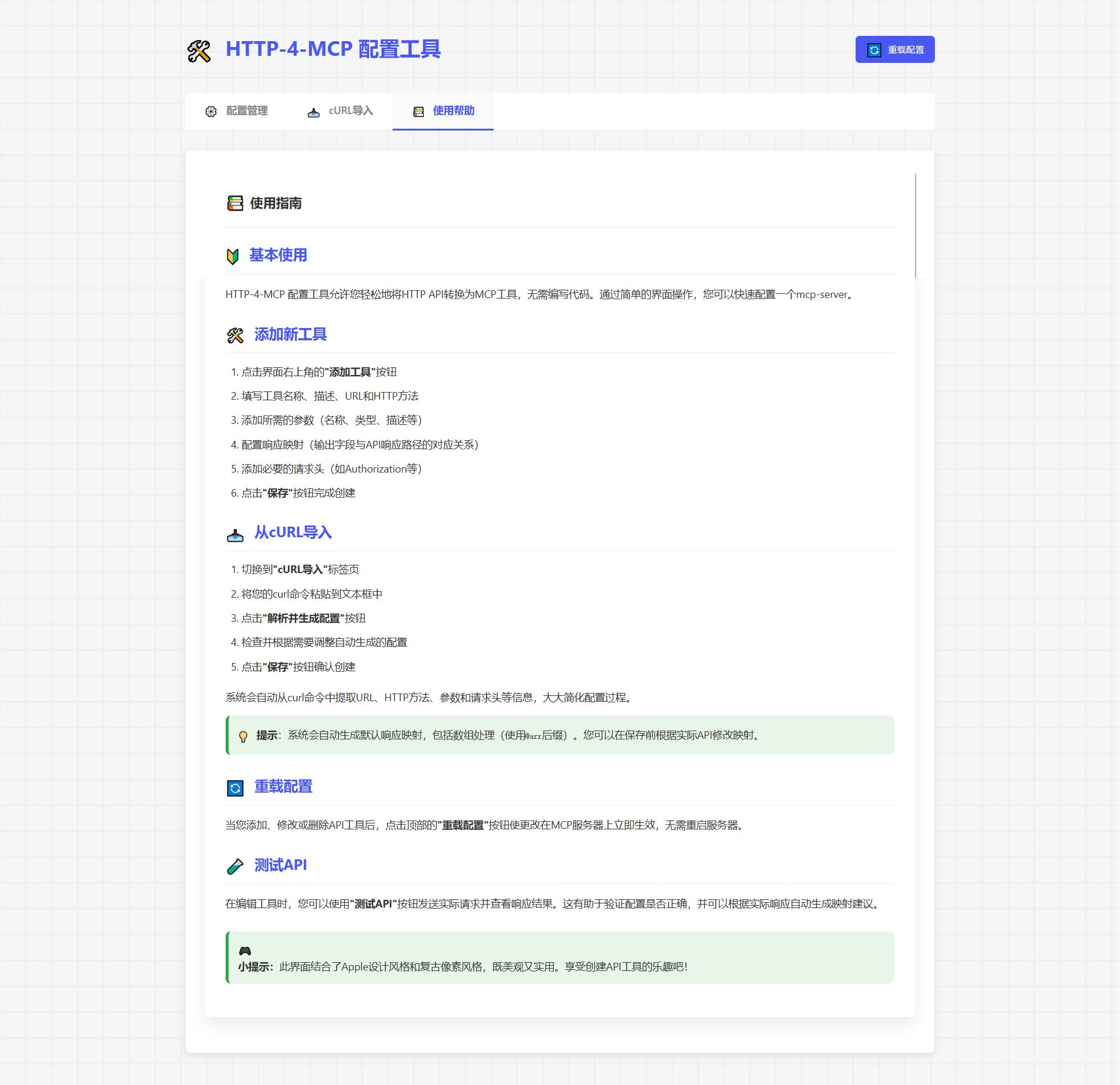
🚀 クイックスタート
📦 インストール
🎮 サービスを開始
🎯 使用ガイド
1️⃣ APIを設定する
方法 1: 🎨 ビジュアル構成(推奨)
http://localhost:8002にアクセスしてください「新しいインターフェースを追加」をクリックします
設定パラメータを入力する
保存してすぐに適用しましょう!
方法2: 📝 JSON構成
2️⃣ MCPに接続する
🛠️ プロジェクト構造
📚 設定リファレンス
🔧 グローバル設定
構成 | 説明 | デフォルト |
🌐 ホスト | サーバーアドレス | 「0.0.0.0」 |
🔌 ポート | サーバーポート | 8000 |
🐛 デバッグ | デバッグモード | 間違い |
📝 ログレベル | ログレベル | "情報" |
🎉 特別な機能
🔄 cURL インポート
cURL コマンドを直接貼り付けると、構成が自動的に生成されます。
🎨 ピクセルアートインターフェース
🎮 ゲームのような設定体験
🎯 ドラッグアンドドロップによるパラメータ設定
📊 リアルタイムリクエストテスト
🔄 構成を自動生成
🤝 貢献ガイド
🍴 このリポジトリをフォークする
🔧 機能ブランチを作成する
📝 変更を送信する
🚀 ブランチをプッシュする
📬 プルリクエストを送信する
📞 ヘルプを受ける
📧 問題を提出する
💬 ディスカッショングループに参加する
📚 ウィキを見る
📄オープンソースライセンス
このプロジェクトはMITライセンスを使用しています - LICENSEファイルを参照してください