Servidor middleware HTTP-4-MCP
🌟 Introducción
HTTP-4-MCP es un potente servidor middleware que transforma de forma mágica las interfaces HTTP estándar en interfaces MCP (Protocolo de Control de Modelos). Con una configuración sencilla, su API HTTP se convierte al instante en una herramienta MCP.
✨ Características principales
🔄 HTTP a MCP : Conversión con un solo clic de API HTTP a interfaces MCP
📝 Configuración JSON : Configuración sencilla e intuitiva
🌊 Compatibilidad con SSE : transmisión de datos en tiempo real
🎨 Configuración visual : Interfaz de arrastrar y soltar para la configuración de la API
🔥 Hot Reload : Actualizaciones de configuración instantáneas sin reiniciar
📊 Monitoreo completo : registro detallado y seguimiento de errores
🛡️ Seguro y confiable : manejo de errores integrado y validación de parámetros
Related MCP server: Meta MCP Server
👨💻 Información del autor
Demostración del sistema
🖥️ Interfaz de configuración visual intuitiva

🔄 Potente conversión de API
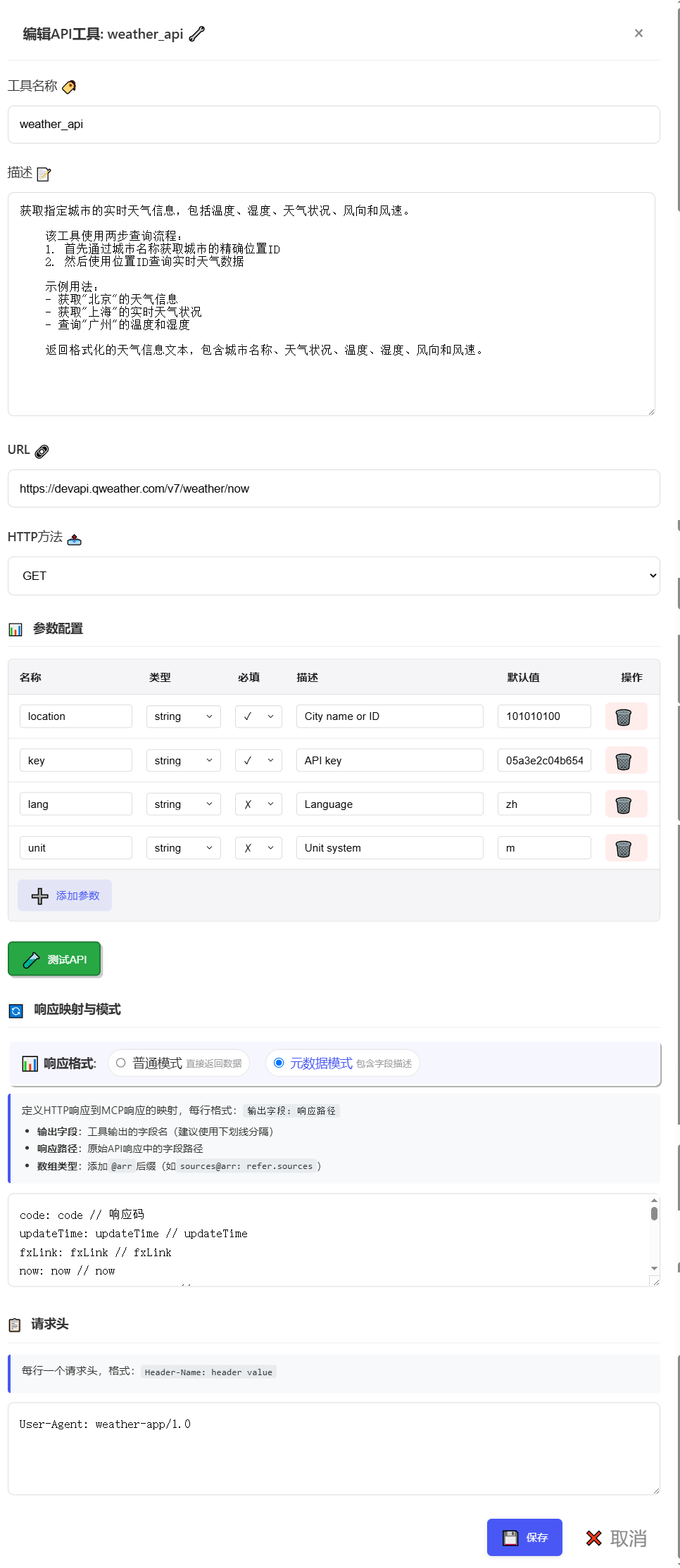
📊 Soporte para importación de cURL
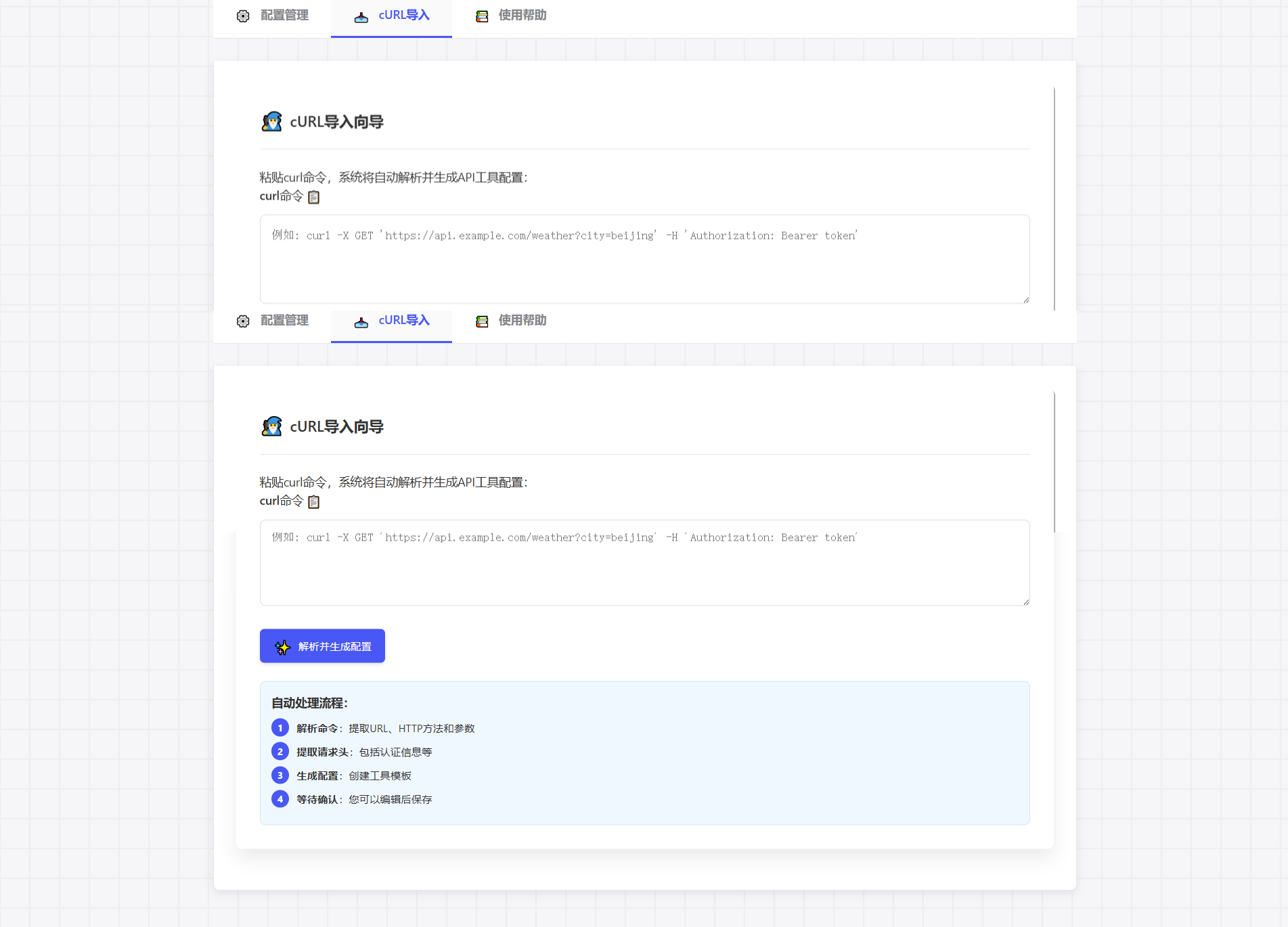
🚀 Descripción de la herramienta
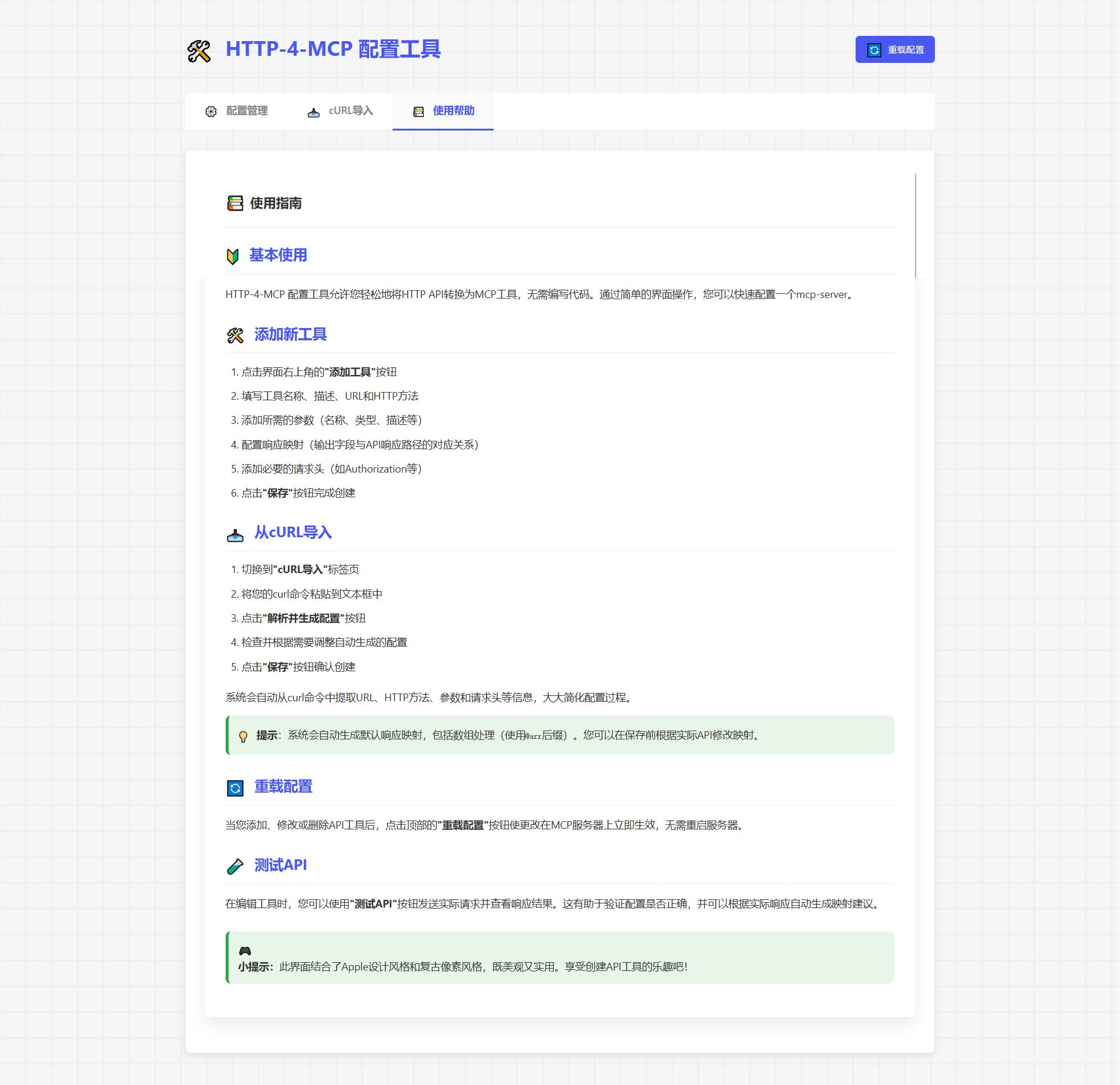
🚀 Inicio rápido
📦 Instalación
🎮 Iniciar servicio
🎯 Guía de uso
1️⃣ Configurar API
Método 1: 🎨 Configuración visual (recomendado)
Visita
http://localhost:8002Haga clic en "Agregar nueva interfaz"
Complete los parámetros de configuración
¡Ahorra y aplica instantáneamente!
Método 2: 📝 Configuración JSON
2️⃣ Conéctate a MCP
🛠️ Estructura del proyecto
Referencia de configuración
🔧 Configuración global
Configuración | Descripción | Por defecto |
🌐 anfitrión | Dirección del servidor | "0.0.0.0" |
🔌 puerto | Puerto del servidor | 8000 |
🐛 depuración | Modo de depuración | FALSO |
📝 nivel de registro | Nivel de registro | "información" |
🎉 Características especiales
Importación de cURL
Pegue el comando cURL directamente, generando automáticamente la configuración:
Interfaz de Pixel Art
🎮 Experiencia de configuración similar a la de un juego
🎯 Configuración de parámetros mediante arrastrar y soltar
📊 Prueba de solicitud en tiempo real
🔄 Generar configuración automáticamente
🤝 Guía de contribución
🍴 Bifurcar este repositorio
🔧 Crear rama de funciones
📝 Enviar cambios
🚀 Empujar rama
📬 Enviar solicitud de extracción
📞 Obtener ayuda
📧 Enviar problema
💬 Únete al grupo de discusión
📚 Ver Wiki
Licencia de código abierto
Este proyecto utiliza la licencia MIT - ver archivo LICENCIA