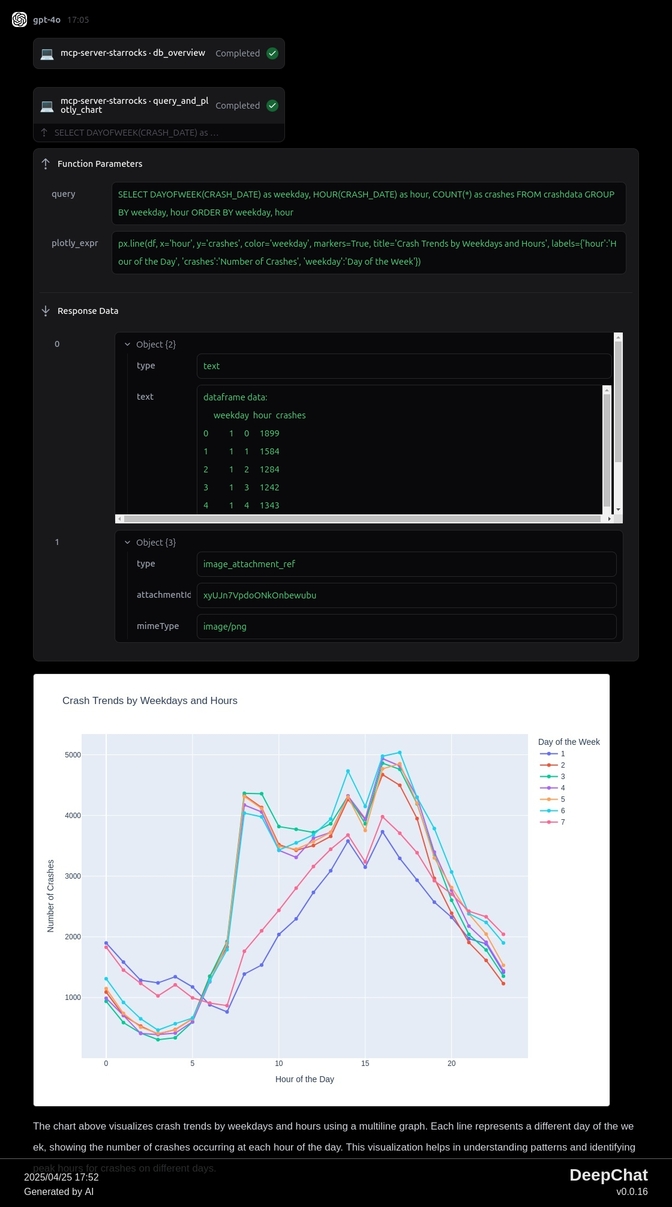StarRocks 공식 MCP 서버
StarRocks MCP 서버는 AI 어시스턴트와 StarRocks 데이터베이스를 연결하는 다리 역할을 합니다. 복잡한 클라이언트 측 설정 없이도 SQL 직접 실행, 데이터베이스 탐색, 차트를 통한 데이터 시각화, 그리고 상세한 스키마/데이터 개요 검색이 가능합니다.
특징
직접 SQL 실행:
SELECT쿼리(read_query) 및 DDL/DML 명령(write_query)을 실행합니다.데이터베이스 탐색: 데이터베이스와 테이블을 나열하고, 테이블 스키마를 검색합니다(
starrocks://resources).시스템 정보:
proc://리소스 경로를 통해 내부 StarRocks 메트릭과 상태에 액세스합니다.자세한 개요: 열 정의, 행 수, 샘플 데이터를 포함하여 테이블(
table_overview)이나 전체 데이터베이스(db_overview)에 대한 포괄적인 요약을 얻습니다.데이터 시각화: 쿼리를 실행하고 결과에서 바로 Plotly 차트를 생성합니다(
query_and_plotly_chart).지능형 캐싱: 테이블 및 데이터베이스 개요를 메모리에 캐시하여 반복 요청 속도를 높입니다. 필요 시 캐시를 우회할 수 있습니다.
유연한 구성: 환경 변수를 통해 연결 세부 정보와 동작을 설정합니다.
Related MCP server: Metabase MCP Server
구성
MCP 서버는 일반적으로 MCP 호스트를 통해 실행됩니다. StarRocks MCP 서버 프로세스를 시작하는 방법을 지정하는 구성이 호스트로 전달됩니다.
설치된 패키지에서
지엑스피1
로컬 디렉토리에서
환경 변수:
STARROCKS_HOST: (선택 사항) StarRocks FE 서비스의 호스트 이름 또는 IP 주소입니다. 기본값은localhost입니다.STARROCKS_PORT: (선택 사항) StarRocks FE 서비스의 MySQL 프로토콜 포트입니다. 기본값은9030입니다.STARROCKS_USER: (선택 사항) StarRocks 사용자 이름입니다. 기본값은root입니다.STARROCKS_PASSWORD: (선택 사항) StarRocks 비밀번호입니다. 기본값은 빈 문자열입니다.STARROCKS_DB: (선택 사항) 도구 인수 또는 리소스 URI에 지정되지 않은 경우 사용할 기본 데이터베이스입니다. 설정된 경우 연결 시 이 데이터베이스를USE하려고 시도합니다.table_overview및db_overview와 같은 도구는 인수에 데이터베이스 부분이 생략된 경우 이 데이터베이스를 사용합니다. 기본값은 비어 있음(기본 데이터베이스 없음)입니다.STARROCKS_OVERVIEW_LIMIT: (선택 사항) 개요 도구(table_overview,db_overview)에서 캐시를 채우기 위해 데이터를 가져올 때 생성되는 총 텍스트의 대략적인 문자 수 제한입니다. 이 설정은 매우 큰 스키마나 여러 테이블에서 과도한 메모리 사용을 방지하는 데 도움이 됩니다. 기본값은20000입니다.
구성 요소
도구
read_query설명: ResultSet을 반환하는 SELECT 쿼리나 다른 명령(예:
SHOW,DESCRIBE)을 실행합니다.입력:
{ "query": "SQL query string" }출력: 헤더 행과 행 개수 요약을 포함한 CSV 형식의 쿼리 결과를 담은 텍스트 콘텐츠입니다. 실패 시 오류 메시지를 반환합니다.
write_query설명: ResultSet을 반환하지 않는 DDL(
CREATE,ALTER,DROP), DML(INSERT,UPDATE,DELETE) 또는 기타 StarRocks 명령을 실행합니다.입력:
{ "query": "SQL command string" }출력: 성공을 확인하는 텍스트 콘텐츠(예: "쿼리 성공, X개 행 영향 받음") 또는 오류를 보고합니다. 성공 시 변경 사항이 자동으로 커밋됩니다.
query_and_plotly_chart설명: SQL 쿼리를 실행하고, 결과를 Pandas DataFrame에 로드하고, 제공된 Python 표현식을 사용하여 Plotly 차트를 생성합니다. 지원되는 UI에서 시각화하도록 설계되었습니다.
입력:
{ "query": "SQL query to fetch data", "plotly_expr": "Python expression string using 'px' (Plotly Express) and 'df' (DataFrame). Example: 'px.scatter(df, x=\"col1\", y=\"col2\")'" }출력: 다음이 포함된 목록:
TextContent: DataFrame의 텍스트 표현과 차트가 UI 표시용이라는 메모입니다.ImageContent: 생성된 Plotly 차트를 base64 PNG 이미지(image/png)로 인코딩합니다. 실패하거나 쿼리에서 데이터가 반환되지 않으면 텍스트 오류 메시지를 반환합니다.
table_overview설명: 특정 테이블의 개요를 가져옵니다(열(
DESCRIBE에서 가져온 값), 총 행 수, 샘플 행(LIMIT 3)).refresh가 true가 아니면 메모리 내 캐시를 사용합니다.입력:
{ "table": "Table name, optionally prefixed with database name (e.g., 'db_name.table_name' or 'table_name'). If database is omitted, uses STARROCKS_DB environment variable if set.", "refresh": false // Optional, boolean. Set to true to bypass the cache. Defaults to false. }출력: 서식이 적용된 개요(열, 행 개수, 샘플 데이터) 또는 오류 메시지를 포함하는 텍스트 콘텐츠입니다. 캐시된 결과에는 이전 오류가 포함된 경우 포함됩니다.
db_overview설명: 지정된 데이터베이스 내 모든 테이블에 대한 개요(열, 행 수, 샘플 행)를 가져옵니다.
refresh참이 아닌 경우 각 테이블에 대해 테이블 수준 캐시를 사용합니다.입력:
{ "db": "database_name", // Optional if STARROCKS_DB env var is set. "refresh": false // Optional, boolean. Set to true to bypass the cache for all tables in the DB. Defaults to false. }출력: 데이터베이스에서 발견된 모든 테이블에 대한 연결 개요를 헤더로 구분하여 포함하는 텍스트 콘텐츠입니다. 데이터베이스에 액세스할 수 없거나 데이터베이스 테이블에 테이블이 없는 경우 오류 메시지를 반환합니다.
자원
직접 자원
starrocks:///databases설명: 구성된 사용자가 액세스할 수 있는 모든 데이터베이스를 나열합니다.
동등한 쿼리:
SHOW DATABASESMIME 유형:
text/plain
리소스 템플릿
starrocks:///{db}/{table}/schema설명: 특정 테이블의 스키마 정의를 가져옵니다.
동등한 쿼리:
SHOW CREATE TABLE {db}.{table}MIME 유형:
text/plain
starrocks:///{db}/tables설명: 특정 데이터베이스 내의 모든 테이블을 나열합니다.
동등한 쿼리:
SHOW TABLES FROM {db}MIME 유형:
text/plain
proc:///{+path}설명: Linux의
/proc명령과 유사하게 StarRocks 내부 시스템 정보에 접근합니다.path매개변수는 원하는 정보 노드를 지정합니다.동등한 쿼리:
SHOW PROC '/{path}'MIME 유형:
text/plain일반적인 경로:
/frontends- FE 노드에 대한 정보./backends- BE 노드에 대한 정보(클라우드 네이티브가 아닌 배포의 경우)./compute_nodes- CN 노드에 대한 정보(클라우드 네이티브 배포용)./dbs- 데이터베이스에 대한 정보./dbs/<DB_ID>- ID별 특정 데이터베이스에 대한 정보./dbs/<DB_ID>/<TABLE_ID>- ID별 특정 테이블에 대한 정보./dbs/<DB_ID>/<TABLE_ID>/partitions- 테이블에 대한 파티션 정보./transactions- 데이터베이스별로 그룹화된 거래 정보입니다./transactions/<DB_ID>- 특정 데이터베이스 ID에 대한 트랜잭션 정보./transactions/<DB_ID>/running- 데이터베이스 ID에 대한 트랜잭션 실행./transactions/<DB_ID>/finished- 데이터베이스 ID에 대한 완료된 트랜잭션./jobs- 비동기 작업(스키마 변경, 롤업 등)에 대한 정보입니다./statistic- 각 데이터베이스에 대한 통계./tasks- 에이전트 작업에 대한 정보./cluster_balance- 부하 분산 상태 정보./routine_loads- 루틴 로드 작업에 대한 정보입니다./colocation_group- Colocation Join 그룹에 대한 정보입니다./catalog- 구성된 카탈로그(예: Hive, Iceberg)에 대한 정보입니다.
프롬프트
이 서버에서는 아무것도 정의되지 않았습니다.
캐싱 동작
table_overview및db_overview도구는 메모리 내 캐시를 활용하여 생성된 개요 텍스트를 저장합니다.캐시 키는
(database_name, table_name)의 튜플입니다.table_overview호출되면 먼저 캐시를 확인합니다. 결과가 존재하고refresh매개변수가false(기본값)이면 캐시된 결과가 즉시 반환됩니다. 그렇지 않으면 StarRocks에서 데이터를 가져와 캐시에 저장한 다음 반환합니다.db_overview호출되면 데이터베이스의 모든 테이블을 나열한 다음,table_overview와 동일한 캐싱 로직(먼저 캐시를 확인하고, 필요한 경우 가져오며,refresh가false이거나 캐시 미스)을 사용하여 각 테이블 의 개요를 검색합니다.db_overview의refresh가true이면 해당 데이터베이스의 모든 테이블을 강제로 새로 고칩니다.STARROCKS_OVERVIEW_LIMIT환경 변수는 캐시를 채울 때 테이블당 생성되는 개요 문자열의 최대 길이에 대한 소프트 목표를 제공하여 메모리 사용량을 관리하는 데 도움이 됩니다.원래 페치 중에 발생한 오류 메시지를 포함한 캐시된 결과는 저장되어 후속 캐시 히트 시 반환됩니다.
데모