README.md•1.83 kB
[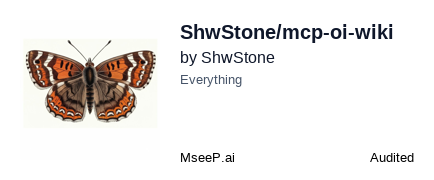](https://mseep.ai/app/shwstone-mcp-oi-wiki)
[](https://mseep.ai/app/9d61dc89-76bb-401f-840e-07ba2c9cb39b)
# mcp-oi-wiki
让大模型拥有 OI-Wiki 的加成!

## How does it work?
使用 Deepseek-V3 对 OI-wiki 当前的 462 个页面做摘要,将摘要嵌入为语义向量,建立向量数据库。
查询时,找到数据库中最接近的向量,返回对应的 wiki markdown。
## Usage
确保你拥有 `uv`。
首先,下载本仓库:
```
cd <path of MCP servers>
git clone --recurse-submodules https://github.com/ShwStone/mcp-oi-wiki.git
```
然后打开你的 MCP 配置文件(mcpo 或 claude):
```json
{
"mcpServers": {
"oi-wiki": {
"command": "uv",
"args": [
"--directory",
"<path of MCP servers>/mcp-oi-wiki",
"run",
"python",
"main.py"
]
}
}
}
```
## Update
可以生成自己的 `db/oi-wiki.db`。
将 Silicon flow API key 放在 `api.key` 文件中。
然后运行:
```sh
uv run script/request.py
```
在[批量推理页面](https://cloud.siliconflow.cn/batches)下载摘要结果到 `result.jsonl`。
最后运行:
```sh
uv run script/gendb.py
```
生成新的 `db/oi-wiki.db`。
## Thanks
- [milvus-io/milvus-lite: A lightweight version of Milvus](https://github.com/milvus-io/milvus-lite) 向量数据库
- [OI-wiki/OI-wiki: :star2: Wiki of OI / ICPC for everyone. (某大型游戏线上攻略,内含炫酷算术魔法)](https://github.com/OI-wiki/OI-wiki) OI-wiki
- [qdrant/fastembed: Fast, Accurate, Lightweight Python library to make State of the Art Embedding](https://github.com/qdrant/fastembed) CPU 向量嵌入