Provides tools for reading data from OpsLevel resources including Actions, Components, Documentation, Domains, Filters, Infrastructure, Repositories, Systems, Teams, and Users. Currently limited to read-only access.
Click on "Install Server".
Wait a few minutes for the server to deploy. Once ready, it will show a "Started" state.
In the chat, type
@followed by the MCP server name and your instructions, e.g., "@OpsLevel MCPlist all services owned by the platform team"
That's it! The server will respond to your query, and you can continue using it as needed.
Here is a step-by-step guide with screenshots.
OpsLevel MCP Server
This MCP (Model Context Protocol) server provides AIs with tools to interact with your OpsLevel account.
Features
Currently, the MCP server only uses read-only access to your OpsLevel account and can read data from the following resources:
Actions
Campaigns
Checks
Components
Documentation (API & Tech Docs)
Domains
Filters
Infrastructure
Repositories
Systems
Teams
Users
Setup
Install the MCP Server
Homebrew -
brew install opslevel/tap/opslevel-mcpDocker -
docker pull public.ecr.aws/opslevel/mcp:latest
You can also used a pinned version check out the gallery for the available tagsManual - Visit our GitHub releases page and download the binary for your operating system.
You will need an API Token to authorize the MCP Server to talk to your account via an environment variable.
Setup MCP configuration for the AI tool of your choice.
Claude
Edit the file at the specified path based on the Claude Desktop docs
Mac OS -
${HOME}/Library/Application\ Support/Claude/claude_desktop_config.jsonWindows -
%APPDATA%\Claude\claude_desktop_config.json
Start (or restart) Claude Desktop
Related MCP server: Status Observer MCP
VS Code
Open the Settings menu (Command + Comma) and select the correct tab atop the page for your use case
Workspace - configures the server in the context of your workspace
User - configures the server in the context of your user
Select Features → Chat
Ensure that "Mcp" is Enabled
You may need to have your Github administrator enable "preview" features in the CoPilot settings for the organization.
Click "Edit in settings.json" under "Mcp > Discovery" to have the below config
Can also edit the file directly
(Mac OS)
${HOME}/Library/Application\\ Support/Code/User/settings.json
Start (or restart) VS Code
Cursor
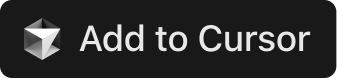
Open the Cursor menu and select Settings → Cursor Settings → MCP
Click "Add new global MCP server"
Add the config below
Warp
Access your MCP settings under Settings > AI > Manage MCP Servers. Warp provides instructions for other ways to access this list.
Press the add button
Add the config below
Windsurf
Navigate to Windsurf - Settings > Advanced Settings
Scroll down to the Cascade section and you will find the option to add a new server
Edit the mpc_config.json with the below configuration
Restart Windsurf
Docker
If you didn't install the binary directly and instead pulled the docker image you'll need to adjust the above MCP configurations to support running the server via docker