octomind mcp サーバー: エージェントが E2E テストを作成および管理できるようにする
Octomindは、テストの作成、実行、管理、そして自動修正機能を含む包括的なE2Eプラットフォームを提供します。このMCPサーバーを使用すると、ローカル開発環境でOctomindのツールとリソースを使用し、新しいE2Eテストの作成や実行などが可能になります。詳細については、 https://octomind.dev/およびhttps://octomind.dev/docs/mcp/install-octomind-mcpをご覧ください。
testrail mcp と一緒に動作を確認してください
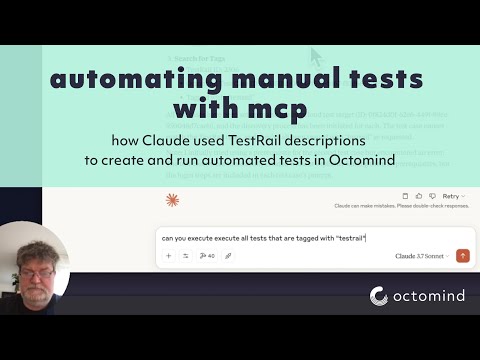
Related MCP server: eClass MCP Server
構成
環境変数
サーバーは次の環境変数を使用します。
APIKEY- Octomind API の API キー (必須)OCTOMIND_API_URL- 使用する API エンドポイントのベース URL (デフォルトはhttps://app.octomind.dev/api )REDIS_URL- セッション保存用のRedis接続URL(オプション、形式:redis://host:port)SESSION_EXPIRATION_SECONDS- セッションの有効期限が切れるまでの時間(秒)(オプション、Redis のみ)
コマンドラインオプション
サーバーは次のコマンド ライン オプションをサポートしています。
-s, --sse- SSEトランスポートモードを有効にする-t, --stream- ストリーミング可能なHTTPトランスポートモードを有効にする-c, --clients- クライアント設定例を表示-p, --port <port>- リッスンするポート(デフォルト: 3000)-r, --redis-url <url>- セッション保存用のRedis URL-e, --session-expiration <seconds>- セッションの有効期限(秒)
セッションストレージ
サーバーは、次の 2 種類のセッション ストレージをサポートしています。
メモリ内ストレージ(デフォルト) - セッションはメモリ内に保存され、サーバーを再起動すると失われます。
Redis ストレージ- セッションは Redis に保存され、サーバーの再起動後も保持されます。
本番環境では、適切なセッション有効期限を設定したRedisストレージの使用をお勧めします。Redisストレージオプションは、複数のサーバーインスタンスによる水平スケーリングも可能にします。
ログ構成
LOG_FILENAME- ログを書き込むファイル(デバッグ専用)。設定されていない場合はログは無効になります。LOG_LEVEL- 使用するログレベル(デフォルトはinfo)
ツール
この MCP サーバーには次のツールが実装されています。
search- 指定されたクエリでOctomindドキュメントを検索しますgetTestCase- 指定されたテストターゲットとテストケースIDのテストケースを取得しますexecuteTests- 指定された URL 上の特定のテスト ターゲットのテスト実行をトリガーしますgetEnvironments- テストターゲットの環境を一覧表示するcreateEnvironment- テストターゲット用の新しい環境を作成するupdateEnvironment- 既存の環境を更新するdeleteEnvironment- 環境を削除するgetTestReports- テストターゲットのテストレポートを取得するgetTestReport- IDで特定のテストレポートを取得するdiscovery- 説明またはプロンプトを使用してテストケースを作成するgetPrivateLocations- 組織に設定されているすべてのプライベートロケーションを一覧表示しますgetVersion- Octomind MCP サーバーの現在のバージョンを取得します
インストール
次のコマンドを実行すると、さまざまなクライアントの構成スニペットを取得できます。
Claude Desktop、Cursor、Windsurfの設定例が出力されます。ほとんどのクライアントの設定ファイルは次のとおりです。
Smithery経由でインストール
Smithery経由で Claude Desktop 用の octomind-mcp を自動的にインストールするには:
クロード デスクトップ (.claude-config.json)
カーソル (cursor.json)
ウィンドサーフィン (mcp_config.json)
注: your-api-key-here実際の API キーに置き換えてください。
APIKEY を取得するには、こちらhttps://octomind.dev/docs/get-started/execution-without-ci#create-an-api-keyを参照してください。