源映射解析器
该项目实现了一个基于 WebAssembly 的 Source Map 解析器,它可以将 JavaScript 错误堆栈轨迹映射回源代码并提取相关的上下文信息。开发者可以轻松地将 JavaScript 错误堆栈轨迹映射回源代码,以便快速识别和解决问题。本文档旨在帮助开发者更好地理解和使用此工具。
MCP 集成
注意:需要 Node.js 18+ 支持
选项 1:直接使用 NPX 运行
选项 2:下载构建工件
从GitHub Release页面下载相应版本的构建工件,然后运行:
运行时参数配置
系统运行时参数可通过环境变量灵活配置,满足不同场景的需求
SOURCE_MAP_PARSER_RESOURCE_CACHE_MAX_SIZE:设置资源缓存占用的最大内存空间,默认为 200MB。适当调整此值可以平衡性能和内存占用。SOURCE_MAP_PARSER_CONTEXT_OFFSET_LINE:定义在错误位置周围显示的上下文代码行数,默认值为 1 行。增加此值可以提供更多上下文信息,从而方便问题诊断。
例子:
Related MCP server: Last9 Observability MCP
功能概述
堆栈解析:根据提供的行号、列号和源映射文件解析相应的源代码位置。
批处理:支持同时解析多个堆栈跟踪并返回批处理结果。
上下文提取:提取指定行数的上下文代码,帮助开发人员更好地了解错误发生的环境。
MCP 服务工具说明
operating_guide
获取 MCP 服务的使用说明。提供有关如何通过聊天交互使用 MCP 服务的信息。
parse_stack
通过提供堆栈跟踪和源映射地址来解析堆栈信息。
请求示例
stacks:堆栈信息,包括行号、列号和 Source Map 地址。
line:行号,必填。
column:列号,必填。
sourceMapUrl:SourceMap地址,必填。
响应示例
解析结果描述
success:表示解析是否成功。token:解析成功返回的Token对象,包含源代码行号、列号、上下文代码等信息。error:解析失败时返回的错误信息。
示例运行
系统提示
根据实际需求,可以通过系统提示来指导模型如何解析堆栈信息。出于安全或性能方面的考虑,有些团队可能不想将 Source Map 直接暴露给浏览器进行解析,而是需要对 Source Map 的上传路径进行处理。例如,将路径bar-special.js转换为special/bar.js.map 。这种情况下,可以通过提示规则来指导模型进行路径转换。
以下是一个例子:
运行时示例
错误堆栈
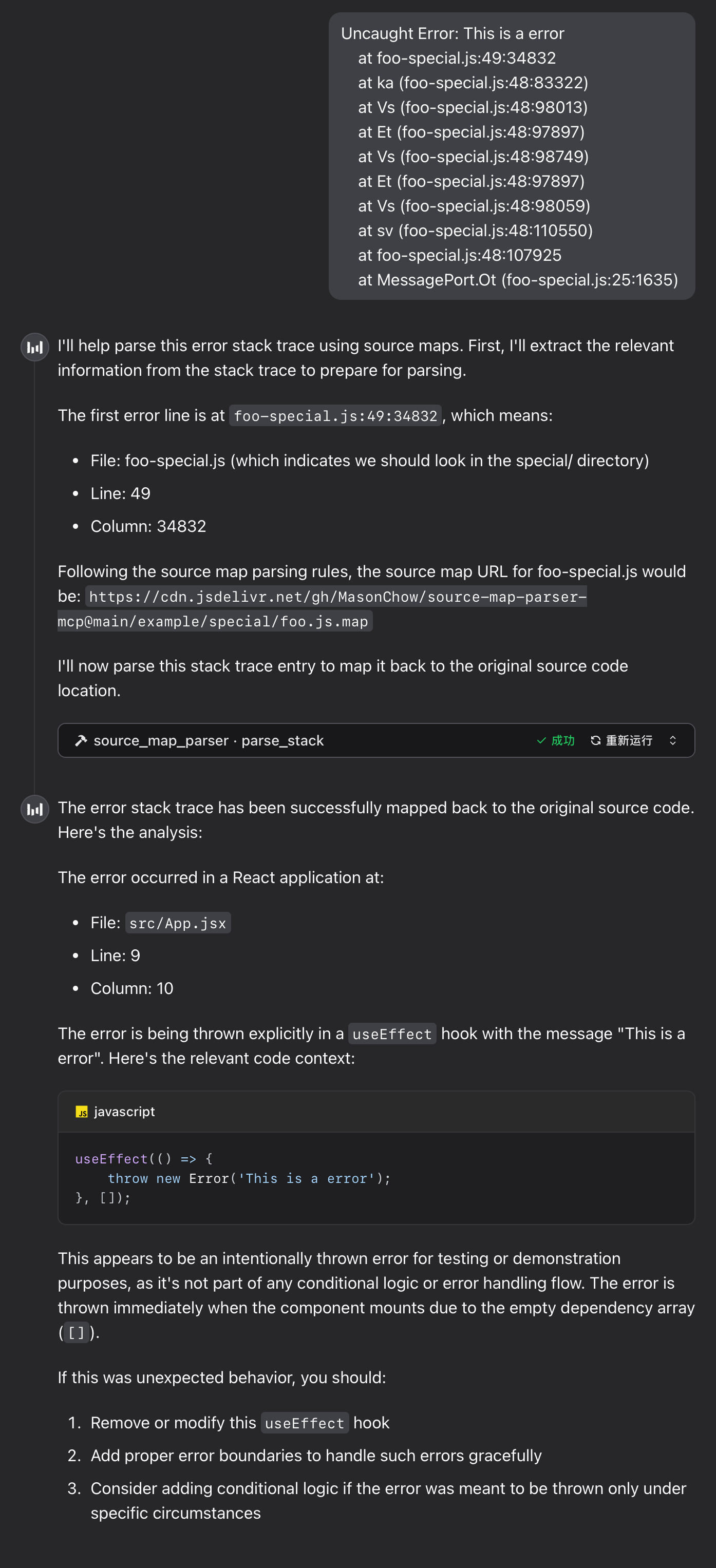
常问问题
1. WebAssembly 模块加载失败
如果工具返回以下错误信息,请按照如下方法排除故障:
解析器初始化错误:WebAssembly.instantiate():无效值类型“externref”,使用--experimental-wasm-reftypes @+86 启用
检查 Node.js 版本:确保 Node.js 版本为 18 或更高版本。如果低于 18,请升级 Node.js。
启用实验标志:如果 Node.js 版本为 18+ 但仍然遇到问题,请使用以下命令启动该工具:
npx --node-arg=--experimental-wasm-reftypes -y source-map-parser-mcp@latest
本地开发指南
1.安装依赖项
确保 Node.js 和 npm 已安装,然后运行以下命令安装项目依赖项:
2. 链接MCP服务
运行以下命令启动 MCP 服务器:
内部逻辑概述
1.主要文件说明
stack_parser_js_sdk.js:WebAssembly 模块的 JavaScript 包装器,提供核心堆栈解析功能。parser.ts:解析器的主要实现,负责初始化 WebAssembly 模块、检索 Source Map 内容以及解析堆栈信息。server.ts:MCP 服务器的实现,提供parse_stack工具接口供外部调用。
2.修改解析逻辑
要修改解析逻辑,请编辑parser.ts文件中的getSourceToken方法。
3.添加新工具
在server.ts文件中,可以使用server.tool方法添加新的工具接口。
笔记
源映射文件:确保提供的源映射文件地址可访问且文件格式正确。
错误处理:解析过程中可能会遇到网络错误、文件格式错误等问题,建议在调用时做好错误处理。
贡献指南
欢迎通过问题和拉取请求做出贡献来改进这个项目。
执照
本项目遵循 MIT 许可证。详情请参阅许可证文件。