This server provides a domain-specific API for querying the RAGmonsters monster dataset through natural language interactions, eliminating the need for raw SQL queries.
Core Tools:
Query monsters with filtering and sorting - Use
getMonstersto search by rarity, habitat, or category with pagination supportRetrieve detailed monster information - Use
getMonsterByIdfor comprehensive details (attributes, powers, abilities, strengths, weaknesses)Search monsters by name - Perform partial/fuzzy name matching (returns up to 5 matches)
Find monsters by habitat - Use
getMonsterByHabitatwith exact habitat namesExplore available habitats - Use
getHabitatsto discover all habitat types in the databasePerform basic arithmetic - Add two numbers (testing utility)
Key Features:
Natural language interaction - Chat interface powered by LLMs using LangGraph's ReAct agent pattern
Web-based exploration - Browse and filter monsters through a dedicated explorer interface
Enhanced performance & security - Optimized queries, no direct SQL exposure, reduced LLM cognitive load, and deterministic behavior
Robust LLM integration - Seamless integration with LangChain.js and strict typing for predictable responses
Deployment ready - Configured for cloud platforms like Clever Cloud with PostgreSQL integration
Mentioned for hosting capabilities, allowing deployment of the MCP server on Clever Cloud infrastructure
Integrates with GitHub repositories for accessing the RAGmonsters dataset, which serves as the foundation for the MCP server's functionality
Integrates with LangChain.js for LLM interactions, enabling structured communication between the custom MCP server and language models
Referenced as an LLM API provider that can be used with the MCP server for natural language interactions with the database
Provides domain-specific API access to PostgreSQL databases, specifically optimized for the RAGmonsters dataset with custom query operations
Click on "Install Server".
Wait a few minutes for the server to deploy. Once ready, it will show a "Started" state.
In the chat, type
@followed by the MCP server name and your instructions, e.g., "@RAGmonsters Custom PostgreSQL MCP Servershow me the top 5 monsters by attack power"
That's it! The server will respond to your query, and you can continue using it as needed.
Here is a step-by-step guide with screenshots.
Custom PostgreSQL MCP Server for RAGmonsters
Overview
This repository demonstrates a more advanced approach to integrating Large Language Models (LLMs) with databases using the Model Context Protocol (MCP). While generic MCP PostgreSQL servers allow LLMs to explore databases through raw SQL queries, this project takes a different approach by creating a custom MCP server that provides a domain-specific API tailored to the application's needs.
This implementation uses FastMCP, a high-performance implementation of the Model Context Protocol, which provides improved efficiency and reliability for tool-based interactions with LLMs.
This project uses the RAGmonsters dataset as its foundation. RAGmonsters is an open-source project that provides a rich, fictional dataset of monsters with various attributes, abilities, and relationships - specifically designed for demonstrating and testing Retrieval-Augmented Generation (RAG) systems.
The Problem with Generic MCP Database Access
Generic MCP PostgreSQL servers provide LLMs with a query tool that allows them to:
Explore database schemas
Formulate SQL queries based on natural language questions
Execute those queries against the database
While this approach works, it has several limitations for real-world applications:
Cognitive Load: The LLM must understand the entire database schema
Inefficiency: Multiple SQL queries are often needed to answer a single question
Security Concerns: Raw SQL access requires careful prompt engineering to prevent injection attacks
Performance: Complex queries may be inefficient if the LLM doesn't understand the database's indexing strategy
Domain Knowledge Gap: The LLM lacks understanding of business rules and domain-specific constraints
About RAGmonsters Dataset
RAGmonsters is an open dataset specifically designed for testing and demonstrating Retrieval-Augmented Generation (RAG) systems. It contains information about fictional monsters with rich attributes, abilities, and relationships - making it perfect for natural language querying demonstrations.
The PostgreSQL version of RAGmonsters provides a well-structured relational database with multiple tables and relationships, including:
Monsters with various attributes (attack power, defense, health, etc.)
Abilities that monsters can possess
Elements (fire, water, earth, etc.) with complex relationships
Habitats where monsters can be found
Evolution chains and relationships between monsters
This rich, interconnected dataset is ideal for demonstrating the power of domain-specific APIs versus generic SQL access.
Our Solution: Domain-Specific MCP API
This project demonstrates how to build a custom MCP server that provides a higher-level, domain-specific API for the RAGmonsters dataset. Instead of exposing raw SQL capabilities, our MCP server offers purpose-built functions that:
Abstract Database Complexity: Hide the underlying schema and SQL details
Provide Domain-Specific Operations: Offer functions that align with business concepts
Optimize for Common Queries: Implement efficient query patterns for frequently asked questions
Enforce Business Rules: Embed domain-specific logic and constraints
Improve Security: Limit the attack surface by removing direct SQL access
Related MCP server: MongoDB MCP Server for LLMs
Web Interface
The project includes two main interfaces for interacting with the RAGmonsters dataset:
Explorer Interface
A data-focused interface for exploring and filtering the RAGmonsters dataset through the MCP API:
Browse all monsters with filtering by category, habitat, and rarity
View detailed information about each monster
Interactive UI built with Bootstrap
Chat Interface
A natural language interface for interacting with the RAGmonsters dataset:
Ask questions about monsters in natural language
Get Markdown-formatted responses with rich formatting
Powered by LangGraph's ReAct agent pattern
Seamless integration with the MCP tools
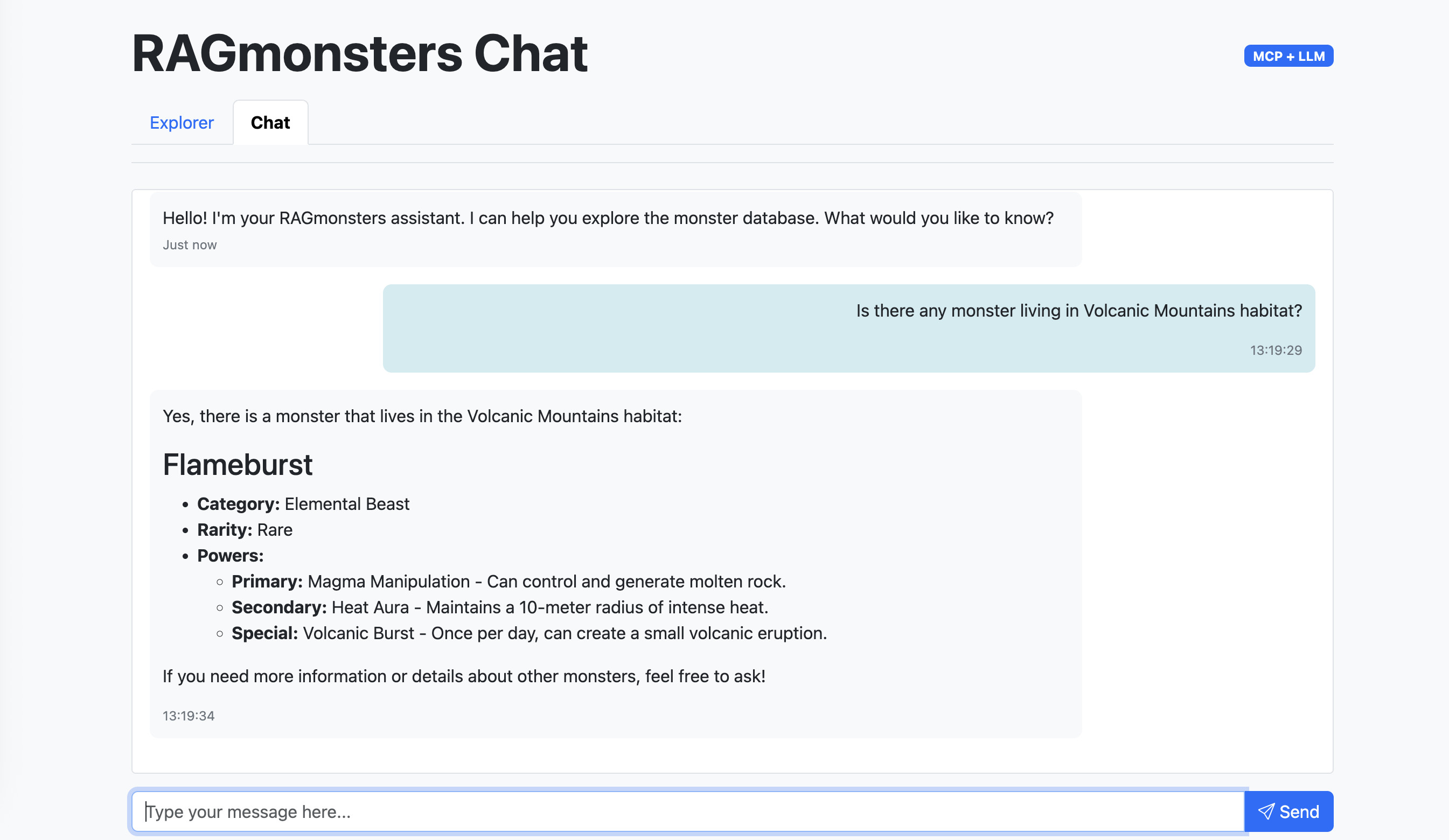
This interface allows users to:
Browse all monsters in the dataset
Filter monsters by habitat, category, and rarity
View detailed information about each monster, including powers, abilities, strengths, and weaknesses
Example: Domain-Specific API vs. Generic SQL
Generic MCP PostgreSQL Approach:
Our Custom MCP Server Approach:
Project Structure
Features
Custom MCP Server with FastMCP: High-performance domain-specific API for RAGmonsters data
Optimized Queries: Pre-built efficient database operations
Business Logic Layer: Domain rules and constraints embedded in the API
Structured Response Format: Consistent JSON responses for LLM consumption
Comprehensive Logging: Detailed logging for debugging and monitoring
Test Suite: Scripts to verify server functionality and LLM integration
LLM Integration:
LangChain.js integration with OpenAI and other compatible LLM providers
LangGraph ReAct agent pattern for efficient tool use
Automatic handling of tool calls and responses
Web Interfaces:
Explorer interface for browsing and filtering monsters
Chat interface with Markdown rendering for natural language interaction
Features
LangChain.js Integration: Fully integrated LLM interactions with MCP tools
Web Interface: Explorer and chat interfaces for interacting with the RAGmonsters dataset
Deployment Ready: Configured for easy deployment on platforms like Clever Cloud
Benefits of This Approach
Improved Performance: Optimized queries and caching strategies
Better User Experience: More accurate and faster responses
Reduced Token Usage: LLM doesn't need to process complex SQL or schema information
Enhanced Security: No direct SQL access means reduced risk of injection attacks
Maintainability: Changes to the database schema don't require retraining the LLM
Scalability: Can handle larger and more complex databases
Getting Started
Installation
Clone this repository
Install dependencies:
npm installCopy
.env.exampleto.envand configure your PostgreSQL connection string and LLM API keysRun the MCP server test script:
npm run testRun the LLM integration test script:
npm run test:llmStart the server:
npm start
Available Tools
The MCP server provides the following tools:
getMonsters - Get a list of monsters with optional filtering, sorting, and pagination
Parameters: filters (category, habitat, biome, rarity), sort (field, direction), limit, offset
Returns: Array of monster objects with basic information
getMonsterById - Get detailed information about a specific monster by ID
Parameters: monsterId
Returns: Detailed monster object with all attributes, powers, abilities, strengths, and weaknesses
getHabitats - Get a list of all available habitats in the database
Parameters: None
Returns: Array of habitat names
getCategories - Get a list of all available categories in the database
Parameters: None
Returns: Array of category names
getBiomes - Get a list of all available biomes in the database
Parameters: None
Returns: Array of biome names
getRarities - Get a list of all available rarities in the database
Parameters: None
Returns: Array of rarity names
getMonsterByHabitat - Get monsters by habitat (exact match only)
Parameters: habitat
Returns: Array of monster objects matching the habitat
getMonsterByName - Get monsters by name (partial match)
Parameters: name
Returns: Array of monster objects matching the name
compareMonsters - Compare two monsters side-by-side
Parameters: monsterNameA, monsterNameB
Returns: Comparison data including category, habitat, rarity, and stats
Available Resources
Resources provide static knowledge that the LLM can access for context. Data is cached at server startup for optimal performance.
ragmonsters://schema - Database schema definition
Describes available tables, columns, and data types
ragmonsters://categories - List of monster categories
All available categories (e.g., Aquatic, Elemental, Spirit/Ethereal)
ragmonsters://subcategories - List of monster subcategories
Subcategories grouped by their parent category
ragmonsters://habitats - List of monster habitats
All habitats where monsters can be found
Available Prompts
Prompts are workflow templates that guide the LLM through multi-step analysis using the available tools.
analyze_monster_weakness - Weakness analysis workflow
Fetches monster details, identifies vulnerabilities
Finds counter-monsters and ranks them by effectiveness
Provides battle strategy recommendations
compare_monsters - Monster comparison framework
Deep matchup analysis between two monsters
Analyzes powers, abilities, flaws, and environmental factors
Provides verdict with situational considerations
explore_habitat - Habitat ecosystem analysis
Maps monster population in a habitat
Identifies apex predators and power hierarchy
Provides danger assessment and exploration guidance
build_team - Team composition strategy
Builds optimal monster teams for specific objectives
Considers category diversity and power synergies
Recommends roles and backup alternatives
LLM Integration Architecture
This project uses a modern approach to LLM integration with domain-specific tools:
LangGraph ReAct Agent Pattern
The application uses LangGraph's ReAct (Reasoning and Acting) agent pattern, which:
Processes user queries to understand intent
Determines which tools to use based on the query
Automatically executes the appropriate tools
Synthesizes results into a coherent response
Handles multi-step reasoning when needed
Testing LLM Integration
The project includes a test script that demonstrates how to use LangChain.js to integrate an LLM with the MCP server:
This script:
Connects to the MCP server using the StdioClientTransport
Loads all available MCP tools using LangChain's MCP adapters
Creates a LangChain agent with the OpenAI API
Processes a natural language query about monsters
Shows how the LLM makes tool calls to retrieve information
Logs detailed information about the interaction
You can modify the test queries in the script to explore different capabilities of the system. The script is located at scripts/testLlmWithMcpServer.js.
Prerequisites
Node.js 23 or later
PostgreSQL database with RAGmonsters data
Access to an LLM API (e.g., OpenAI)
FastMCP package (included in dependencies)
Environment Variables
Create a .env file with the following variables:
LLM Configuration
LLM_API_KEY: Your OpenAI API key or compatible provider key
LLM_API_MODEL: The model to use (default: gpt-4o-mini)
LLM_API_URL: The API endpoint (default: OpenAI's endpoint)
The application supports any OpenAI-compatible API, including self-hosted models and alternative providers.
Implementing Smarter MCP Design Principles
This server implements the "Smarter MCP" design principles:
1. Narrow, Named Capabilities
Tools are scoped to specific tasks:
getMonsters: For search and discovery (returning summaries).getMonsterById: For retrieving deep details.
2. Stable Types In and Out
We enforce strict types using Zod schemas:
Enums:
categoryandrarityare restricted to known values (e.g., 'Aquatic', 'Rare') rather than open strings.Resources: The
ragmonsters://schemaresource exposes the data shape to the LLM.
3. Deterministic Behavior
Sorting: All queries use deterministic tie-breakers (e.g., sorting by name also sorts by ID) to ensure consistent pagination.
Prompts: The
ragmonsters://answering-styleprompt guides the LLM to answer consistently.
4. Least Privilege
Explicit Columns: Database queries select specific columns (
name,category, etc.) rather thanSELECT *, preventing accidental exposure of internal data.
5. Guardrails at the Edge
Input Validation: Limits are capped (max 50) and validated by Zod schema.
Sanitization: String inputs are handled via parameterized queries to prevent injection.
6. Human-Readable by Design
Structured Summaries: Responses include a natural-language
summaryfield (e.g., "Found 3 Aquatic monsters...") alongside the raw JSON data.
7. Explainability as a Feature
Metadata: Responses include
source("RAGmonsters DB") andpolicyfields to explain provenance.Next Steps: The API returns
nexthints (e.g., suggestinggetMonsterById) to guide the agent's next action.
Implementing Capability Modeling
We have also implemented the "Capability Modeling" best practices to clearly separate Actions (Tools), Knowledge (Resources), and Guidance (Prompts).
1. Tools: The Actions
Tools perform database queries and return structured data:
getMonsters,getMonsterById: Core retrieval operationsgetHabitats,getCategories,getBiomes,getRarities: Reference data lookupsgetMonsterByHabitat,getMonsterByName: Specialized search operationscompareMonsters(nameA, nameB): Side-by-side comparison with analysis
2. Resources: The Knowledge
Resources provide static reference data cached at server startup:
ragmonsters://schema: Database schema for understanding data structureragmonsters://categories: All monster categoriesragmonsters://subcategories: Subcategories grouped by parent categoryragmonsters://habitats: All available habitats
3. Prompts: The Guidance
Prompts are workflow templates that guide multi-step analysis:
analyze_monster_weakness: Structured weakness analysis and counter-strategy generationcompare_monsters: Detailed matchup framework for comparing two monstersexplore_habitat: Ecosystem analysis for habitat explorationbuild_team: Team composition strategy for specific objectives
Deploying to Clever Cloud
Using the Clever Cloud CLI
Install the Clever Cloud CLI:
npm install -g clever-toolsLogin to your Clever Cloud account:
clever loginCreate a new application:
clever create --type node <APP_NAME>Add your domain (optional but recommended):
clever domain add <YOUR_DOMAIN_NAME>Create a PostgreSQL add-on and link it to your application:
clever addon create <APP_NAME>-pg --plan dev clever service link-addon <APP_NAME>-pgThis will automatically set the
POSTGRESQL_ADDON_URIenvironment variable in your application.Set the required environment variables:
clever env set LLM_API_KEY "your-openai-api-key" clever env set LLM_API_MODEL "gpt-4o-mini" # Optional, defaults to gpt-4o-mini clever env set LLM_API_URL "https://api.your-llm-provider.com" # Optional, for alternative OpenAI-compatible providersDeploy your application:
clever deployOpen your application:
clever open
Using the Clever Cloud Console
You can also deploy directly from the Clever Cloud Console:
Create a new application in the console
Select Node.js as the runtime
Create a PostgreSQL add-on and link it to your application
Set the required environment variables in the console:
LLM_API_KEY: Your OpenAI API keyLLM_API_MODEL: (Optional) The model to use, defaults to gpt-4o-mini
Deploy your application using Git or GitHub integration
Important Notes
The
POSTGRESQL_ADDON_URIenvironment variable is automatically set by Clever Cloud when you link a PostgreSQL add-on to your applicationThe application requires Node.js 20 or later, which is available on Clever Cloud
The application will automatically run on port 8080, which is the default port for Node.js applications on Clever Cloud
License
This project is licensed under the MIT License - see the LICENSE file for details.
Acknowledgments
RAGmonsters for the sample dataset
Model Context Protocol for the MCP specification
FastMCP for the high-performance MCP implementation
Clever Cloud for hosting capabilities