Agent Care:适用于 Cerner 和 Epic 等 EMR 的 MCP 服务器
模型上下文协议 (MCP) 服务器提供医疗保健工具并提示使用 Claude Desktop 和 Goose Desktop 与 Cerner 和 Epic 等 EMR 上的 FHIR 数据和医疗资源进行交互。
演示
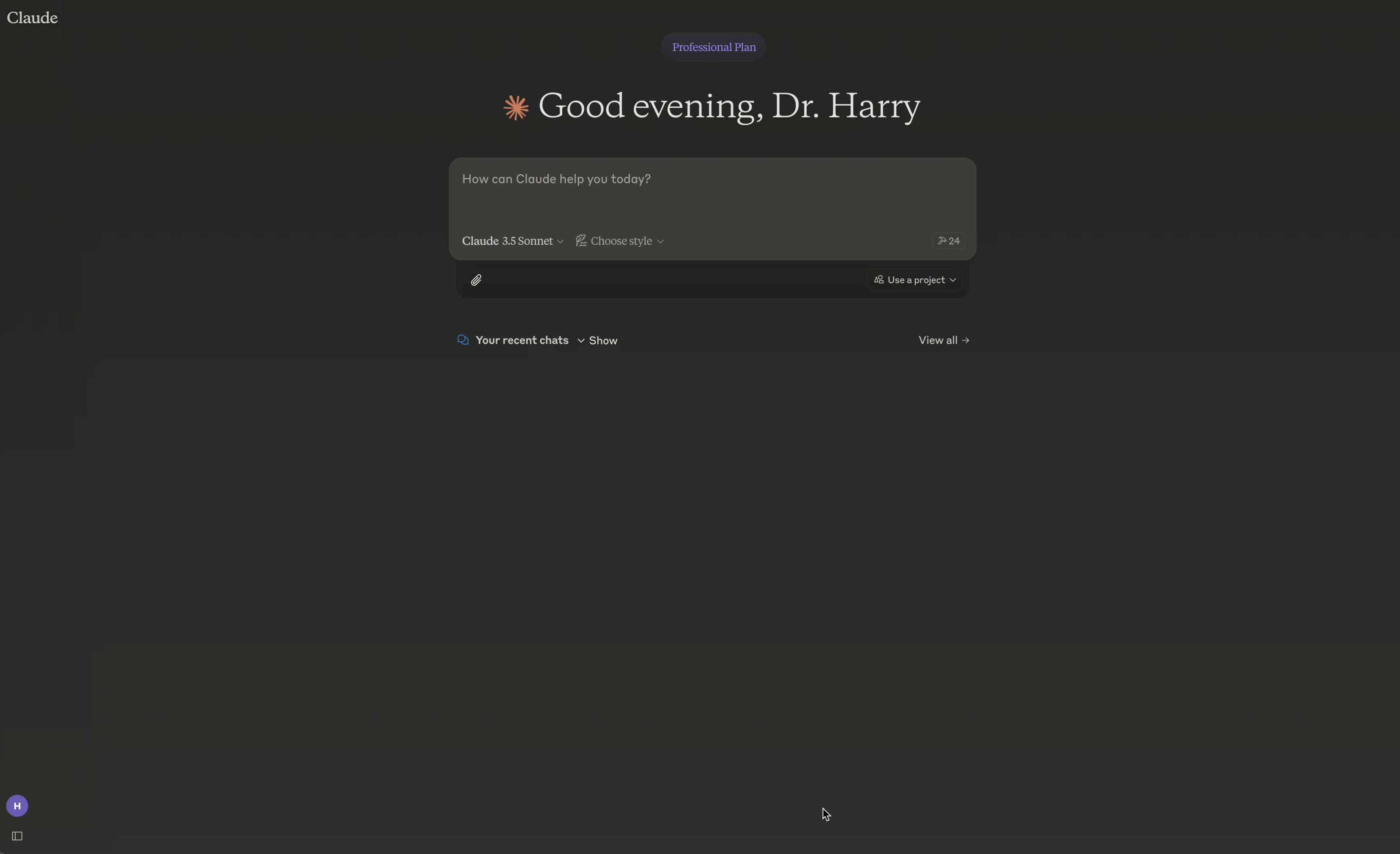
Related MCP server: Azure AHDS FHIR MCP Server
特征
使用 SMART on FHIR API 进行 EMR 集成
使用 OAuth2 与 EMR 进行身份验证
Anthropic Claude 桌面集成
医学研究整合(PubMed、临床试验、FDA)
响应缓存
错误处理
空安全数据格式
综合临床分析
截图
工具
FHIR工具
find_patient- 通过姓名、出生日期或其他标识符搜索患者get_patient_observations- 检索患者观察/生命体征get_patient_conditions- 获取患者的活动状况get_patient_medications- 获取患者当前用药情况get_patient_encounters- 获取患者的临床就诊记录get_patient_allergies- 获取患者的过敏和不耐受情况get_patient_procedures- 获取患者的治疗程序get_patient_careteam- 获取患者的护理团队成员get_patient_careplans- 获取患者的有效护理计划get_vital_signs- 获取患者的生命体征get_lab_results- 获取患者的实验室结果get_medications_history- 获取患者的用药历史clinical_query- 执行自定义 FHIR 查询
医学研究工具
search-pubmed- 搜索与医疗状况相关的 PubMed 文章search-trials- 查找相关的临床试验drug-interactions- 检查药物相互作用
用法
每个工具都需要特定的参数:
必需参数
大多数工具都需要
patientId一些工具有附加参数:
lab_trend_analysis:需要labTypesearch-pubmed:需要query和可选的maxResultssearch-trials:需要condition和可选locationdrug-interactions:需要drugs阵列
开发配置
要与 Cerener 一起使用:请转到https://code-console.cerner.com并创建一个沙盒帐户,创建一个新的提供程序应用程序并获取客户端 ID/密钥。(注意:下面的 ec2458f2-1e24-41c8-b71b-0e701af7583d 是 Cerner 开发者沙盒的租户 ID)
与 Epic 一起使用:转到https://fhir.epic.com/Developer/Apps ,注册为开发人员并创建一个新应用程序并获取 clientId/secret。
对于 PubMed、临床试验和 FDA,您需要从相应的网站获取 API 密钥。
对于本地测试,在根目录中创建一个.env文件或在 claude 桌面启动配置中使用这些环境变量。
塞纳
史诗
本地启动 MCP 服务器
使用克劳德桌面
使用 MCP Inspectopr
(MCP 服务器使用检查器。确保使用正确的值更新 .env 文件。)
测试用户登录
(常用于沙盒/开发)
Cerner:门户网站 | 门户网站
史诗:FHIRTWO | EpicFhir11!
故障排除:
如果 Claude 桌面正在运行,它将使用端口 3456 进行身份验证。您需要使用以下命令终止该进程:
使用鹅
Goose 是 Block(Stripe)开发的一款开源 AI 代理框架,可与 MCP 服务器兼容。Goose Desktop 与 Claude Desktop 类似,可与 MCP 服务器兼容。但 Goose 也可以配置为使用 Anthropic 以外的模型。更多信息: https://block.xyz/inside/block-open-source-introduces-codename-goose
请参阅下文了解 Goose Desktop 如何与 Agent Care 配合使用:(goose 扩展将使用命令进行配置:/Users/your-username/{agentcare-download-path}/agent-care-mcp/build/index.js)