Agent Care: Cerner 및 Epic과 같은 EMR을 위한 MCP 서버
Claude Desktop과 Goose Desktop을 사용하여 Cerner 및 Epic과 같은 EMR의 FHIR 데이터 및 의료 리소스와 상호 작용하기 위한 의료 도구와 프롬프트를 제공하는 MCP(모델 컨텍스트 프로토콜) 서버입니다.
데모
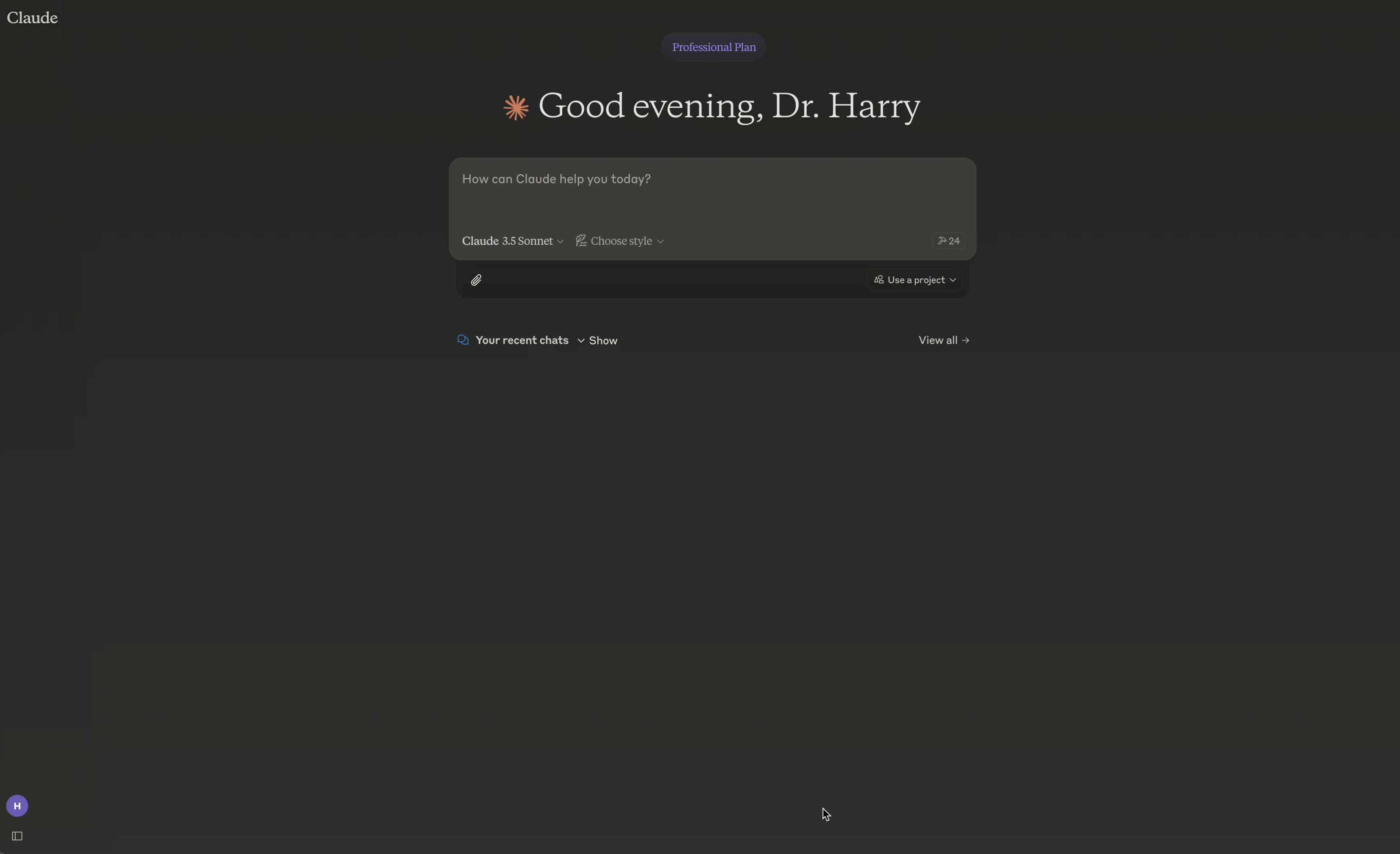
Related MCP server: Azure AHDS FHIR MCP Server
특징
FHIR API에서 SMART를 사용한 EMR 통합
OAuth2를 사용하여 EMR을 인증합니다.
Anthropic Claude 데스크톱 통합
의학 연구 통합(PubMed, 임상 시험, FDA)
응답 캐싱
오류 처리
Null 안전 데이터 포맷
포괄적인 임상 분석
스크린샷
도구
FHIR 도구
find_patient- 이름, 생년월일 또는 기타 식별자로 환자 검색get_patient_observations- 환자 관찰 결과/생명 징후 검색get_patient_conditions- 환자의 활성 상태 가져오기get_patient_medications- 환자의 현재 복용 약물을 가져옵니다.get_patient_encounters- 환자의 임상적 접촉을 가져옵니다.get_patient_allergies- 환자의 알레르기 및 불내증 정보 얻기get_patient_procedures- 환자의 시술 정보를 가져옵니다.get_patient_careteam- 환자의 케어팀 구성원을 가져옵니다get_patient_careplans- 환자의 활성 치료 계획을 가져옵니다.get_vital_signs- 환자의 생체 신호를 가져옵니다get_lab_results- 환자의 검사 결과 가져오기get_medications_history- 환자의 약물 복용 내역을 가져옵니다.clinical_query- 커스텀 FHIR 쿼리 실행
의학 연구 도구
search-pubmed- 의학적 상태와 관련된 PubMed 기사 검색search-trials- 관련 임상 시험 찾기drug-interactions- 약물 간 상호작용 확인
용법
각 도구에는 특정 매개변수가 필요합니다.
필수 매개변수
대부분의 도구에는
patientId필요합니다.일부 도구에는 추가 매개변수가 있습니다.
lab_trend_analysis:labType필요합니다.search-pubmed:query와 선택적maxResults필요합니다.search-trials:condition및 선택적location필요합니다.drug-interactions:drugs배열이 필요합니다
개발 구성
Cerener와 함께 사용하려면 https://code-console.cerner.com 으로 이동하여 샌드박스 계정을 생성하고, 새 공급자 앱을 생성하여 클라이언트 ID/비밀번호를 가져오세요. (참고: 아래 ec2458f2-1e24-41c8-b71b-0e701af7583d는 Cerner 개발자 샌드박스의 테넌트 ID입니다.)
Epic과 함께 사용하려면 https://fhir.epic.com/Developer/Apps 로 이동하여 개발자로 가입하고 새 앱을 만든 후 clientId/secret을 받으세요.
PubMed, Clinical Trials, FDA의 경우 해당 웹사이트에서 API 키를 받아야 합니다.
로컬 테스트를 위해 루트 디렉토리에 .env 파일을 만들거나 Claude 데스크톱 실행 구성에서 다음 환경 변수를 사용하세요.
세르너
지엑스피1
서사시
로컬에서 MCP 서버 시작
클로드 데스크톱 사용
MCP Inspector를 사용하세요
(MCP 서버에서 검사기를 사용합니다. .env 파일을 올바른 값으로 업데이트하세요.)
사용자 로그인 테스트
(일반적으로 샌드박스/개발에 사용됨)
Cerner: 포털 | 포털
에픽: FHIRTWO | EpicFhir11!
문제 해결:
Claude 데스크톱이 실행 중이면 인증을 위해 3456 포트를 사용합니다. 다음 명령을 사용하여 해당 프로세스를 종료해야 합니다.
거위를 사용하세요
Goose는 Block(Stripe)에서 개발한 오픈 소스 AI 에이전트 프레임워크로, MCP 서버와 호환됩니다. Goose Desktop은 Claude Desktop과 유사하며 MCP 서버와 호환됩니다. 하지만 Anthropic 이외의 다른 모델도 사용하도록 Goose를 설정할 수 있습니다. 자세한 정보: https://block.xyz/inside/block-open-source-introduces-codename-goose
Goose Desktop이 Agent Care와 어떻게 작동하는지 아래에서 확인하세요. (Goose 확장 프로그램은 다음 명령으로 구성됩니다: /Users/your-username/{agentcare-download-path}/agent-care-mcp/build/index.js)