DeepSeek-Claude MCP 서버
DeepSeek R1의 고급 추론 엔진을 통합하여 Claude의 추론 능력을 향상시키세요 . 이 서버를 통해 Claude는 deepseek r1 모델의 추론 기능을 활용하여 복잡한 추론 작업을 처리할 수 있습니다.
🚀 특징
고급 추론 능력
DeepSeek R1의 추론 기능을 Claude와 완벽하게 통합합니다.
복잡한 다단계 추론 작업을 지원합니다.
신중한 응답을 생성하기 위한 정확성과 효율성을 위해 설계되었습니다.
Related MCP server: DeepSeek-Claude MCP Server
전체 설정 가이드
Smithery를 통해 설치
Smithery를 통해 Claude Desktop용 DeepSeek-Claude를 자동으로 설치하려면:
지엑스피1
필수 조건
Python 3.12 이상
uv패키지 관리자DeepSeek API 키( DeepSeek 플랫폼 에 가입)
저장소 복제
git clone https://github.com/harshj23/deepseek-claude-MCP-server.git cd deepseek-claude-MCP-serverUV가 설정되어 있는지 확인하세요
Windows : PowerShell에서 다음을 실행합니다.
powershell -ExecutionPolicy ByPass -c "irm https://astral.sh/uv/install.ps1 | iex"Mac : 다음을 실행하세요.
curl -LsSf https://astral.sh/uv/install.sh | sh
가상 환경 만들기
uv venv source .venv/bin/activate종속성 설치
uv add "mcp[cli]" httpxAPI 키 설정
Obtain your api key from here : https://platform.deepseek.com/api_keysMCP 서버 구성
claude_desktop_config.json파일을 편집하여 다음 구성을 포함합니다.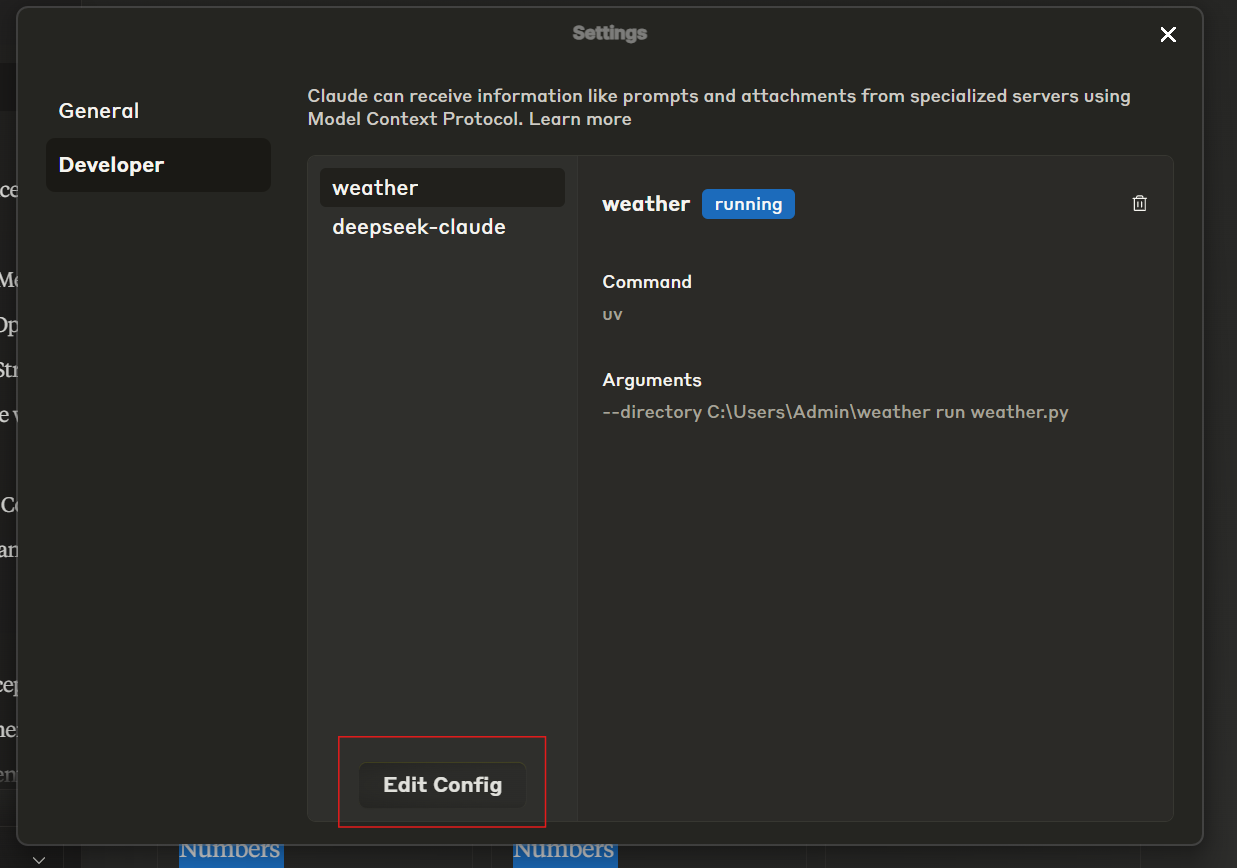 { "mcpServers": { "deepseek-claude": { "command": "uv", "args": [ "--directory", "C:\\ABSOLUTE\\PATH\\TO\\PARENT\\FOLDER\\deepseek-claude", "run", "server.py" ] } } }
{ "mcpServers": { "deepseek-claude": { "command": "uv", "args": [ "--directory", "C:\\ABSOLUTE\\PATH\\TO\\PARENT\\FOLDER\\deepseek-claude", "run", "server.py" ] } } }서버 실행
uv run server.py테스트 설정
Claude Desktop을 다시 시작합니다.
인터페이스에 도구 아이콘이 표시되는지 확인하세요.
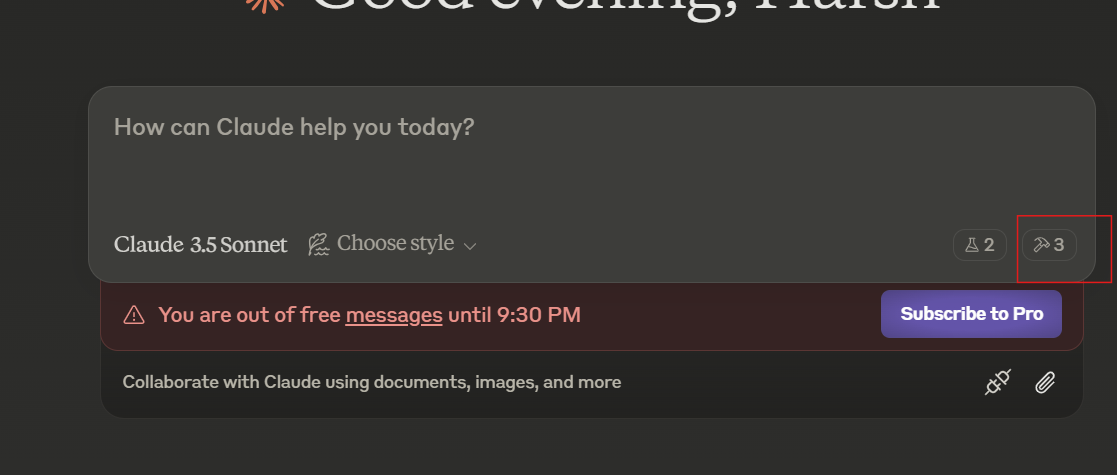
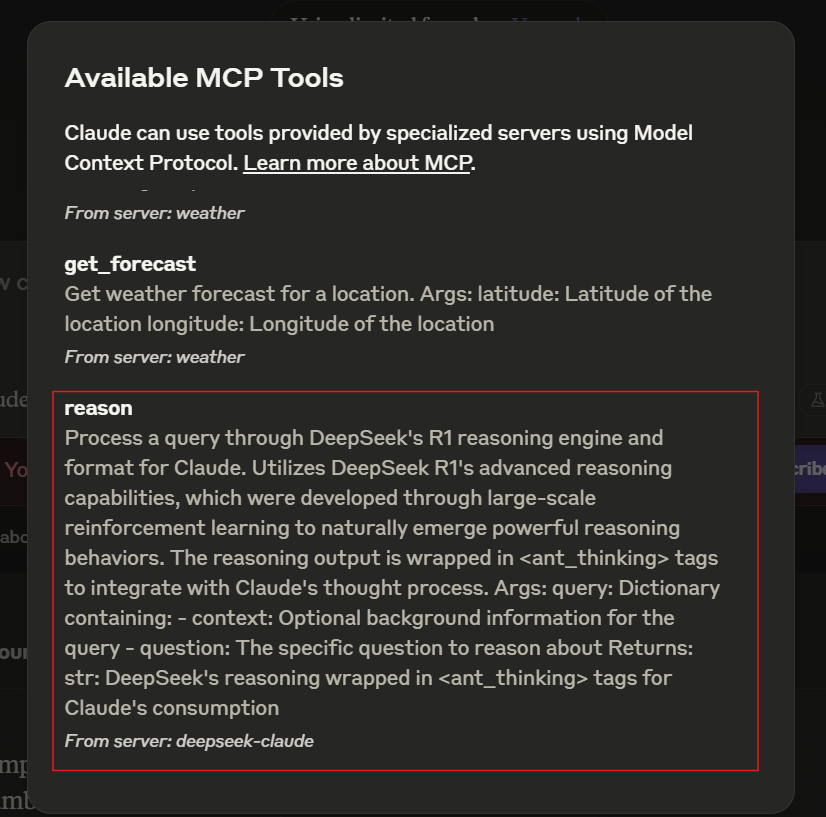
서버가 보이지 않으면 문제 해결 가이드를 참조하세요.
🛠 사용법
서버 시작
Claude Desktop과 함께 사용하면 서버가 자동으로 시작됩니다. Claude Desktop이 MCP 서버를 감지하도록 구성되어 있는지 확인하세요.
워크플로 예시
클로드는 고급 추론이 필요한 질문을 받습니다.
해당 쿼리는 처리를 위해 DeepSeek R1로 전달됩니다.
DeepSeek R1은
<ant_thinking>태그로 묶인 구조화된 추론을 반환합니다.클로드는 추론을 최종 반응으로 통합합니다.
📄 라이센스
이 프로젝트는 MIT 라이선스에 따라 라이선스가 부여됩니다. 자세한 내용은 라이선스 파일을 참조하세요.